Make a Location-Based Web App With Django and GeoDjango
Course description
Throughout this course, you’ll learn how to use Django and GeoDjango to build a location-based web application from scratch. You’ll be building a simple nearby shops application that lists the shops closest to a user’s location.
Read more about the course
By the end of this course, you’ll be able to:
Use Django to build a simple web application from scratch
Use the GeoDjango sub-framework to implement geolocation features in your Django application
Use a spatial database (PostgreSQL and PostGIS) to get benefits from the spatial features and easily implement location-aware web apps
Downloadable Sample Project: This course includes a downloadable sample project that demonstrates the final state of the Django app you’ll build throughout the course. You can get the source code for it here on the materials repo.
Watch Online
All Course Lessons (11)
| # | Lesson Title | Duration | Access |
|---|---|---|---|
| 1 | Making a GeoDjango App: Introduction & Overview Demo | 03:28 | |
| 2 | Set Up the PostgreSQL Database | 09:00 | |
| 3 | Set Up QGIS | 04:04 | |
| 4 | Set Up Your Venv, Django, and GeoDjango | 05:19 | |
| 5 | Connect Django to the Shops Database | 04:43 | |
| 6 | Create the "nearbyshops" App | 02:39 | |
| 7 | Create the Django Data Model | 05:18 | |
| 8 | Create the Django Superuser Account | 02:59 | |
| 9 | Add "shop" Table to Django Admin | 05:01 | |
| 10 | Create the "nearbyshops" View | 06:35 | |
| 11 | Bonus Video: Intro to Leaflet | 07:42 |
Unlock unlimited learning
Get instant access to all 10 lessons in this course, plus thousands of other premium courses. One subscription, unlimited knowledge.
Learn more about subscriptionComments
0 commentsWant to join the conversation?
Sign in to commentSimilar courses

Developing LLM App Frontends with Streamlit
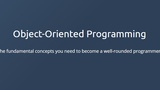
Object-Oriented Programming

Deep Learning with Python, Third Edition

Python on the Backend
