Automated Software Testing with WebdriverIO
Course description
Learn web automation and testing using next generation selenium framework called WebdriverIO. This course is designed to be as practical as possible. We will be coding straight from the start! All you need to do is install NodeJS and your favorite code editor and have a little bit of programming knowledge ideally in Javascript.
Read more about the course
What will you learn in this course?
How to install, create and setup multiple testing projects
Web Automation and Elements Interaction with WebdriverIO API
How to implement page objects design pattern which is very popular in test automation field
Implement Automation Framework with Typescript
Behavior Driver Development using popular combination of WebdriverIO + CodeceptJS
Behavior Driver Development using WebdriverIO + Cucumber
Visual regression testing using Percy library
Continuous integration using Jenkins and how to setup testing pipeline
Cloud testing using BrowserStack
Tips and tricks from the experts in the automation field
Watch Online
All Course Lessons (110)
| # | Lesson Title | Duration | Access |
|---|---|---|---|
| 1 | Introduction Demo | 02:08 | |
| 2 | Why WebdriverIO ? | 01:19 | |
| 3 | Project Setup | 04:04 | |
| 4 | WDIO Overview | 02:37 | |
| 5 | Setup Commands Autocomplete | 01:20 | |
| 6 | Prettier Formatting Setup | 02:30 | |
| 7 | Quick Demo | 05:35 | |
| 8 | Load Website | 04:07 | |
| 9 | Pause the Test | 05:47 | |
| 10 | Assert Page Title & URL | 08:43 | |
| 11 | Failed Assertions Example | 03:30 | |
| 12 | Assert Web Elements | 04:31 | |
| 13 | Selectors | 02:45 | |
| 14 | Automate Forms & Inputs | 11:01 | |
| 15 | Automate Select & Check boxes | 06:54 | |
| 16 | Set Browser Window Size | 04:29 | |
| 17 | Dynamic Waiting | 04:41 | |
| 18 | Devices Emulation | 06:01 | |
| 19 | Screenshots | 05:41 | |
| 20 | Section Introduction | 01:06 | |
| 21 | File Upload | 08:39 | |
| 22 | Before & After Hooks - Part 1 | 05:15 | |
| 23 | Before & After Hooks - Part 2 | 02:57 | |
| 24 | Custom Commands - Part 1 | 08:36 | |
| 25 | Custom Commands - Part 2 | 05:06 | |
| 26 | Custom Commands - Part 3 | 06:27 | |
| 27 | Custom Commands - Part 4 | 04:33 | |
| 28 | Overwrite Native Commands | 06:09 | |
| 29 | Reload Session | 05:06 | |
| 30 | Create New & Switch Browser Windows | 04:55 | |
| 31 | Network Throttling | 05:41 | |
| 32 | Execute Javascript Code - Sync | 03:01 | |
| 33 | Execute Javascript Code - Async | 05:20 | |
| 34 | Section Introduction | 01:53 | |
| 35 | E2E Tests - Login Flow | 14:15 | |
| 36 | E2E Tests - Forgotten Password | 09:16 | |
| 37 | E2E Tests - Search | 08:41 | |
| 38 | E2E Tests - Send Feedback Form | 12:31 | |
| 39 | E2E Tests - Product Order Part 1 | 13:16 | |
| 40 | E2E Tests - Product Order Part 2 | 15:17 | |
| 41 | E2E Tests Recapitulation | 01:26 | |
| 42 | Intro to Page Objects Model | 05:50 | |
| 43 | Project & Typescript Setup | 07:01 | |
| 44 | Hands On Page Objects - Part 1 | 11:51 | |
| 45 | Hands On Page Objects - Part 2 | 07:03 | |
| 46 | Hands On Page Objects - Part 3 | 07:31 | |
| 47 | Hands On Page Objects - Part 4 | 11:31 | |
| 48 | Hands On Page Objects - Part 5 | 06:21 | |
| 49 | Inheritance & Abstract Page | 06:34 | |
| 50 | Driver Helpers | 05:10 | |
| 51 | Data Helpers | 05:12 | |
| 52 | Cucumber Framework Overview | 01:05 | |
| 53 | Cucumber Project Setup | 04:56 | |
| 54 | Node Version Check | 01:39 | |
| 55 | Autocomplete Setup | 01:40 | |
| 56 | Cucumber with Page Objects - Part 1 | 05:23 | |
| 57 | Cucumber with Page Objects - Part 2 | 06:36 | |
| 58 | Features | 06:01 | |
| 59 | Step Definitions | 08:11 | |
| 60 | Framework Improvements | 02:31 | |
| 61 | BDD E2E Tests - Search | 12:03 | |
| 62 | BDD E2E Tests - Feedback Form | 13:06 | |
| 63 | Project Setup | 02:19 | |
| 64 | Install Packages | 02:17 | |
| 65 | Codecept Init | 02:21 | |
| 66 | Start Selenium Server | 02:49 | |
| 67 | First End-to-End Test | 06:03 | |
| 68 | Headless vs Headfull | 02:44 | |
| 69 | Smart Waiting | 03:22 | |
| 70 | Assertions & Screenshots on Fail | 04:50 | |
| 71 | Multiple Test Files & Scenarios | 04:12 | |
| 72 | CodeceptJS Run Command & Reporting | 04:23 | |
| 73 | Page Objects Pattern | 06:32 | |
| 74 | Where to go next? | 00:46 | |
| 75 | What is PercyIO ? | 02:15 | |
| 76 | What is CI / CD | 02:13 | |
| 77 | Jenkins vs Circle vs Travis | 05:35 | |
| 78 | Setup a Jenkins Build | 07:28 | |
| 79 | Parameterized Jenkins Build | 04:40 | |
| 80 | Jenkins Overview | 03:05 | |
| 81 | Bonus: Jenkins Server Script | 03:06 | |
| 82 | Connect tests to Browserstack | 03:33 | |
| 83 | What is HTML? | 03:06 | |
| 84 | Headings & Paragraphs | 03:50 | |
| 85 | Links | 03:29 | |
| 86 | Images | 03:52 | |
| 87 | Formatting Elements | 03:23 | |
| 88 | Comments | 02:06 | |
| 89 | Tables | 03:11 | |
| 90 | Lists | 03:16 | |
| 91 | Forms | 04:48 | |
| 92 | Class, ID, data-test attributes | 06:23 | |
| 93 | Buttons | 04:17 | |
| 94 | Symbols | 02:55 | |
| 95 | Dynamic Content | 04:46 | |
| 96 | Head & Meta tags | 04:36 | |
| 97 | Javascript tech-stack overview | 12:47 | |
| 98 | Javascript tech-stack overview 2 | 12:47 | |
| 99 | Var, Let & Const | 03:55 | |
| 100 | Console log, info, warn, error | 03:34 | |
| 101 | Functions & Arrow Functions | 06:08 | |
| 102 | Arrays | 04:08 | |
| 103 | Dates & Time | 03:35 | |
| 104 | Classes | 05:15 | |
| 105 | Inspect Website | 04:40 | |
| 106 | Describe, Test, It, Expect | 07:02 | |
| 107 | Describe, Test, It, Expect 2 | 07:02 | |
| 108 | Async / Await | 06:11 | |
| 109 | Async / Await 2 | 06:11 | |
| 110 | Get Help | 01:11 |
Unlock unlimited learning
Get instant access to all 109 lessons in this course, plus thousands of other premium courses. One subscription, unlimited knowledge.
Learn more about subscriptionComments
0 commentsWant to join the conversation?
Sign in to commentSimilar courses

Selenium 4.0 LATEST Features, Docker & AWS Integration

Selenium WebDriver and Design Patterns

Webservices API Testing with Rest Assured API & POSTMAN 2020
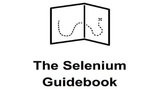
The Selenium Guidebook (The Complete Package Java + Python Edition)
