1-Bit Godot Course by Heartbeast
Course description
So you're trying to learn Godot Engine. You've been digging through YouTube videos but there aren't as many learning resources as other engines like Unity or GameMaker. The worst part is that sometimes, after all that digging, you still don't have the information you needed in the first place. I know that story because it is exactly where I was 3 years ago when I first started using the engine. Today I teach people how to make games in Godot Engine as my full-time job.
Read more about the course
It wasn't easy to get here, though. I spent hundreds of hours watching tutorials, reading through the documentation, and learning from my own mistakes.
What is in This Course?
We cover a lot of different topics as you learn Godot. This course includes 16+ hours of video content and more than 75 lectures. There are 4 main sections, each making a progressively larger game.
Rocket Launch Section
In the Rocket Launch section you will learn to create a new project, import assets, create a scene, add nodes to the scene, and attach a simple script.
Piggy Game Section (my daughter's favorite)
In the Piggy Game section you will learn to move an animated character around on the screen with keyboard input, detect collisions, and control those collisions with layers and masks.
Space Shooter Section
In the Space Shooter section you will learn to create menu's with UI nodes, create autoloads for storing game wide data, add particles and sound effects, and save/load information for your game.
Metroidvania Section (my favorite)
In the Metroidvania section we start with a dive into platforming physics and cover things like slopes, moving platforms, and autotiling. Next, we create 3 different enemy types (each with its own unique behavior) and a boss enemy as well (covering 2d skeletal animation and inverse kinematics). Lastly, we cover character upgrades, menus, pausing, and more in-depth saving and loading.
Watch Online
All Course Lessons (76)
| # | Lesson Title | Duration | Access |
|---|---|---|---|
| 1 | GitHub + Source Code Demo | 06:08 | |
| 2 | Project Manager + Importing Assets | 04:37 | |
| 3 | Basic Scenes + Basic Nodes | 14:13 | |
| 4 | Scripts + Gdscript | 09:17 | |
| 5 | AnimationPlayer Node + Onready Var | 12:03 | |
| 6 | TextureButton Node + Signals | 08:09 | |
| 7 | Area2D Node + CollisionShape2D Node | 10:14 | |
| 8 | Game Window and Viewport + Project Settings | 06:26 | |
| 9 | Keyboard Input + Basic Movement | 09:45 | |
| 10 | Delta + Export Variables | 08:13 | |
| 11 | Scenes + Animating a Sprite | 19:48 | |
| 12 | Simple Collision Detection + Collision Layers and Masks | 15:57 | |
| 13 | Setup + Review | 14:44 | |
| 14 | Rigid Bodies + Instancing | 10:28 | |
| 15 | Timer Node + Visibility Notifier Node | 13:46 | |
| 16 | Label Node + Setters and Getters | 21:50 | |
| 17 | Particle2D Node + AudioStreamPlayer Node | 35:30 | |
| 18 | Custom Font + Changing Scenes | 09:47 | |
| 19 | Singletons + CenterContainer Node | 14:54 | |
| 20 | Dictionaries + Saving and Loading with JSON | 25:32 | |
| 21 | Setup + Review | 03:29 | |
| 22 | Kinematic Bodies + Static Bodies | 15:43 | |
| 23 | Platform Character + Review | 21:17 | |
| 24 | Animated Character + Review | 06:50 | |
| 25 | Camera Node + RemoteTransform Node | 05:57 | |
| 26 | Slopes + Snapping | 11:38 | |
| 27 | Polishing Slope Movement + Review | 11:33 | |
| 28 | Tilemap + Autotiling | 11:44 | |
| 29 | Sloped Tiles + Review | 05:52 | |
| 30 | Input Map + Inherited Scenes | 12:38 | |
| 31 | Player Gun + Review | 10:09 | |
| 32 | Script Inheritance + Player Bullet | 20:08 | |
| 33 | Player Bullet Timer + Warnings | 08:34 | |
| 34 | Moving Platforms + Resources | 14:39 | |
| 35 | Walking Enemy + Raycasting | 23:38 | |
| 36 | Hurtboxes + Hitboxes | 16:50 | |
| 37 | Explosion and Jump Effects + Review | 07:33 | |
| 38 | Enemy Stats + Review | 07:51 | |
| 39 | Player Hit + Review | 08:53 | |
| 40 | PlayerStats + ResourceLoader | 10:18 | |
| 41 | Screenshake + Events Singleton | 11:16 | |
| 42 | Canvas Layer + UI | 04:14 | |
| 43 | Player Health UI + Texture Rect | 15:44 | |
| 44 | VBoxContainer + Review | 06:59 | |
| 45 | UI Themes + Styleboxes | 14:26 | |
| 46 | Pausing + Pause Menu | 09:46 | |
| 47 | Pause Menu Polish + Double Jump | 07:59 | |
| 48 | Player FSM + Review | 03:53 | |
| 49 | Wall Slide State + Review | 17:03 | |
| 50 | Wall Slide State Cleanup + Wall Dust Effects | 14:58 | |
| 51 | MainInstances Resource + Review | 04:35 | |
| 52 | Flying Enemy + Review | 10:31 | |
| 53 | Enemy Death Effect + Review | 08:22 | |
| 54 | PlantEnemy + Review | 13:23 | |
| 55 | Crawling Enemy + Review | 15:34 | |
| 56 | Missiles + Scale Glitch | 15:03 | |
| 57 | Missile UI + Review | 11:13 | |
| 58 | Brick + Review | 11:31 | |
| 59 | Missile Powerup + Review | 14:52 | |
| 60 | Levels + Doors | 16:38 | |
| 61 | World + Door Connections | 17:00 | |
| 62 | Bones + Inverse Kinematics | 28:18 | |
| 63 | Boss Animation + Review | 21:50 | |
| 64 | Boss Behavior + Spikes | 23:04 | |
| 65 | Door Blocker + Triggers | 21:45 | |
| 66 | Saver + Loader | 26:22 | |
| 67 | Save Station + Review | 16:32 | |
| 68 | Saving Levels + Assigning the Camera | 10:57 | |
| 69 | MainInstances Fix + Review | 12:29 | |
| 70 | Level Building + Review | 07:50 | |
| 71 | Saving Custom Data + Review | 13:45 | |
| 72 | Walking Enemy Fix + Review | 10:53 | |
| 73 | Walking Enemy Fix 2 + Review | 02:35 | |
| 74 | Sounds + Default Arguments | 33:57 | |
| 75 | Music + Assert | 11:19 | |
| 76 | Game Over + Review | 17:23 |
Unlock unlimited learning
Get instant access to all 75 lessons in this course, plus thousands of other premium courses. One subscription, unlimited knowledge.
Learn more about subscriptionComments
0 commentsWant to join the conversation?
Sign in to commentSimilar courses
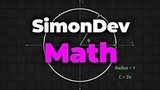
Math for Game Developers

Lua Scripting: Master complete Lua Programming from scratch

2D Game Physics Programming

Unity Android : Build 8 Mobile Games with Unity & C#
