Advanced HTML5 Game Development
Course description
HTML5 is the fifth revision of the HTML standard, which is a core technology used for structuring and presenting content on Internet. Its innovative features such as Canvas, Audio, and Video elements make it a potential game building tool. While you can use Objective-C to build games just for iOS, HTML5 gives you the ability to build games for a multitude of platforms. This is the reason game developers and designers absolutely love HTML5—it simplifies the job of creating graphically-rich interactive games for the Internet and mobile devices.
Read more about the course
This video course will help you to create interactive, dynamic, and colorful games with HTML5. We’ll build a breakout game, using HTML5 Canvas to create the graphics and the main stage. We’ll use CreateJS and its modular libraries to build a visually-rich game. We’ll make it interactive by adding a keyboard, mouse, and touch support.
Then we’ll move on to set up the audio required for the game using WebAudio and HTML Audio. We’ll show you how to take advantage of the SQL-like data storage facility of HTML5. Then, we’ll make our game robust by carrying out its testing and debugging. Finally, we’ll dive into common errors and pitfalls that developers usually commit and a way to avoid them.
By the end of the course, you will be able to take full advantage of all the HTML5 features to create advanced and interactive games.
Watch Online
All Course Lessons (27)
| # | Lesson Title | Duration | Access |
|---|---|---|---|
| 1 | The course overview Demo | 01:56 | |
| 2 | CreateJS overview | 06:44 | |
| 3 | Playing sounds in various browsers using SoundJS | 03:46 | |
| 4 | Tweening objects using TweenJS | 06:11 | |
| 5 | Loading graphic assets using PreloadJS | 07:38 | |
| 6 | Creating the graphic assets | 04:29 | |
| 7 | Creating basic animations | 03:37 | |
| 8 | Game stage creation and object positioning | 05:06 | |
| 9 | Game logic overview | 01:45 | |
| 10 | Adding the basic game logic - Part 1 | 06:17 | |
| 11 | Adding the basic game logic - Part 2 | 04:39 | |
| 12 | Adding the game physics - Part 1 | 08:20 | |
| 13 | Adding the game physics - Part 2 | 05:56 | |
| 14 | Adding the game physics - Part 3 | 07:42 | |
| 15 | Creating the scoring system | 07:17 | |
| 16 | Adding mouse controls | 07:40 | |
| 17 | Adding keyboard controls | 08:45 | |
| 18 | Mobile support | 03:10 | |
| 19 | Saving the game data | 07:11 | |
| 20 | Chrome developer console overview | 06:27 | |
| 21 | Debugging with breakpoints in Chrome | 03:07 | |
| 22 | Firefox debugging | 02:45 | |
| 23 | Debugging on Android | 02:42 | |
| 24 | Debugging on iOS | 03:16 | |
| 25 | Common errors | 06:59 | |
| 26 | Troubleshooting | 02:47 | |
| 27 | Goodbye | 03:45 |
Unlock unlimited learning
Get instant access to all 26 lessons in this course, plus thousands of other premium courses. One subscription, unlimited knowledge.
Learn more about subscriptionComments
0 commentsWant to join the conversation?
Sign in to commentSimilar courses

Create a 3D multi-player game using THREE.js and Socket.IO
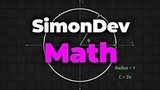
Math for Game Developers

PS1 Programming with MIPS Assembly & C

Lua Scripting: Master complete Lua Programming from scratch
