Unity Android : Build 8 Mobile Games with Unity & C#
Course description
Learning the fundamentals of Unity Android Game Development puts a powerful and very useful tool at your fingertips. Unity is free, easy to learn, has excellent documentation, and is the game engine used for building android games. Jobs in unity android game development are plentiful, and being able to learn unity android game development will give you a strong background to more easily build awesome android games.
Read more about the course
Starting with the installation of the Unity , Android SDK , this course will take you through various unity features and how to use them. By creating example games, you’ll establish a strong understanding of unity game development.
With these basics mastered, the course will take you through building different example games with unity to learn more about the process of creating mobile android games with unity.
List Of Things You Will Learn:
Build & Run Your First Android Game in 1 Hour
Learn C# Basic for Building Games with Unity
Create A Dodging dog Game
Build A Ball Smash Android Game
Create A Line Runner 2D Game
Make A Food Eater Game in 15 Minutes
Build A 3D Endless Runner Hypercasual Game
Create A 3D Tappy Ball Game
Implement Video Ads In Your Game
Reward Your Players with Rewarded Video Ads
Learn the basic concepts, tools, and functions that you will need to build fully functional Android mobile Games with the Unity game engine.
Build a strong foundation in Unity and Android Game Development with this course.
Unity Installation & Setup
Android Game Examples
C# Scripting for Unity
Quick Prototyping
Game Monetization
2D & 3D Game Development
Watch Online
All Course Lessons (89)
| # | Lesson Title | Duration | Access |
|---|---|---|---|
| 1 | Introduction To This Course Demo | 02:10 | |
| 2 | Build Your First Android Game in 1 Hour ( Updated 2020) | 01:13:12 | |
| 3 | Getting Started With C# Scripting in Unity | 12:29 | |
| 4 | Understanding Structure of a C# Script | 09:23 | |
| 5 | Event Functions in Unity C# | 08:33 | |
| 6 | Variables in C# | 09:17 | |
| 7 | Public variables in Unity C# | 05:54 | |
| 8 | The Update Fuction in Detail | 08:41 | |
| 9 | Function Basics in C# | 08:35 | |
| 10 | Functions with Parameters & Return types in C# | 16:10 | |
| 11 | if else statements in C# | 17:31 | |
| 12 | More Conditions & Equality Checking | 04:36 | |
| 13 | Boolean variables in C# | 11:25 | |
| 14 | Introduction to Arrays in Unity C# | 16:20 | |
| 15 | More about Arrays in C# | 16:23 | |
| 16 | Understanding For Loops in C# | 11:59 | |
| 17 | While loops in C# | 11:17 | |
| 18 | Learning foreach loops in C# | 09:32 | |
| 19 | Switch Case Statements in C# | 09:22 | |
| 20 | Adding Background and Boundaries | 08:13 | |
| 21 | Adding The Player | 06:57 | |
| 22 | Creating The Player Controller | 08:33 | |
| 23 | Flipping The Player Direction | 04:44 | |
| 24 | Creating Obstacle | 09:36 | |
| 25 | Spawning Obstacles | 08:43 | |
| 26 | Spawning Obstacles Repeatedly | 04:46 | |
| 27 | Creating The GameManager | 09:50 | |
| 28 | Creating the Score System | 04:09 | |
| 29 | Creating Score UI | 09:30 | |
| 30 | Creating Game Over Menu | 07:22 | |
| 31 | Adding Functionalities To The Buttons | 07:05 | |
| 32 | Creating The Main Menu | 16:50 | |
| 33 | Building The Game for Android | 06:02 | |
| 34 | Creating An Android Game in 15 Minutes | 16:37 | |
| 35 | Setting Up The Project | 06:31 | |
| 36 | Creating The Player Controller | 05:36 | |
| 37 | Creating Obstacle | 12:02 | |
| 38 | Creating More Obstacles | 08:32 | |
| 39 | Spawning Obstacles | 12:25 | |
| 40 | Spawning obstacles at the Bottom | 16:10 | |
| 41 | Detecting Collision and Restarting | 05:24 | |
| 42 | Creating Game Manager | 07:12 | |
| 43 | Creating Lives Counter | 04:31 | |
| 44 | Adding Score | 04:09 | |
| 45 | Designing Game Play UI | 09:58 | |
| 46 | Creating The Main Menu | 08:16 | |
| 47 | Managing Everything When The Game Starts | 12:47 | |
| 48 | Creating Tap To Start Animation | 05:51 | |
| 49 | Creating Player Trail Particle Effect | 13:03 | |
| 50 | Adding Background Particle Effect | 13:20 | |
| 51 | Camera Shake Effect | 09:18 | |
| 52 | Setting Up Unity Ads for Unity 2021 | 10:58 | |
| 53 | Displaying Interstitial Video Ads | 10:20 | |
| 54 | Showing Rewarded Video Ads | 04:13 | |
| 55 | Rewarding The Player for Watching The Complete Ad | 07:50 | |
| 56 | Showing Rewarded Ads with a Practical Example | 15:47 | |
| 57 | Build A simple Ball Smash Android Game in 40 Minutes | 47:08 | |
| 58 | Setting Up The Game | 07:58 | |
| 59 | Adding The Player | 10:27 | |
| 60 | Creating Player Controller Script | 11:03 | |
| 61 | Limiting Player Position | 07:44 | |
| 62 | Creating Enemies | 10:14 | |
| 63 | Spawning Enemies from Random Position | 16:12 | |
| 64 | Restarting The Game on Collision with Enemies | 08:44 | |
| 65 | Creating The Score System | 11:15 | |
| 66 | Press Any Key To Start The Game | 05:34 | |
| 67 | Creating Animated Blinking Text | 08:01 | |
| 68 | Creating The Main Menu | 04:55 | |
| 69 | Saving Score and Creating High Score | 10:44 | |
| 70 | Adding Fog Effect | 03:51 | |
| 71 | Adding Touch Input Controls The Simplest Way | 06:37 | |
| 72 | Creating Screen Independent UI that Scales Automatically | 05:32 | |
| 73 | Converting To Android & Running on Mobile Device | 09:36 | |
| 74 | Setting UP The Player | 08:12 | |
| 75 | Creating The Obstacle | 08:44 | |
| 76 | Moving The Obstacle | 06:26 | |
| 77 | Creating More Obstacles | 04:26 | |
| 78 | Spawning The Obstacles | 20:00 | |
| 79 | Setting Up Unity Ads | 08:06 | |
| 80 | Implementing Video Ads In Your Project | 09:51 | |
| 81 | Show Rewarded Video Ads In Your Games | 04:33 | |
| 82 | Rewarding The Player For Watching An Ad | 12:09 | |
| 83 | Implementing Banner Ads | 08:39 | |
| 84 | Unity Touch Input Basics | 19:36 | |
| 85 | Touch & Destroy Objects with RayCasting in Unity | 22:28 | |
| 86 | Unity Accelerometer Input for Android | 21:59 | |
| 87 | Design Screen Resolution Independent UI | 15:19 | |
| 88 | Unity Touch Swipe Input | 27:22 | |
| 89 | Unity Touch Joystick Input | 31:32 |
Unlock unlimited learning
Get instant access to all 88 lessons in this course, plus thousands of other premium courses. One subscription, unlimited knowledge.
Learn more about subscriptionComments
0 commentsWant to join the conversation?
Sign in to commentSimilar courses
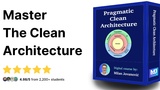
Pragmatic Clean Architecture
