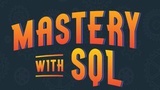Make a Google search engine clone: JavaScript PHP and MySQL
Course description
Do you want to become an expert in JavaScript, PHP and MySQL?Do you want to build a real search engine just like Google? If so, you’re in the right place! This course will guide you step by step in creating your own Google clone COMPLETELY from scratch. We’re talking the kind of website that will amaze anybody that sees it. The kind of website that will get you hired in no time!
Read more about the course
Why let me teach you?
I work as a Software Engineer at Microsoft where I build products used by millions of people all over the world! I want to take the skills I’ve gained through years of working with some of the best developers in the world and transfer them directly to you!
I’ve taught thousands of students here on Udemy and created some of the most popular development courses on Udemy!
Okay so what’s the course about?
I will personally guide you, step by step, in creating your own search engine just like Google complete with:
Site search
Image search
Complete pagination system
Image full screen preview
And much more!
Whether you are a complete beginner* or an experienced programmer, this course will be massively beneficial to you.
Why should I take the course?
In the programming world, the “big 4” often consists of Google, Microsoft, Facebook and Amazon. To get a job at any of these companies, you absolutely MUST know the essentials: HTML, CSS, PHP, JQuery, JavaScript and MySQL.
If you take this course, you will have nothing to worry about because we use all of these skills extensively!
Support:
By enrolling in this course, you will have the COMPLETE support of a Microsoft Software Engineer (me). I'm always ready to answer any question you may have. Programming issues, errors, feature requests, general programming advice - it doesn't matter, I'm always happy to help! I always aim to respond to questions within a few hours and it's also worth noting that I've answered EVERY SINGLE question asked so far on all of my courses.
Future course discounts:
By enrolling in this course, you will get access to ALL of my current and future courses for the lowest possible discount we as instructors are capable of offering on Udemy - FOREVER.
Project portfolio:
The site you create in this course will be the highlight of your project portfolio! Any potential employer who see's this project on your resume will want to hear all about it. The reason? They know that a project like this means you're familiar with the wide range of technical skills they need their employees to know.
Fun!
Finally, this project is a lot of fun and I know you'll have a great time implementing your own unique ideas as well as the ones we implement together. What are you waiting for?
*You don't need any experience to take this course, however a basic understanding of HTML would be great. I will explain everything as I go, but some things I spent more time on than others. I don't spent a huge amount of time on the absolute lowest level basics e.g. what is HTML. So if you have absolutely no experience programming, you are absolutely fine to take this course, just ask me to explain things further if you would like a more detailed explanation :)
- No prior knowledge is required but basic HTML/programming knowledge is advised.
- Anyone! Beginners or experience programmers.
What you'll learn:
- Create a search engine
- Create a web crawler
Watch Online
All Course Lessons (61)
| # | Lesson Title | Duration | Access |
|---|---|---|---|
| 1 | Welcome! Demo | 01:39 | |
| 2 | Setup - Installing the web server | 06:22 | |
| 3 | Creating our test page | 04:37 | |
| 4 | Creating our index page | 06:51 | |
| 5 | Sending data to another page | 06:17 | |
| 6 | Creating a style sheet | 03:59 | |
| 7 | Styling the index page | 09:26 | |
| 8 | Styling the search button | 08:52 | |
| 9 | Styling the search textbox | 07:07 | |
| 10 | Adding our own site logo | 05:32 | |
| 11 | Creating our search page structure | 06:38 | |
| 12 | Styling the search bar section | 08:20 | |
| 13 | Styling the search bar itself | 06:04 | |
| 14 | Adding an icon to the search button | 06:38 | |
| 15 | Creating the search type tabs | 07:02 | |
| 16 | Styling the search type tabs | 03:34 | |
| 17 | Displaying the active tab | 06:06 | |
| 18 | Document parser class | 07:46 | |
| 19 | Loading the HTML of a site | 08:41 | |
| 20 | Echoing the found urls | 05:22 | |
| 21 | Ignoring links we don't want to use | 05:23 | |
| 22 | Converting relative links to absolute links - Part 1 | 06:42 | |
| 23 | Converting relative links to absolute links - Part 2 | 05:12 | |
| 24 | Recursively crawling links | 06:14 | |
| 25 | Getting the title tags for each site | 08:04 | |
| 26 | Getting the keywords and description | 05:54 | |
| 27 | Creating our database | 08:56 | |
| 28 | Inserting the sites to the database | 08:10 | |
| 29 | Checking if a link exists in the DB already | 04:53 | |
| 30 | Crawling images | 05:46 | |
| 31 | Inserting images to the DB | 10:24 | |
| 32 | Site results provider class | 12:30 | |
| 33 | Styling the number of results label | 02:52 | |
| 34 | Outputting site results | 06:38 | |
| 35 | Showing title, description and url for site results | 03:42 | |
| 36 | Styling the search results | 05:05 | |
| 37 | Trimming the result text | 04:03 | |
| 38 | Showing the search term in the textbox | 01:05 | |
| 39 | Adding page limits to our database query | 06:17 | |
| 40 | Creating the pagination control images | 03:08 | |
| 41 | Showing the first and last images | 03:48 | |
| 42 | Showing the page numbers | 04:21 | |
| 43 | Showing the current page | 04:26 | |
| 44 | Calculating the page number | 07:58 | |
| 45 | Handling an edge case | 03:09 | |
| 46 | Adding our own JavaScript file | 05:07 | |
| 47 | Getting the url of the clicked link | 04:35 | |
| 48 | Getting the id of the clicked link | 03:26 | |
| 49 | Updating the clicks value via ajax | 07:15 | |
| 50 | Sending the type value in the form | 02:24 | |
| 51 | Creating the image results provider | 04:07 | |
| 52 | Outputting the images | 03:57 | |
| 53 | Styling the images | 05:39 | |
| 54 | Masonry layout | 06:03 | |
| 55 | Loading the images with JavaScript | 06:34 | |
| 56 | Calling the Masonry code with a timer | 04:57 | |
| 57 | Flagging broken images | 06:06 | |
| 58 | Image preview | 03:52 | |
| 59 | Image preview captions | 05:19 | |
| 60 | Increasing the image click count | 04:40 | |
| 61 | You made it! Thank you! | 01:37 |
Unlock unlimited learning
Get instant access to all 60 lessons in this course, plus thousands of other premium courses. One subscription, unlimited knowledge.
Learn more about subscriptionComments
0 commentsWant to join the conversation?
Sign in to commentSimilar courses

JavaScript: The Advanced Concepts

phpspec: Testing... *Designing* with a Bite

Modern JavaScript Full Course