Building data-driven web apps with Flask and SQLAlchemy
Course description
One of the areas Python really shines is in building clean and powerful web applications. Once you know the language basics, this course will teach you everything you need to build data-driven, modern web applications in Python with the Flask web framework. Full stack web development is exactly what you need to build true data-driven web applications in Python. Yet these courses can be confusing and overwhelming due to the many technologies involved (Python, SQL, CSS, etc).
Read more about the course
Source code and course GitHub repository
github.com/talkpython/data-driven-web-apps-with-flask
We have taken great care to build a course that is just real enough to give you what you need without anything extra. We build a replica of a popular web application, Python's own packaging index over at pypi.org.
While building our replica PyPI, you will learn:
- Learn about the different major Python web frameworks
- Create a Flask-based website from scratch using the CLI and PyCharm
- Work with dynamic HTML templates
- Map URLs to view methods using routing
- Make advanced use of routing to build a full custom CMS in 8 minutes
- Take advantage of bootstrap to build well designed sites
- Map data to and from Python using classes with SQLAlchemy
- Learn how Alembic can help our database evolve as our models change
- Accept user input with HTML forms
- Add client and server-side validation
- Overcome the special challenges of testing web apps (databases, frameworks, etc)
- Deploy our web application to a fresh Linux machine (virtual, cloud-based)
Leverage our design patterns to convert our app to another data model (MongoDB edition)
Who is this course for?
This course is for anyone who wants to create Python-based web applications using the Flask web framework. In fact, you'll learn a lot of web skills that will translate across frameworks as well.
We do assume that you have basic Python language skills and can read HTML and CSS. But most advanced uses of the language or CSS are explained in the course.
Watch Online
All Course Lessons (186)
| # | Lesson Title | Duration | Access |
|---|---|---|---|
| 1 | Introducing the course Demo | 00:44 | |
| 2 | The incredible power of web | 01:36 | |
| 3 | What is fullstack development? | 03:17 | |
| 4 | Student expectations and pre-reqs | 01:34 | |
| 5 | The technologies we will learn | 02:28 | |
| 6 | What can you build with Python? | 05:18 | |
| 7 | Course topics | 06:05 | |
| 8 | Meet your instructor | 00:52 | |
| 9 | What app will we build for this course? | 02:06 | |
| 10 | Video player: A quick feature tour | 02:05 | |
| 11 | Do you have Python 3? How do you get it? | 02:40 | |
| 12 | Our code editor | 00:59 | |
| 13 | Git the source code | 00:36 | |
| 14 | Following along | 01:26 | |
| 15 | What are microframeworks? | 02:39 | |
| 16 | Building blocks of Flask | 03:32 | |
| 17 | Building block: Views | 03:01 | |
| 18 | Building block: Routes and URLs | 01:16 | |
| 19 | Building block: Models | 01:49 | |
| 20 | Building block: Dynamic HTML Templates | 02:29 | |
| 21 | Get the back story | 00:59 | |
| 22 | Introduction to creating a Flask website | 02:58 | |
| 23 | Demo: CLI starter site | 05:56 | |
| 24 | Concepts: CLI starter site | 03:00 | |
| 25 | Demo: Creating the starter project PyCharm | 03:47 | |
| 26 | Concept: Creating the starter project PyCharm | 01:26 | |
| 27 | Project structure | 03:10 | |
| 28 | Template chapter introduction | 01:24 | |
| 29 | Jinja2 template example | 02:31 | |
| 30 | Create the PyPI site | 03:42 | |
| 31 | Our first jinja template | 08:11 | |
| 32 | Concept: Jinja2 templates | 01:43 | |
| 33 | Layout: Motivation | 03:20 | |
| 34 | Jinja2 autocomplete in PyCharm | 01:13 | |
| 35 | Adding a simple nav element | 05:21 | |
| 36 | Creating a common layout page | 05:08 | |
| 37 | Better organization for your template files | 02:02 | |
| 38 | Concepts: Common layout | 02:29 | |
| 39 | Project structure with shared layout | 01:35 | |
| 40 | Demo: @response a better render_template | 03:38 | |
| 41 | Concept: @response a better render_template | 02:03 | |
| 42 | Routing visualized | 03:52 | |
| 43 | Demo: Routing, loading the project | 01:23 | |
| 44 | Refactoring view methods with Flask blueprints | 09:13 | |
| 45 | Concept: Refactoring view methods with Flask blueprints | 01:21 | |
| 46 | Adding a constrained route | 03:42 | |
| 47 | The account management routes | 02:59 | |
| 48 | Concept: Create route from url | 01:29 | |
| 49 | How to build a CMS in 8 minutes | 07:55 | |
| 50 | Concept: Routing to add a custom CMS | 01:18 | |
| 51 | What we'll cover | 00:54 | |
| 52 | CSS Front-end framework survey | 02:03 | |
| 53 | Introduction to using Bootstrap | 04:51 | |
| 54 | Running in a real web server | 01:00 | |
| 55 | Intro to grid layout | 02:53 | |
| 56 | Responsive browser tools | 01:13 | |
| 57 | Grid layout in action | 01:35 | |
| 58 | Adding to the grid | 03:25 | |
| 59 | Concept: Grid layout | 01:44 | |
| 60 | Buttons and forms | 01:15 | |
| 61 | Buttons and forms in action | 04:48 | |
| 62 | Style the login form | 03:32 | |
| 63 | Concept: Buttons and forms | 01:31 | |
| 64 | Why Bootstrap themes are awesome | 01:43 | |
| 65 | Bootstrap theme tour | 05:45 | |
| 66 | Our site design | 03:15 | |
| 67 | Home page HTML | 05:12 | |
| 68 | The making of the hero | 05:23 | |
| 69 | Stats slice | 03:20 | |
| 70 | New releases | 03:49 | |
| 71 | Adding the navigation | 03:50 | |
| 72 | Final footer | 03:57 | |
| 73 | Introducing SQLAlchemy | 04:07 | |
| 74 | Who uses SQLAlchemy? | 01:35 | |
| 75 | Architecture | 02:14 | |
| 76 | The database model | 03:11 | |
| 77 | Modeling packages | 08:31 | |
| 78 | SQLAlchemy model base class | 01:52 | |
| 79 | Connecting to our 'database' | 06:01 | |
| 80 | Creating tables | 06:27 | |
| 81 | Indexes | 05:01 | |
| 82 | The rest of the tables | 04:25 | |
| 83 | Relationships | 07:17 | |
| 84 | Concepts: Modeling | 04:15 | |
| 85 | Creating the basic insert script | 02:19 | |
| 86 | Connecting to the database (again) | 01:36 | |
| 87 | Setting package values | 01:34 | |
| 88 | Saving the package to the db | 03:37 | |
| 89 | Running the inserts | 02:35 | |
| 90 | Adding type hints to the session factory | 01:21 | |
| 91 | Inserting real PyPI data | 01:39 | |
| 92 | Concept: Unit of work | 02:23 | |
| 93 | Querying data: Home page | 05:55 | |
| 94 | Querying data: Latest releases | 09:04 | |
| 95 | Working with package details | 09:19 | |
| 96 | Concept: Querying data | 04:03 | |
| 97 | Concept: Ordering data | 00:45 | |
| 98 | Concept: Database updates | 00:49 | |
| 99 | Concept: Relationships | 02:00 | |
| 100 | Concept: Inserting data | 00:37 | |
| 101 | Introducing database migrations | 03:47 | |
| 102 | Getting started with Alembic | 02:32 | |
| 103 | Our first change | 09:17 | |
| 104 | More database changes | 05:29 | |
| 105 | Concept: Getting started | 01:44 | |
| 106 | Concept: Alembic - the manual version | 03:10 | |
| 107 | Concept: auto-generating changes | 01:51 | |
| 108 | The basics of HTML input | 03:14 | |
| 109 | GET-POST-Redirect pattern | 02:36 | |
| 110 | Register for the site (getting started) | 03:14 | |
| 111 | Registration form | 01:43 | |
| 112 | A little design for the register form | 04:45 | |
| 113 | Register POST action | 02:44 | |
| 114 | Getting the submitted values | 05:09 | |
| 115 | Creating the user | 06:59 | |
| 116 | Login form | 01:09 | |
| 117 | Login code | 03:20 | |
| 118 | Creating a user session (cookies) | 07:16 | |
| 119 | Navigation items based on user's session | 02:54 | |
| 120 | One source of data | 04:20 | |
| 121 | The motivation for viewmodels | 02:50 | |
| 122 | Viewmodel base class | 04:16 | |
| 123 | Using a viewmodel | 03:19 | |
| 124 | The register viewmodel | 10:24 | |
| 125 | Concept: Viewmodel | 01:41 | |
| 126 | Simplified view methods | 01:23 | |
| 127 | Viewmodel data exchange | 01:45 | |
| 128 | Server-side validation with Viewmodels | 01:37 | |
| 129 | Client-side validation with HTML5 | 04:55 | |
| 130 | Concept: Client-side validation with HTML5 | 01:26 | |
| 131 | Why write tests (web) | 02:10 | |
| 132 | Special challenges of the web | 02:33 | |
| 133 | 3 types of web unit tests | 03:09 | |
| 134 | Organizing your tests | 03:00 | |
| 135 | Getting started with tests | 03:46 | |
| 136 | Testing the register viewmodel | 05:49 | |
| 137 | Avoiding the database call on register | 03:26 | |
| 138 | Testing registration when inputs are invalid | 02:26 | |
| 139 | Concept: Testing view models | 01:34 | |
| 140 | Testing view methods | 05:28 | |
| 141 | Concept Testing view methods | 03:47 | |
| 142 | Integrated tests | 05:40 | |
| 143 | The rest of the tests | 02:29 | |
| 144 | Running tests outside of PyCharm | 02:10 | |
| 145 | Concept: Testing the full web app | 01:02 | |
| 146 | Pareto principle and testing with sitemaps | 04:45 | |
| 147 | Deployment overview and topology | 03:45 | |
| 148 | 02-creating-our-linux-server | 05:15 | |
| 149 | The setup script and config files | 03:12 | |
| 150 | Configure the server | 07:47 | |
| 151 | Make the virtual environment always active | 01:44 | |
| 152 | Setting up our code | 02:52 | |
| 153 | Running under uWSGI | 03:28 | |
| 154 | uWSGI as a service | 02:03 | |
| 155 | Running in nginx | 03:30 | |
| 156 | Adding SSL with Let's Encrypt | 03:58 | |
| 157 | Concept: uWSGI | 01:20 | |
| 158 | Concept: nginx | 01:19 | |
| 159 | Introduction to the NoSQL version | 01:42 | |
| 160 | Not a MongoDB course | 00:55 | |
| 161 | How document databases work | 01:15 | |
| 162 | Connecting to MongoDB | 04:56 | |
| 163 | The user entity with mongoengine | 03:41 | |
| 164 | Saving a user | 03:25 | |
| 165 | The rest of the entities | 01:44 | |
| 166 | Rewriting our queries | 06:01 | |
| 167 | Fixing the login | 02:27 | |
| 168 | Importing the data from SQL to Mongo | 03:21 | |
| 169 | Home page cleanup | 04:52 | |
| 170 | Package details cleanup | 03:32 | |
| 171 | Concepts: MongoEngine and MongoDB | 04:25 | |
| 172 | You've done it! | 00:41 | |
| 173 | Creating a new Flask app | 01:01 | |
| 174 | Jinja2 templates and dynamic HTML | 01:44 | |
| 175 | Layout pages | 00:57 | |
| 176 | Routes | 01:35 | |
| 177 | Themes | 00:45 | |
| 178 | Querying data | 01:10 | |
| 179 | Database migrations | 00:39 | |
| 180 | GET-POST-Redirect | 01:17 | |
| 181 | viewmodels | 01:30 | |
| 182 | Testing web apps | 01:03 | |
| 183 | Deployment | 01:18 | |
| 184 | MongoDB edition | 00:55 | |
| 185 | git the source code | 00:23 | |
| 186 | Thanks and goodbye | 00:23 |
Unlock unlimited learning
Get instant access to all 185 lessons in this course, plus thousands of other premium courses. One subscription, unlimited knowledge.
Learn more about subscriptionComments
0 commentsWant to join the conversation?
Sign in to commentSimilar courses

Web Developer Bootcamp with Flask and Python in 2022
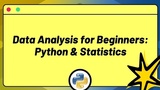
Data Analysis for Beginners: Python & Statistics
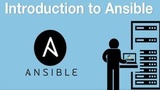
Introduction to Ansible

Beginner Python Primer for AI Engineering
