100 Days of Code: The Complete Python Pro Bootcamp
Course description
Welcome to the 100 Days of Code - The Complete Python Pro Bootcamp, the only course you need to learn to code with Python. With over 100,000 reviews and a 4.8 average, my courses are some of the HIGHEST RATED courses in the history of Udemy!
Read more about the course
100 days, 1 hour per day, learn to build 1 project per day, this is how you master Python.
At 56+ hours, this Python course is without a doubt the most comprehensive Python course available anywhere online. Even if you have zero programming experience, this course will take you from beginner to professional. Here's why:
The course is a taught by the lead instructor at the App Brewery, London's best in-person programming bootcamp.
The course has been updated to be 2021 ready and you'll be learning the latest tools and technologies used at large companies such as Apple, Google and Netflix.
This course doesn't cut any corners, there are beautiful animated explanation videos and tens of real-world projects which you will get to build. e.g. Tinder auto swiper, Snake game, Blog Website, LinkedIn Auto Submit Job Application
The curriculum was developed over a period of 2 years, with comprehensive student testing and feedback.
We've taught over 600,000 students how to code and many have gone on to change their lives by becoming professional developers or start their own tech startup.
You'll save yourself over $12,000 by enrolling, and still get access to the same teaching materials and learn from the same instructor and curriculum as our in-person programming bootcamp.
The course is constantly updated with new content, with new projects and modules determined by students - that's you!
We'll take you step-by-step through engaging video tutorials and teach you everything you need to know to succeed as a Python developer.
The course includes over 56 hours of HD video tutorials and builds your programming knowledge while making real-world Python projects.
Throughout this comprehensive course, we cover a massive amount of tools and technologies, including:
Python 3 - the latest version of Python
PyCharm, Jupyter Notebook, Google Colab
Python Scripting and Automation
Python Game Development
Web Scraping
Beautiful Soup
Selenium Web Driver
Request
WTForms
Data Science
Pandas
NumPy
Matplotlib
Plotly
Scikit learn
Seaborn
Turtle
Python GUI Desktop App Development
Tkinter
Front-End Web Development
HTML 5
CSS 3
Bootstrap 4
Bash Command Line
Git, GitHub and Version Control
Backend Web Development
Flask
REST
APIs
Databases
SQL
SQLite
PostgreSQL
Authentication
Web Design
Deployment with GitHub Pages, Heroku and GUnicorn
and much much more!
By the end of this course, you will be fluently programming in Python and you'll be so good at Python at that you can get a job or use the language professionally.
You'll also build a portfolio of 100 projects that you can show off to any potential employer. Including:
Blackjack
Snake Game
Pong Game
Auto Swipe on Tinder
Auto Job Applications on LinkedIn
Automate Birthday Emails/SMS
Fully Fledged Blog Website
Build Your Own Public API
Data Science with Google Trends
Analysing Lego Datasets
Google App Store Analysis
and much much more!
Watch Online
All Course Lessons (414)
| # | Lesson Title | Duration | Access |
|---|---|---|---|
| 1 | What you're going to get from this course Demo | 03:28 | |
| 2 | START HERE | 02:55 | |
| 3 | Downloadable Resources and Tips for Taking the Course | 04:23 | |
| 4 | Day 1 Goals: what we will make by the end of the day | 02:31 | |
| 5 | Printing to the Console in Python | 09:30 | |
| 6 | How to Enrol for Free on Auditorium | 10:13 | |
| 7 | [Interactive Coding Exercise] Printing | 07:27 | |
| 8 | String Manipulation and Code Intelligence | 09:47 | |
| 9 | [Interactive Coding Exercise] Debugging Practice | 03:52 | |
| 10 | The Python Input Function | 08:50 | |
| 11 | [Interactive Coding Exercise] Input Function | 11:29 | |
| 12 | Python Variables | 06:44 | |
| 13 | [Interactive Coding Exercise] Variables | 03:01 | |
| 14 | Variable Naming | 03:59 | |
| 15 | Day 1 Project: Band Name Generator | 05:50 | |
| 16 | Congratulations! Well done! | 00:53 | |
| 17 | Day 2 Goals: what we will make by the end of the day | 01:47 | |
| 18 | Python Primitive Data Types | 07:59 | |
| 19 | Type Error, Type Checking and Type Conversion | 07:20 | |
| 20 | [Interactive Coding Exercise] Data Types | 03:36 | |
| 21 | Mathematical Operations in Python | 08:28 | |
| 22 | [Interactive Coding Exercise] BMI Calculator | 06:15 | |
| 23 | Number Manipulation and F Strings in Python | 08:11 | |
| 24 | [Interactive Coding Exercise] Life in Weeks | 03:32 | |
| 25 | Day 2 Project: Tip Calculator | 18:21 | |
| 26 | You are already in the top 50% | 00:30 | |
| 27 | Day 3 Goals: what we will make by the end of the day | 01:23 | |
| 28 | Control Flow with if / else and Conditional Operators | 10:25 | |
| 29 | [Interactive Coding Exercise] Odd or Even? Introducing the Modulo | 04:34 | |
| 30 | Nested if statements and elif statements | 06:29 | |
| 31 | [Interactive Coding Exercise] BMI 2.0 | 04:34 | |
| 32 | [Interactive Coding Exercise] Leap Year | 08:00 | |
| 33 | Multiple If Statements in Succession | 09:30 | |
| 34 | [Interactive Coding Exercise] Pizza Order Practice | 04:14 | |
| 35 | Logical Operators | 05:59 | |
| 36 | [Interactive Coding Exercise] Love Calculator | 07:45 | |
| 37 | Day 3 Project: Treasure Island | 18:13 | |
| 38 | Share and Show off your Project! | 00:44 | |
| 39 | Day 4 Goals: what we will make by the end of the day | 01:32 | |
| 40 | Random Module | 13:46 | |
| 41 | [Interactive Coding Exercise] Heads or Tails | 01:32 | |
| 42 | Understanding the Offset and Appending Items to Lists | 13:15 | |
| 43 | [Interactive Coding Exercise] Banker Roulette - Who will pay the bill? | 03:03 | |
| 44 | IndexErrors and Working with Nested Lists | 05:26 | |
| 45 | [Interactive Coding Exercise] Treasure Map | 06:02 | |
| 46 | Day 4 Project: Rock Paper Scissors | 21:28 | |
| 47 | Programming is like going to the Gym | 01:05 | |
| 48 | Day 5 Goals: what we will make by the end of the day | 03:14 | |
| 49 | Using the for loop with Python Lists | 07:33 | |
| 50 | [Interactive Coding Exercise] Average Height | 03:48 | |
| 51 | [Interactive Coding Exercise] High Score | 02:48 | |
| 52 | for loops and the range() function | 05:22 | |
| 53 | [Interactive Coding Exercise] Adding Even Numbers | 05:58 | |
| 54 | [Interactive Coding Exercise] The FizzBuzz Job Interview Question | 04:29 | |
| 55 | Day 5 Project: Create a Password Generator | 16:11 | |
| 56 | Hard Work and Perseverance beats Raw Talent Every Time | 01:09 | |
| 57 | Day 6 Goals: what we will make by the end of the day | 01:02 | |
| 58 | Defining and Calling Python Functions | 15:51 | |
| 59 | The Hurdles Loop Challenge | 10:39 | |
| 60 | Indentation in Python | 09:15 | |
| 61 | While Loops | 12:43 | |
| 62 | Hurdles Challenge using While Loops | 06:58 | |
| 63 | Jumping over Hurdles with Variable Heights | 08:13 | |
| 64 | Final Project: Escaping the Maze | 16:42 | |
| 65 | Why is this *so* Hard?! Can I really do this? | 01:26 | |
| 66 | Day 7 Goals: what we will make by the end of the day | 02:00 | |
| 67 | How to break a Complex Problem down into a Flow Chart | 05:14 | |
| 68 | Challenge 1 - Picking a Random Words and Checking Answers | 02:06 | |
| 69 | Challenge 1 Solution - How to Check the User's Answer | 06:46 | |
| 70 | Challenge 2 - Replacing Blanks with Guesses | 02:56 | |
| 71 | Challenge 2 Solution - How to Replace the Blanks | 10:48 | |
| 72 | Challenge 3 - Checking if the Player has Won | 03:26 | |
| 73 | Challenge 3 Solution - How to Check if the Player Won | 03:52 | |
| 74 | Challenge 4 - Keeping Track of the Player's Lives | 02:17 | |
| 75 | Challenge 4 Solution - How to Keep Track of the Player's Lives | 05:48 | |
| 76 | Challenge 5 - Improving the User Experience | 04:24 | |
| 77 | Challenge 5 Solution - How to Add ASCII Art and Improve the UI | 06:34 | |
| 78 | The Benefits of Daily Practice | 01:13 | |
| 79 | Day 8 Goals: what we will make by the end of the day | 02:16 | |
| 80 | Functions with Inputs | 09:33 | |
| 81 | Positional vs. Keyword Arguments | 08:52 | |
| 82 | [Interactive Coding Exercise] Paint Area Calculator | 04:48 | |
| 83 | [Interactive Coding Exercise] Prime Number Checker | 04:16 | |
| 84 | Caesar Cipher Part 1 - Encryption | 14:42 | |
| 85 | Caesar Cipher Part 2 - Decryption | 06:30 | |
| 86 | Caesar Cipher Part 3 - Reorganising our Code | 10:37 | |
| 87 | Caesar Cipher Part 4 - User Experience Improvements & Final Touches | 13:24 | |
| 88 | How You Can *Stay* Motivated | 01:07 | |
| 89 | Day 9 Goals: what we will make by the end of the day | 02:30 | |
| 90 | The Python Dictionary: Deep Dive | 14:14 | |
| 91 | [Interactive Coding Exercise] Grading Program | 03:54 | |
| 92 | Nesting Lists and Dictionaries | 09:56 | |
| 93 | [Interactive Coding Exercise] Dictionary in List | 03:52 | |
| 94 | The Secret Auction Program Instructions and Flow Chart | 04:30 | |
| 95 | Solution and Complete Code for the Secret Auction Program | 18:14 | |
| 96 | Motivation and the Accountability Trick | 01:03 | |
| 97 | Day 10 Goals: what we will make by the end of the day | 01:35 | |
| 98 | Functions with Outputs | 12:58 | |
| 99 | Multiple return values | 03:32 | |
| 100 | [Interactive Coding Exercise] Days in Month | 06:17 | |
| 101 | Docstrings | 03:43 | |
| 102 | Calculator Part 1: Combining Dictionaries and Functions | 08:44 | |
| 103 | Print vs. Return | 04:38 | |
| 104 | While Loops, Flags and Recursion | 07:50 | |
| 105 | Calculator Finishing Touches and Bug Fixes | 03:48 | |
| 106 | How to Get a Good Night's Sleep | 01:33 | |
| 107 | Day 11 Goals: what we will make by the end of the day | 02:16 | |
| 108 | Blackjack Program Requirements and Game Rules | 08:35 | |
| 109 | Hint 4 & 5 Solution Walkthrough | 06:50 | |
| 110 | Hint 6-8 Solution Walkthrough | 05:07 | |
| 111 | Hint 9 Solution Walkthrough: Refactoring and calling calculate_score() | 05:09 | |
| 112 | Hint 10-12 Solution Walkthrough | 05:25 | |
| 113 | Hint 13 Solution Walkthrough | 08:44 | |
| 114 | A Solid Foundation goes a Long Way | 01:39 | |
| 115 | Namespaces: Local vs. Global Scope | 07:52 | |
| 116 | Does Python Have Block Scope? | 02:51 | |
| 117 | How to Modify a Global Variable | 04:44 | |
| 118 | Python Constants and Global Scope | 01:47 | |
| 119 | Introducing the Final Project: The Number Guessing Game | 04:59 | |
| 120 | Solution & Walkthrough to the Number Guessing Game | 23:42 | |
| 121 | Don't be too hard on yourself | 00:45 | |
| 122 | Describe the Problem | 04:52 | |
| 123 | Reproduce the Bug | 03:35 | |
| 124 | Play Computer and Evaluate Each Line | 03:52 | |
| 125 | Fixing Errors and Watching for Red Underlines | 03:30 | |
| 126 | Squash bugs with a print() Statement | 04:40 | |
| 127 | Bringing out the BIG Gun: Using a Debugger | 05:53 | |
| 128 | Final Debugging Tips | 05:10 | |
| 129 | [Interactive Coding Exercise] Debugging Odd or Even | 02:01 | |
| 130 | [Interactive Coding Exercise] Debugging Leap Year | 01:12 | |
| 131 | [Interactive Coding Exercise] Debugging FizzBuzz | 04:13 | |
| 132 | Building Confidence | 01:02 | |
| 133 | Introduction & Program Requirements for the Higher Lower Game | 07:38 | |
| 134 | Solution & Walkthrough of the Higher Lower Game | 30:32 | |
| 135 | Study Tip: Set Reminders in Your Calendar to Review | 01:09 | |
| 136 | Installing Python Locally on Your Computer | 04:39 | |
| 137 | Download PyCharm for Windows or Mac | 02:00 | |
| 138 | PyCharm's Charming Features (while you wait for the download to finish) | 13:05 | |
| 139 | How to Install PyCharm on Windows | 02:39 | |
| 140 | Installing PyCharm on Mac | 02:54 | |
| 141 | Introduction & Requirements for the Coffee Machine Project | 10:36 | |
| 142 | Solution & Walkthrough for the Coffee Machine Code | 28:59 | |
| 143 | Location, Location, Location - Pavlov's Coding Corner | 01:09 | |
| 144 | Why do we need OOP and how does it work? | 07:22 | |
| 145 | How to use OOP: Classes and Objects | 04:10 | |
| 146 | Constructing Objects and Accessing their Attributes and Methods | 15:57 | |
| 147 | How to Add Python Packages and use PyPi | 05:57 | |
| 148 | Practice Modifying Object Attributes and Calling Methods | 08:30 | |
| 149 | Building the Coffee Machine in OOP | 07:12 | |
| 150 | Walkthrough and Solution for the OOP Coffee Machine | 15:22 | |
| 151 | Don't forget to review occasionally | 00:57 | |
| 152 | Day 17 Goals: what we will make by the end of the day | 01:09 | |
| 153 | How to create your own Class in Python | 04:45 | |
| 154 | Working with Attributes, Class Constructors and the __init__() Function | 11:10 | |
| 155 | Adding Methods to a Class | 04:27 | |
| 156 | Quiz Project Part 1: Creating the Question Class | 05:48 | |
| 157 | Quiz Project Part 2: Creating the List of Question Objects from the Data | 07:50 | |
| 158 | Quiz Project Part 3: The QuizBrain and the next_question() Method | 07:52 | |
| 159 | Quiz Project Part 4: How to continue showing new Questions | 04:47 | |
| 160 | Quiz Project Part 5: Checking Answers and Keeping Score | 08:09 | |
| 161 | The Benefits of OOP: Use Open Trivia DB to Get New Questions | 05:36 | |
| 162 | Run for that Bus! | 01:20 | |
| 163 | Day 18 Goals: what we will make by the end of the day | 01:04 | |
| 164 | Understanding Turtle Graphics and How to use the Documentation | 09:57 | |
| 165 | Turtle Challenge 1 - Draw a Square | 02:29 | |
| 166 | Importing Modules, Installing Packages, and Working with Aliases | 12:29 | |
| 167 | Turtle Challenge 2 - Draw a Dashed Line | 03:01 | |
| 168 | Turtle Challenge 3 - Drawing Different Shapes | 06:44 | |
| 169 | Turtle Challenge 4 - Generate a Random Walk | 07:22 | |
| 170 | Python Tuples and How to Generate Random RGB Colours | 07:43 | |
| 171 | Turtle Challenge 5 - Draw a Spirograph | 09:27 | |
| 172 | The Hirst Painting Project Part 1 - How to Extract RGB Values from Images | 13:51 | |
| 173 | The Hirst Painting Project Part 2 - Drawing the Dots | 12:25 | |
| 174 | Space out your study sessions and stay consistent | 01:37 | |
| 175 | Day 19 Goals: what we will make by the end of the day | 01:49 | |
| 176 | Python Higher Order Functions & Event Listeners | 07:14 | |
| 177 | Challenge: Make an Etch-A-Sketch App | 07:28 | |
| 178 | Object State and Instances | 03:26 | |
| 179 | Understanding the Turtle Coordinate System | 13:15 | |
| 180 | Aaaand, we're off to the races! | 10:03 | |
| 181 | Expand on the Solutions | 01:48 | |
| 182 | Day 20 Goals: what we will make by the end of the day | 04:40 | |
| 183 | Screen Setup and Creating a Snake Body | 08:00 | |
| 184 | Animating the Snake Segments on Screen | 17:20 | |
| 185 | Create a Snake Class & Move to OOP | 07:27 | |
| 186 | How to Control the Snake with a Keypress | 10:55 | |
| 187 | Programming is not Memorising | 02:15 | |
| 188 | Day 21 Goals: what we will make by the end of the day | 01:07 | |
| 189 | Class Inheritance | 06:48 | |
| 190 | Detect Collisions with Food | 11:49 | |
| 191 | Create a Scoreboard and Keep Score | 10:22 | |
| 192 | Detect Collisions with the Wall | 03:53 | |
| 193 | Detect Collisions with your own Tail | 06:20 | |
| 194 | How to Slice Lists & Tuples in Python | 07:41 | |
| 195 | Stay motivated by remembering the reason you signed up | 01:44 | |
| 196 | Day 22 Goals: what you will make by the end of the day | 03:46 | |
| 197 | Set up the Main Screen | 01:44 | |
| 198 | Create a Paddle that responds to Key Presses | 06:22 | |
| 199 | Write the Paddle Class and Create the Second Paddle | 07:38 | |
| 200 | Write the Ball Class and Make the Ball Move | 04:45 | |
| 201 | Add the Ball Bouncing Logic | 07:02 | |
| 202 | How to Detect Collisions with the Paddle | 06:17 | |
| 203 | How to Detect when the Ball goes Out of Bounds | 04:03 | |
| 204 | Score Keeping and Changing the Ball Speed | 09:26 | |
| 205 | Picturing fears: even the worst-case scenario is not so scary | 01:42 | |
| 206 | Day 23 Goals: what you will make by the end of the day | 01:28 | |
| 207 | How to use the Starter Code | 03:30 | |
| 208 | Solution to Step 3 - Create the Player Behaviour | 04:44 | |
| 209 | Solution to Step 4 - Create the Car Behaviour | 09:14 | |
| 210 | Solution to Step 5 - Detect when the Turtle collides with a Car *squish* | 02:30 | |
| 211 | Solution to Step 6 - Detect when the Player has reached the other side | 04:29 | |
| 212 | Solution to Step 7 - Add the Scoreboard and Game Over sequence | 07:53 | |
| 213 | This course is not about typing out code | 01:45 | |
| 214 | Day 24 Goals: what you will make by the end of the day | 02:09 | |
| 215 | Add a High Score to the Snake Game | 10:46 | |
| 216 | How to Open, Read, and Write to Files using the "with" Keyword | 09:33 | |
| 217 | Challenge: Read and Write the High Score to a File in Snake | 06:03 | |
| 218 | Understand Relative and Absolute File Paths | 15:27 | |
| 219 | Introducing the Mail Merge Challenge | 04:46 | |
| 220 | Solution & Walkthrough for the Mail Merge Project | 11:29 | |
| 221 | What's the correct solution? What's the best answer? What's the right way? | 02:59 | |
| 222 | Day 25 Goals: what we will make by the end of the day | 01:52 | |
| 223 | Reading CSV Data in Python | 13:21 | |
| 224 | DataFrames & Series: Working with Rows & Columns | 17:21 | |
| 225 | The Great Squirrel Census Data Analysis (with Pandas!) | 09:53 | |
| 226 | U.S. States Game Part 1: Setup | 10:19 | |
| 227 | U.S. States Game Part 2: Challenge with .csv | 17:03 | |
| 228 | U.S. States Game Part 3: Saving Data to .csv | 05:27 | |
| 229 | Day 26 Goals: what you will make by the end of the day | 01:25 | |
| 230 | How to Create Lists using List Comprehension | 15:50 | |
| 231 | [Interactive Coding Exercise] Squaring Numbers | 02:18 | |
| 232 | [Interactive Coding Exercise] Filtering Even Numbers | 03:22 | |
| 233 | [Interactive Coding Exercise] Data Overlap | 05:44 | |
| 234 | Apply List Comprehension to the U.S. States Game | 02:43 | |
| 235 | How to use Dictionary Comprehension | 08:56 | |
| 236 | [Interactive Coding Exercise] Dictionary Comprehension 1 | 04:20 | |
| 237 | [Interactive Coding Exercise] Dictionary Comprehension 2 | 05:14 | |
| 238 | How to Iterate over a Pandas DataFrame | 04:57 | |
| 239 | Introducing the NATO Alphabet Project | 05:30 | |
| 240 | Solution & Walkthrough for the NATO Alphabet Project | 05:54 | |
| 241 | Day 27 Goals: what we will make by the end of the day | 02:05 | |
| 242 | History of GUI and Introduction to Tkinter | 05:23 | |
| 243 | Creating Windows and Labels with Tkinter | 09:35 | |
| 244 | Setting Default Values for Optional Arguments inside a Function Header | 05:44 | |
| 245 | *args: Many Positional Arguments | 05:59 | |
| 246 | **kwargs: Many Keyword Arguments | 09:51 | |
| 247 | Buttons, Entry, and Setting Component Options | 09:49 | |
| 248 | Other Tkinter Widgets: Radiobuttons, Scales, Checkbuttons and more | 07:20 | |
| 249 | Tkinter Layout Managers: pack(), place() and grid() | 11:05 | |
| 250 | Mile to Kilometers Converter Project | 11:11 | |
| 251 | Day 28 Goals: what we will make by the end of the day | 02:42 | |
| 252 | How to work with the Canvas Widget and Add Images to Tkinter | 15:11 | |
| 253 | Challenge - Complete the Application's User Interface (UI) | 08:46 | |
| 254 | Add a Count Down Mechanism | 17:47 | |
| 255 | Dynamic Typing Explained | 06:59 | |
| 256 | Setting Different Timer Sessions and Values | 08:01 | |
| 257 | Adding Checkmarks and Resetting the Application | 09:51 | |
| 258 | Day 29 Goals: what we will make by the end of the day | 03:33 | |
| 259 | Challenge 1 - Working with Images and Setting up the Canvas | 05:04 | |
| 260 | Challenge 2 - Use grid() and columnspan to Complete the User Interface | 04:55 | |
| 261 | Solution to the Creating the Grid Layout | 06:37 | |
| 262 | Challenge 3 - Saving Data to File | 13:26 | |
| 263 | Dialog Boxes and Pop-Ups in Tkinter | 09:10 | |
| 264 | Generate a Password & Copy it to the Clipboard | 12:48 | |
| 265 | Day 30 Goals: what you will make by the end of the day | 01:42 | |
| 266 | Catching Exceptions: The try catch except finally Pattern | 15:33 | |
| 267 | Raising your own Exceptions | 04:15 | |
| 268 | [Interactive Coding Exercise] IndexError Handling | 04:29 | |
| 269 | [Interactive Coding Exercise] KeyError Handling | 03:49 | |
| 270 | Code Exercise: Exception Handling in the NATO Phonetic Alphabet Project | 06:32 | |
| 271 | Write, read and update JSON data in the Password Manager | 13:21 | |
| 272 | Challenge 1 - Handling Exceptions in the Password Manager | 06:20 | |
| 273 | Challenge 2 - Search for a Website in the Password Manager | 17:57 | |
| 274 | Day 31 Goals: what you will make by the end of the day | 10:07 | |
| 275 | Solution & Walkthrough for Creating the UI | 11:49 | |
| 276 | Solution & Walkthrough for Creating New Flash Cards | 08:08 | |
| 277 | Solution & Walkthrough for Flipping Cards | 08:55 | |
| 278 | Solution & Walkthrough for Saving Progress | 09:32 | |
| 279 | Day 32 Goals: what we will make by the end of the day | 02:32 | |
| 280 | How to Send Emails with Python using SMTP | 14:43 | |
| 281 | Working with the datetime Module | 06:13 | |
| 282 | Challenge 1 - Send Motivational Quotes on Mondays via Email | 08:38 | |
| 283 | Automated Birthday Wisher Project Challenge | 05:41 | |
| 284 | Solution & Walkthrough for the Automated Birthday Wisher | 17:29 | |
| 285 | Run Your Python Code in the Cloud! | 06:11 | |
| 286 | Day 33 Goals: what you will make by the end of the day | 01:06 | |
| 287 | What are Application Programming Interfaces (APIs)? | 04:08 | |
| 288 | API Endpoints and Making API Calls | 07:44 | |
| 289 | Working with Responses: HTTP Codes, Exceptions & JSON Data | 08:57 | |
| 290 | Challenge - Build a Kanye Quotes App using the Kanye Rest API | 04:41 | |
| 291 | Understand API Parameters: Match Sunset Times with the Current Time | 15:09 | |
| 292 | ISS Overhead Notifier Project - Challenge & Solution | 10:07 | |
| 293 | Day 34 Goals: what you will make by the end of the day | 02:20 | |
| 294 | Trivia Question API Challenge | 05:49 | |
| 295 | Solution & Walkthrough for getting Trivia Questions | 03:34 | |
| 296 | Unescaping HTML Entities | 04:03 | |
| 297 | Class based Tkinter UI | 14:29 | |
| 298 | Python Typing & Showing the Next Question in the GUI | 06:57 | |
| 299 | Python Typing: Type Hints and Arrows -> | 05:14 | |
| 300 | Check the Answer | 03:35 | |
| 301 | Give Feedback to the Player, Keep Score and Fix the Bugs =) | 08:39 | |
| 302 | Day 35 Goals: what you will make by the end of the day | 01:36 | |
| 303 | What is API Authentication and Why Do We Need to Authenticate Ourselves? | 04:29 | |
| 304 | Using API Keys to Authenticate and Get the Weather from OpenWeatherMap | 13:34 | |
| 305 | Challenge - Check if it Will Rain in the Next 12 Hours | 16:18 | |
| 306 | Sending SMS via the Twilio API | 09:12 | |
| 307 | Use PythonAnywhere to Automate the Python Script | 07:37 | |
| 308 | Understanding Environment Variables and Hiding API Keys | 10:14 | |
| 309 | Day 36 Goals: what you will make by the end of the day | 09:31 | |
| 310 | Solution & Walkthrough for Step 1 - Check for Stock Price Movements | 15:16 | |
| 311 | Solution & Walkthrough for Step 2 - Get the News Articles | 06:49 | |
| 312 | Solution & Walkthrough for Step 3 - Send the SMS Messages | 08:18 | |
| 313 | Day 37 Goals: what you will make by the end of the day | 02:46 | |
| 314 | HTTP Post Requests | 08:22 | |
| 315 | Advanced Authentication using an HTTP Header | 10:53 | |
| 316 | Challenge: Add a Pixel to the Habit Tracker using a Post Request | 05:56 | |
| 317 | Autofilling today's date using strftime | 04:19 | |
| 318 | How to use HTTP Put and Delete Requests | 06:35 | |
| 319 | Day 38 Goals: what you will make by the end of the day | 03:38 | |
| 320 | Day 39 Goals: what you will make by the end of the day | 04:38 | |
| 321 | Day 40 Goals: what you will make by the end of the day | 02:54 | |
| 322 | How Does the Internet Actually Work? | 06:06 | |
| 323 | How Do Websites Actually Work? | 06:21 | |
| 324 | What is HTML? | 04:19 | |
| 325 | HTML Heading Elements | 14:25 | |
| 326 | HTML Paragraph Elements | 08:42 | |
| 327 | Self Closing Tags | 11:42 | |
| 328 | Day 41 Project - Movie Ranking | 05:44 | |
| 329 | HTML Boilerplate | 12:54 | |
| 330 | The List Element | 10:33 | |
| 331 | Nesting and Indentation | 14:10 | |
| 332 | Anchor Elements | 10:46 | |
| 333 | Image Elements | 08:18 | |
| 334 | Day 42 Project - Birthday Invite Website | 04:02 | |
| 335 | Why do we need CSS? | 08:45 | |
| 336 | How to add CSS | 15:21 | |
| 337 | CSS Selectors | 22:57 | |
| 338 | Day 43 Project - Colour Vocab Website | 09:09 | |
| 339 | CSS Colours | 07:06 | |
| 340 | Font Properties | 21:27 | |
| 341 | Inspecting CSS | 11:53 | |
| 342 | The CSS Box Model - Margin, Padding and Border | 20:47 | |
| 343 | Day 44 Project - Motivational Poster Website | 07:38 | |
| 344 | Day 45 Goals: what you will make by the end of the day | 02:27 | |
| 345 | Parsing HTML and Making Soup | 10:04 | |
| 346 | Finding and Selecting Particular Elements with BeautifulSoup | 11:52 | |
| 347 | Scraping a Live Website | 17:11 | |
| 348 | Is Web Scraping Legal? | 11:26 | |
| 349 | 100 Movies that You Must Watch | 11:07 | |
| 350 | Day 46 Goals: what you will make by the end of the day | 04:12 | |
| 351 | Day 47 Goals: what you will make by the end of the day | 05:32 | |
| 352 | Day 48 Goals: what you will make by the end of the day | 02:51 | |
| 353 | How to Install & Set Up Selenium | 06:54 | |
| 354 | How to Find and Select Elements on a Website with Selenium | 16:21 | |
| 355 | Challenge: Use Selenium to Scrape Website Data | 08:17 | |
| 356 | Challenge: Use Selenium in a Blank Project & Scrape a Different Piece of Data | 04:23 | |
| 357 | How to Automate Filling Out Forms and Clicking Buttons with Selenium | 10:41 | |
| 358 | The Cookie Clicker Project | 03:39 | |
| 359 | Day 49 Goals: what you will make by the end of the day | 03:13 | |
| 360 | Day 50 Goals: what you will make by the end of the day | 06:44 | |
| 361 | Day 51 Goals: what you will make by the end of the day | 05:40 | |
| 362 | Day 52 Goals: what you will make by the end of the day | 03:28 | |
| 363 | Day 53 Goals: what you will make by the end of the day | 07:38 | |
| 364 | Understanding Backend Web Development with Python | 07:57 | |
| 365 | Create your First Web Server with Flask | 12:32 | |
| 366 | Understand the Command Line on Windows and Mac | 13:11 | |
| 367 | __name__ and __main__ : Special Attributes built into Python | 03:59 | |
| 368 | Python Functions as First Class Objects: Passing & Nesting Functions | 09:57 | |
| 369 | Understanding Python Decorator Functions and the @ Syntax | 09:08 | |
| 370 | [Interactive Coding Exercise] Create your own Python Decorator | 03:49 | |
| 371 | Day 55 Goals: what you will make by the end of the day | 01:33 | |
| 372 | Working Flask URL Paths and the Flask Debugger | 13:20 | |
| 373 | Rendering HTML Elements with Flask | 06:57 | |
| 374 | Challenge: Use Python Decorators to Style HTML Tags | 03:00 | |
| 375 | Advanced Decorators with *args and **kwargs | 07:13 | |
| 376 | [Interactive Coding Exercise] Advanced Decorators | 03:24 | |
| 377 | Day 56 Goals: what you will make by the end of the day | 01:20 | |
| 378 | Rendering HTML Files with Flask | 09:06 | |
| 379 | Serving Static Files using Flask | 08:58 | |
| 380 | How to Use Website Templates to Speed Up Web Development | 12:45 | |
| 381 | Solution and Walkthrough for the Name Card Final Project | 07:36 | |
| 382 | Day 57 Goals: what you will make by the end of the day | 01:49 | |
| 383 | Using Jinja to Produce Dynamic HTML Pages | 11:32 | |
| 384 | Challenge: Combining Jinja Templating with APIs | 11:54 | |
| 385 | Multiline Statements with Jinja | 07:23 | |
| 386 | URL Building with Flask | 04:39 | |
| 387 | What is Bootstrap? | 15:36 | |
| 388 | Bootstrap Layout | 21:15 | |
| 389 | Bootstrap Components | 31:40 | |
| 390 | Day 58 Project - A Startup Website for TinDog | 31:23 | |
| 391 | Introduction to Web Design | 03:56 | |
| 392 | Understanding Color Theory | 09:05 | |
| 393 | Understanding Typography and How to Choose Fonts | 10:29 | |
| 394 | Manage ATTENTION with effective User Interface (UI) Design | 10:28 | |
| 395 | User Experience (UX) Design | 13:40 | |
| 396 | Web Design in Practice - Let's apply what we've learnt! | 18:21 | |
| 397 | What is REST? | 13:23 | |
| 398 | HTTP PUT vs. PATCH | 01:45 | |
| 399 | What is Authentication? | 03:39 | |
| 400 | Encryption and Hashing | 15:20 | |
| 401 | How to Hack Passwords 101 | 12:29 | |
| 402 | Salting Passwords | 07:11 | |
| 403 | Install Git Bash on Windows | 02:31 | |
| 404 | Introduction to Version Control and Git | 02:00 | |
| 405 | Version Control using Git and the Command Line | 14:19 | |
| 406 | Github and Remote Repositories | 10:23 | |
| 407 | Gitignore | 11:07 | |
| 408 | Cloning | 08:56 | |
| 409 | Branching and Merging | 10:30 | |
| 410 | Forking and Pull Requests | 15:19 | |
| 411 | Day 71 Goals - Learn to Deploy Your Website | 01:33 | |
| 412 | Where are the Videos and the Solution Code? | 02:45 | |
| 413 | Recording of our Live AMA (aka AAA - Ask Angela Anything) | 59:53 | |
| 414 | Study With Me | 01:41:24 |
Unlock unlimited learning
Get instant access to all 413 lessons in this course, plus thousands of other premium courses. One subscription, unlimited knowledge.
Learn more about subscriptionComments
0 commentsWant to join the conversation?
Sign in to commentSimilar courses

Web Developer Bootcamp with Flask and Python in 2022

Beginner Python Primer for AI Engineering
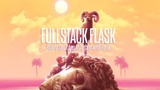
Fullstack Flask: Build a Complete SaaS App with Flask
