SwiftUI Mastery Travel Discovery
11h 28m
English
Paid
Course description
SwiftUI is now in its second iteration and available for developers through Xcode 12. In this course, I'd like to teach you how to develop a real world application utilizing this new framework. Much of the following lessons will go through the topics of laying out UI and filling the screen with dynamic data.
Read more about the course
Where does the data come from? All screens are populated by JSON that will be provided for each lesson.
Who is this course for?
- You want to explore the limits of SwiftUI
- You want to build applications quickly and correctly
- You want to learn about Reactive State Programming
- You want to go through real world examples of View Models
Requirements
- Xcode 12+
- Some basic understanding of SwiftUI
- JSON Fetching
Watch Online
0:00
/ #1: NavigationView ScrollViews and Stacking
All Course Lessons (34)
| # | Lesson Title | Duration | Access |
|---|---|---|---|
| 1 | NavigationView ScrollViews and Stacking Demo | 24:08 | |
| 2 | ForEach Hashables and System Images | 23:51 | |
| 3 | Destinations Row Images and Sizing | 18:14 | |
| 4 | Restaurants and Trending Creators | 26:33 | |
| 5 | Linear Gradients and ZStack Layers | 20:02 | |
| 6 | Project Clean Up and File Organization | 17:43 | |
| 7 | Reduce Code Duplication with ViewModifiers | 12:42 | |
| 8 | Using NavigationLink to Perform Transitions | 15:35 | |
| 9 | Perform Networking using ObservableObject | 21:14 | |
| 10 | Decode JSON Objects and JSON Errors | 18:45 | |
| 11 | Kingfisher SDWebImage Image Loading | 13:53 | |
| 12 | Dependency Injection and Network Errors | 22:27 | |
| 13 | NavigationLazyView Bug Fix | 17:02 | |
| 14 | Popular Destination Details and Text Fix | 27:45 | |
| 15 | SwiftUI Map Views and @State Initialization | 26:36 | |
| 16 | Show Map Markers with Toggle | 23:10 | |
| 17 | Custom MapAnnotation with RoundedRectangle Borders | 19:21 | |
| 18 | Show UIViewController with UIViewControllerRepresentable Container | 11:24 | |
| 19 | Integrate Swiping with UIPageViewController and UIHostingController | 25:41 | |
| 20 | Inject Images into PageViewController | 14:20 | |
| 21 | Load Images from Internet in PageViewController | 12:18 | |
| 22 | Fetch Destination Details from API | 28:47 | |
| 23 | Restaurant Details View | 28:59 | |
| 24 | Fetch PopularDishes Nested JSON | 26:39 | |
| 25 | Customer Reviews with Ratings | 24:32 | |
| 26 | Restaurant Photos LazyVGrid | 15:00 | |
| 27 | GeometryReader 3 Column Image Grid | 15:46 | |
| 28 | Picker Grid List Toggle | 16:45 | |
| 29 | Present Fullscreen Modal with Photos | 20:28 | |
| 30 | Correct Page Index for Carousel Modal | 16:14 | |
| 31 | Navigate to User Details View | 25:20 | |
| 32 | Post Card Layout View | 13:21 | |
| 33 | Fetch UserDetails JSON | 25:01 | |
| 34 | Dark Mode Support | 18:24 |
Unlock unlimited learning
Get instant access to all 33 lessons in this course, plus thousands of other premium courses. One subscription, unlimited knowledge.
Learn more about subscriptionComments
0 commentsWant to join the conversation?
Sign in to commentSimilar courses

iOS 14 & Swift Chat Application Like Whatsapp Viber Telegram
Sources: udemy
In iOS 14 & Swift Chat Application Like Whatsapp Viber Telegram, we are going to build a real-world iOS application. And when I say real world, I mean you can u
28 hours 4 minutes 10 seconds
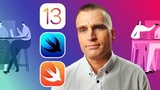
SwiftUI Masterclass 2023 - iOS App Development & Swift
Sources: udemy
Visually learn SwiftUI and build top-notch iOS 13 apps, iPadOS apps, Apple Watch apps, and even macOS apps! Introducing the complete SwiftUI Masterclass Course that will become ...
33 hours 9 minutes 12 seconds

Build an Animated App with Rive and SwiftUI
Sources: designcode.io
In this course, you will learn how to design and develop an iOS application using animated elements from Rive. You will create icon animations...
2 hours 54 minutes 2 seconds

Thinking in SwiftUI
Sources: objc.io
SwiftUI is radically different from UIKit. In this short book, we will help you build a mental model of how SwiftUI works. We explain the most important concepts in detail, and ...
4 hours 37 minutes 30 seconds

iOS & Swift - MVVM, Combine, SnapKit, Snapshot/UI/Unit Tests
Sources: udemy
Welcome to the iOS & Swift - MVVM, Combine, SnapKit, Snapshot/UI/Unit Tests course! In this course, I share my learnings as a professional iOS developer with 6
4 hours 40 minutes 2 seconds