SwiftUI
3h 58m 43s
English
Paid
Course description
A deep dive into getting started with SwiftUI. This course will cover the basics to get you off the ground running before moving on to create SwiftUI interfaces that seamlessly integrate alongside UIKit. You'll cover SwiftUI components, accessibility as well as the new layout system to create a completed app at the end of the course.
Read more about the course
Who is this for?
This course is for iOS developers who have experience building user interfaces with storyboards and know the basics of Auto Layout.
Covered concepts
- Learn the basic components of SwiftUI
- Learn how to build interfaces in a data-driven, declarative way
- Learn the differences between UIKit and SwiftUI
- Learn how to phase existing UIKit applications into using SwiftUI
- Learn how to build interfaces interactively with Live Update
- Learn to use documentation efficiently and effectively: An essential skill when working with Beta Tools.
- Build an app that goes from simple components to complex interfaces that are animated and look great on all devices
Watch Online
0:00
/ #1: Introduction
All Course Lessons (37)
| # | Lesson Title | Duration | Access |
|---|---|---|---|
| 1 | Introduction Demo | 02:42 | |
| 2 | What is SwiftUI? | 04:21 | |
| 3 | The View Protocol | 08:14 | |
| 4 | Live Update, Modifiers & The Text Component: Part 1 | 06:40 | |
| 5 | Live Update, Modifiers & The Text Component: Part 2 | 04:39 | |
| 6 | Image | 09:30 | |
| 7 | Button | 08:55 | |
| 8 | Using Documentation | 06:31 | |
| 9 | Slider & Stepper | 05:46 | |
| 10 | DatePicker & Toggle | 06:49 | |
| 11 | Conclusion | 00:42 | |
| 12 | Introduction | 00:41 | |
| 13 | HStack, VStack & ZStack | 09:37 | |
| 14 | How the Layout System Works | 11:50 | |
| 15 | ForEach & Identifiable | 05:25 | |
| 16 | Lists & Forms | 07:32 | |
| 17 | ScrollView & Stacks | 12:58 | |
| 18 | Navigation | 10:03 | |
| 19 | TabViews | 03:09 | |
| 20 | Conclusion | 00:50 | |
| 21 | Introduction | 01:12 | |
| 22 | State & Binding: Part 1 | 10:12 | |
| 23 | State & Binding: Part 2 | 09:14 | |
| 24 | Drawing Custom Views | 08:17 | |
| 25 | The Environment | 06:32 | |
| 26 | Accessibility: Part 1 | 04:58 | |
| 27 | Accessibility: Part 2 | 05:50 | |
| 28 | Conclusion | 00:29 | |
| 29 | Introduction | 00:55 | |
| 30 | Building a Social Media Feed: Part 1 | 06:18 | |
| 31 | Building a Social Media Feed: Part 2 | 06:37 | |
| 32 | Using Bindings to Build a Settings Page | 11:47 | |
| 33 | Drawing a Chart Using Shapes | 10:13 | |
| 34 | Integrating SwiftUI Views Within UIKit Projects | 07:02 | |
| 35 | Integrating UIKit Views Within Swift UI Projects | 09:57 | |
| 36 | Adding a UIPageController | 10:55 | |
| 37 | Conclusion | 01:21 |
Unlock unlimited learning
Get instant access to all 36 lessons in this course, plus thousands of other premium courses. One subscription, unlimited knowledge.
Learn more about subscriptionComments
0 commentsWant to join the conversation?
Sign in to commentSimilar courses

iOS & Swift - The Complete iOS App Development Bootcamp
Sources: udemy
Welcome to the Complete iOS App Development Bootcamp. With over 39,000 5 star ratings and a 4.8 average my iOS course is the HIGHEST RATED iOS Course in the his
59 hours 45 minutes 35 seconds

Build a SwiftUI app with Claude AI
Sources: designcode.io
This comprehensive course on SwiftUI combines modern capabilities of artificial intelligence with practical development. You will go through the entire...
9 hours 5 minutes 44 seconds
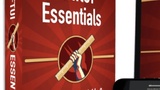
SwiftUI Essentials
Sources: bigmountainstudio.com
Learn to architect your SwiftUI app the way Apple does with this picture book from Big Mountain Studio. Find out best practices for passing objects from screen to screen or maki...

Practical Swift Concurrency - The Video Course
Sources: donny wals
Explore 10 hours of content on Swift Concurrency. Enhance learning with video exercises complementing the Practical Swift Concurrency book. Ideal for visual
4 hours 45 minutes 41 seconds

iOS & Swift - MVVM, Combine, SnapKit, Snapshot/UI/Unit Tests
Sources: udemy
Welcome to the iOS & Swift - MVVM, Combine, SnapKit, Snapshot/UI/Unit Tests course! In this course, I share my learnings as a professional iOS developer with 6
4 hours 40 minutes 2 seconds