Instagram Firebase
17h 24m 2s
English
Paid
Course description
Have you ever wondered how applications are built in the real world? Do big software companies utilize the Storyboard to build out their apps? Speaking from my personal experience, I can say that many development teams out here in the Silicon Valley rely heavily on pure code and the programmatic approach. In fact, some places like Facebook, YouTube, and Instagram rely on 100% code.
Read more about the course
In this course, I'll go through best practices of developing applications from the point of view of a professional software developer.
Who this course is for?
- You want to build a real world application
- You want to advance your programming skills
- You want to learn from a Lead Software Engineer with real-world experience
- You want to know how to refactor code for reusability
Watch Online
0:00
/ #1: Creating a Registration Screen
All Course Lessons (49)
| # | Lesson Title | Duration | Access |
|---|---|---|---|
| 1 | Creating a Registration Screen Demo | 21:51 | |
| 2 | UIColor and Anchor Extension | 17:35 | |
| 3 | Firebase SDK and User Registration | 26:31 | |
| 4 | User Profile Picture | 29:45 | |
| 5 | Main Tab UI and Fetch User | 21:09 | |
| 6 | User Profile Image View | 28:11 | |
| 7 | Profile Header and Grid Cells | 27:23 | |
| 8 | Logging Out with UIAlertController | 21:24 | |
| 9 | Login Design | 21:56 | |
| 10 | Log In and UI Reset | 16:35 | |
| 11 | Tricks to Custom Tab Bar | 15:04 | |
| 12 | Present Photo Selector | 22:29 | |
| 13 | Fetch Photos Framework | 21:58 | |
| 14 | User Photo Selection | 23:33 | |
| 15 | Share Photo Caption | 21:33 | |
| 16 | Share Post - Storage and DB | 22:06 | |
| 17 | Fetch Posts User Profile | 22:30 | |
| 18 | CustomImageView and Post Ordering Fixes | 20:04 | |
| 19 | Home Feed Image Caching | 21:05 | |
| 20 | Post Cell Details | 28:25 | |
| 21 | Post Username and Caption | 21:47 | |
| 22 | Improved Fetch Code Refactor | 16:45 | |
| 23 | User Search Controller | 23:27 | |
| 24 | Search Filtering | 23:51 | |
| 25 | Searched User Profile | 15:44 | |
| 26 | Following and Unfollowing | 26:00 | |
| 27 | Following Users Posts | 18:29 | |
| 28 | Manual Automatic Post Refresh | 16:57 | |
| 29 | Showing Camera | 26:43 | |
| 30 | Capture Photo | 13:02 | |
| 31 | Saving Photo with Feedback | 26:24 | |
| 32 | Camera Custom Transitions | 23:16 | |
| 33 | Comments Custom Delegation | 14:28 | |
| 34 | Comments Input Accessory View | 18:05 | |
| 35 | Insert Comments | 16:51 | |
| 36 | Fetch Comments | 19:24 | |
| 37 | Auto Size Comment Cells | 25:58 | |
| 38 | Handling User Likes | 21:23 | |
| 39 | Grid View vs List View | 18:22 | |
| 40 | User Profile Pagination Part 1 | 26:09 | |
| 41 | User Profile Pagination Part 2 | 14:35 | |
| 42 | Updating to Swift 4 and Firebase 4 | 15:40 | |
| 43 | Setting up Push Notifications with FCM | 27:22 | |
| 44 | Cloud Functions Push Notifications | 28:01 | |
| 45 | Observe Users in Cloud Functions | 17:32 | |
| 46 | User Follow Cloud Trigger | 17:15 | |
| 47 | Tap Push Notification Action | 16:29 | |
| 48 | Refactoring Code Out Of ViewController | 23:07 | |
| 49 | Multi-line UITextView Input | 19:49 |
Unlock unlimited learning
Get instant access to all 48 lessons in this course, plus thousands of other premium courses. One subscription, unlimited knowledge.
Learn more about subscriptionComments
0 commentsWant to join the conversation?
Sign in to commentSimilar courses

Create UberEats with Python/Django and Swift 3
Sources: Code4Startup (coderealprojects)
Learn Python & Swift 3 by creating Real-life startup platform with Web dashboard and iOS app like UberEats, Doordash, Postmates.
19 hours 13 minutes 29 seconds

Dub Dub Grub. An intermediate SwiftUI course with MapKit and CloudKit.
Sources: Sean Allen
Level up your SwiftUI skills .Get experience with MapKit & CloudKit *Working with CloudKit requires an Apple Developer account.
23 hours 29 minutes 50 seconds

Build a SwiftUI app with Claude AI
Sources: designcode.io
This comprehensive course on SwiftUI combines modern capabilities of artificial intelligence with practical development. You will go through the entire...
9 hours 5 minutes 44 seconds
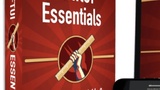
SwiftUI Essentials
Sources: bigmountainstudio.com
Learn to architect your SwiftUI app the way Apple does with this picture book from Big Mountain Studio. Find out best practices for passing objects from screen to screen or maki...

SwiftUI Mastery Travel Discovery
Sources: letsbuildthatapp
SwiftUI is now in its second iteration and available for developers through Xcode 12. In this course, I'd like to teach you how to develop a real world applicat
11 hours 28 minutes