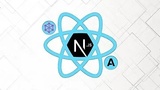Go Full Stack with Spring Boot and React
Course description
Welcome to this Amazing Course on Full Stack Web Development with React and Spring Boot. This course is designed to be a Perfect First Step as an Introduction to React and Full Stack Development for Java & Spring Developers.
Read more about the course
Zero Experience with React and Modern JavaScript? No Problem. Start Learning Now!
Look No Further!
Developing your first full stack web application with React and Spring Boot is fun.
In this course, you will learn the basics of full stack web development developing a Basic Todo Management Application using React, Spring Boot and Spring Security Frameworks. You will build the Todo Management Application step by step - in more than 100 steps.
You will be using React (Frontend Framework), Modern JavaScript , Create React App(To create React projects), Java, Spring Boot (REST API Framework), Spring (Dependency Management), Spring Security (Authentication and Authorization - Basic and JWT), BootStrap (Styling Pages), Maven (dependencies management), Node (npm), Visual Studio Code (JavaScript IDE), Eclipse (Java IDE) and Tomcat Embedded Web Server.
We will help you set up each one of these.
React is a view framework providing a great deal of flexibility in integrating with a wide range of frameworks to provide a wide range of features. Spring Boot is an awesome Java framework to build RESTful API and Microservices. Lets combine these frameworks and create an awesome java full stack web application.
- You have an attitude to learn while having fun :)
- You have some programming experience with JavaScript, Java and Spring.
- We will help you learn the basics of Modern JavaScript, Spring Boot and JPA
- We will help you install Chrome, Eclipse, Visual Studio Code and Node JS (for npm)
Who this course is for:
- You want to develop your first full stack application with React and Spring Boot
- You are a Java Developer aiming to get started with Full Stack Development with React and Spring Boot
- You are a Spring Boot Developer looking to Build a Full Stack Application with React
- You want to learn the fundamental building blocks of React Frontend Framework
- You want to learn to build basic RESTful API and Services with Spring Boot Framework
- You want to learn how to Secure REST API with Spring Boot and Spring Security with Basic Authentication and JWT
What you'll learn
- You will Develop Your First FULL STACK Application with React and Spring Boot
- You will learn the Basics of Building AWESOME Frontend Applications with React
- You will be introduced to Building Great RESTful APIs with Spring Boot
- You will Learn to use Spring Security to configure Basic Authentication and JWT
- You will learn to Solve the Challenges of Connecting a React Frontend to a RESTful API
- You will learn the basics of React - Components - JSX, State and Props
- You will learn to connect REST API to JPA/Hibernate with Spring Boot
- You will develop a Todo Management Full Stack Application step by step with login and logout functionalities
- You will learn to secure RESTful API with Spring Boot and Spring Security
Watch Online
All Course Lessons (126)
| # | Lesson Title | Duration | Access |
|---|---|---|---|
| 1 | Full Stack Application with React and Spring Boot - Introduction Demo | 02:40 | |
| 2 | Step 00 - Getting Started with the Course | 03:11 | |
| 3 | Step 01 - Understanding Full Stack Application Architecture | 03:50 | |
| 4 | Step 02 - Using Create React App to Create and Launch a React Application | 07:26 | |
| 5 | Step 03 - Importing React App into Visual Studio Code | 05:21 | |
| 6 | Step 04 - Exploring React Project Structure | 06:29 | |
| 7 | Step 05 - Introduction to React Components | 03:53 | |
| 8 | Step 06 - Playing with React Class Components | 04:18 | |
| 9 | Step 07 - Introduction to Function Components in React | 03:01 | |
| 10 | Step 08 - Exploring JSX Further - Babel and more | 10:51 | |
| 11 | Step 09 - Refactoring components to individual modules and Quick Review of JavaS | 07:51 | |
| 12 | Step 10 - Exercise - Creating seperate modules for other components | 03:40 | |
| 13 | Step 01 - Introduction to Section - Building Counter Application | 01:25 | |
| 14 | Step 02 - Creating Basic React Counter Component | 03:50 | |
| 15 | Step 03 - Adding a Button and a Counter to the React Counter Component | 04:40 | |
| 16 | Step 04 - Handling click event on the increment button | 03:56 | |
| 17 | Step 05 - Adding State to a React Counter Component | 10:34 | |
| 18 | Step 06 - Understanding React - Behind the scenes - Virtual Dom | 03:22 | |
| 19 | Step 07 - Understanding setState and Using Arrow Functions to avoid this binding | 06:25 | |
| 20 | Step 08 - Defining Inline Javascript CSS in JSX | 05:17 | |
| 21 | Step 09 - Defining Multiple Counter Buttons and Adding a Component Prop | 05:51 | |
| 22 | Step 10 - Understanding React Component Props - Default Value and Type Constrain | 04:23 | |
| 23 | Step 11 - Using React Developer Tools Chrome Plugin | 03:51 | |
| 24 | Step 12 - Moving State Up - Refactoring to Counter and Counter Button Components | 05:15 | |
| 25 | Step 13 - Moving State Up - Adding state to Counter Component | 09:04 | |
| 26 | Step 14 - Best Practice - Using Previous State in setState | 03:16 | |
| 27 | Step 15 - Adding Decrement Buttons and Reset Button | 06:39 | |
| 28 | Step 16 - Quick Review of the Counter Example | 06:18 | |
| 29 | Step 01 - Introduction to Todo Management App | 01:11 | |
| 30 | Step 02 - Getting Started with Login Component | 06:52 | |
| 31 | Step 03 - Understanding React Controlled Component - Adding State to Login | 09:55 | |
| 32 | Step 04 - Refactoring to Common Change Event for Multiple Form Elements | 04:31 | |
| 33 | Step 05 - Adding Hardcoded Authentication to Login Component | 09:53 | |
| 34 | Step 06 - Understanding Conditional Rendering with && in React JSX | 04:28 | |
| 35 | Step 07 - Implementing Routing for Login and Welcome Components with React Route | 08:11 | |
| 36 | Step 08 - Implementing Routing from Login to Welcome Component | 03:48 | |
| 37 | Step 09 - Adding an Error Component for Invalid URIs | 03:14 | |
| 38 | Step 10 - Adding Route Parameter for Welcome Component | 02:44 | |
| 39 | Step 11 - 01 - Creating a Basic React List Todo Component | 09:22 | |
| 40 | Step 11 - 02 - Adding a Link from Welcome to Todo Page and New Todo Attributes | 05:20 | |
| 41 | Step 12 - Adding Bootstrap Framework and Creating Components for Header and Foot | 04:44 | |
| 42 | Step 13 - Using Bootstrap to Create a Menu with Navigation Links | 05:37 | |
| 43 | Step 14 - Enhancing Footer and Creating Logout Component | 04:10 | |
| 44 | Step 15 - Styling Login, List Todo and Other Components with CSS and Bootstrap | 04:16 | |
| 45 | Step 16 - Using Session Storage to Store User Authentication Token | 06:53 | |
| 46 | Step 17 - Implementing Logout to remove User Authentication Token | 02:42 | |
| 47 | Step 18 - Enabling Menu Links Based on User Authentication Token | 06:15 | |
| 48 | Step 19 - Securing Components using Authenticated Route | 06:57 | |
| 49 | Step 20 - Refactoring React Components into JavaScript Modules | 08:05 | |
| 50 | Step 21 - Quick Review - Routes, Authenticated Route and Components | 01:31 | |
| 51 | Step 22 - What is a Web Service? | 06:09 | |
| 52 | Step 23 - Important How Questions related to Web Services | 06:42 | |
| 53 | Step 24 - Web Services - Key Terminology | 04:14 | |
| 54 | Step 25 - Introduction to RESTful Web Services | 07:27 | |
| 55 | Step 26 - Initializing a RESTful Services Project with Spring Boot | 05:36 | |
| 56 | Step 27 - Creating a Spring Boot Hello World Service | 04:52 | |
| 57 | Step 28 - Enhancing the Spring Boot Hello World Service to return a Bean | 05:31 | |
| 58 | Step 29 - Quick Review of Spring Boot Auto Configuration and Dispatcher Servlet | 08:06 | |
| 59 | Step 30 - Enhancing the Hello World Service with a Path Variable | 03:19 | |
| 60 | Step 31 - Connecting React with Restful API - 1 - Preparing Welcome Page | 06:38 | |
| 61 | Step 32 - Connecting React with Restful API - 2 - Understanding Axios HTTP Clein | 04:40 | |
| 62 | Step 33 - Connecting React with Restful API - 3 - Running React App on Port 4200 | 01:55 | |
| 63 | Step 34 - Connecting React with Restful API - 4 - Adding Axios and Creating Hel | 07:20 | |
| 64 | Step 35 - Connecting React with Restful API - 5 - Allow Cross Origin Requests Fr | 05:55 | |
| 65 | Step 36 - Connecting React with Restful API - 6 - Quick Review | 03:18 | |
| 66 | Step 37 - Calling Hello World Bean JSON API from React Frontend | 03:26 | |
| 67 | Step 38 - Calling Hello World HTTP Service with Path Variables | 03:23 | |
| 68 | Step 39 - Handling API Error Responses in React Frontend | 04:02 | |
| 69 | Step 40 - Designing RESTful Services for Todo Resource | 02:51 | |
| 70 | Step 41 - Creating Spring Boot REST API for retrieving Todo List | 10:13 | |
| 71 | Step 42 - Connecting React Frontend with Todo List RESTful Service | 08:21 | |
| 72 | Step 43 - Understanding Important React Lifecycle Methods | 07:30 | |
| 73 | Step 44 - Creating Spring Boot REST API to delete a Todo - 1 - Create DELETE Req | 07:12 | |
| 74 | Step 45 - Creating Spring Boot REST API to delete a Todo - Execute DELETE Reques | 02:50 | |
| 75 | Step 46 - Adding Delete Todo Feature to React Frontend | 08:02 | |
| 76 | Step 47 - Creating Todo Component and Handle Routing | 06:09 | |
| 77 | Step 48 - Designing Todo Form with moment, Formik and Bootstrap | 09:07 | |
| 78 | Step 49 - Initializing and Handling Form Submit with Formik | 07:24 | |
| 79 | Step 50 - Implementing Form Validation with Formik | 06:43 | |
| 80 | Step 51 - Creating Retrieve Todo Spring Boot API and Connecting React | 06:00 | |
| 81 | Step 52 - Creating Spring Boot REST API for Updating Todo - PUT Request Method | 05:03 | |
| 82 | Step 53 - Creating Spring Boot REST API for Creating a Todo - POST Request Metho | 08:53 | |
| 83 | Step 54 - RESTful Web Services - Best Practices | 03:30 | |
| 84 | Step 55 - Implementing Update Todo Feature in React Frontend | 05:16 | |
| 85 | Step 56 - Implementing New Todo Feature in React Frontend | 06:30 | |
| 86 | Step 57 - Overview of Security with Basic Auth and JWT | 02:01 | |
| 87 | Step 58 - Setting up Spring Security | 05:31 | |
| 88 | Step 59 - Configure standard userid and password | 02:24 | |
| 89 | Step 60 - Enhancing React Welcome Data Service to use Basic Auth | 08:27 | |
| 90 | Step 61 - Configure Spring Security to disable CSRF and enable OPTION Requests | 05:45 | |
| 91 | Step 62 - Creating React Axios Interceptor to add Basic Auth Header | 08:09 | |
| 92 | Step 63 - Remove Hard Coding of User Credentials | 03:24 | |
| 93 | Step 64 - Create Basic Authentication RESTful Service in Spring Boot | 02:56 | |
| 94 | Step 65 - Enhance React Frontend to use Basic Auth API to Validate Login | 07:56 | |
| 95 | Step 66 - Introduction to JWT | 05:33 | |
| 96 | Step 67 - Importing JWT Framework into Eclipse | 07:37 | |
| 97 | Step 68 - Quick Tip - Resolving JWT Compilation Errors | 01:40 | |
| 98 | Step 69 - Executing JWT Resources - Get Token and Refresh Token | 05:46 | |
| 99 | Step 70 - Understanding JWT Spring Security Framework Setup | 12:02 | |
| 100 | Step 71 - Creating a New User with Encoded Password | 03:24 | |
| 101 | Step 72 - Using JWT Token in React Frontend | 07:06 | |
| 102 | Step 73 - Best Practice - Use Constants for URLs and Tokens | 05:41 | |
| 103 | Step 74 - Setting up Todo Entity and Populating Data | 09:56 | |
| 104 | Step 75 - Connecting React with GET REST APIs connected to JPA Repository | 09:35 | |
| 105 | Step 76 - Connecting POST, PUT and DELETE REST APIs to JPA Repository | 02:54 | |
| 106 | Step 77 - Connecting React Frontend with JPA POST, PUT and DELETE REST APIs | 02:36 | |
| 107 | Introduction | 00:59 | |
| 108 | Step 01 - Introduction to Spring Boot - Goals and Important Features | 06:12 | |
| 109 | Step 02 - Developing Spring Applications before Spring Boot | 03:47 | |
| 110 | Step 03 - Using Spring Initializr to create a Spring Boot Application | 04:50 | |
| 111 | Step 04 - Creating a Simple REST Controller | 05:04 | |
| 112 | Step 05 - What is Spring Boot Auto Configuration? | 09:08 | |
| 113 | Step 06 - Spring Boot vs Spring vs Spring MVC | 05:56 | |
| 114 | Step 07 - Spring Boot Starter Projects - Starter Web and Starter JPA | 07:40 | |
| 115 | Step 08 - Overview of different Spring Boot Starter Projects | 04:02 | |
| 116 | Step 09 - Spring Boot Actuator | 08:49 | |
| 117 | Step 10 - Spring Boot Developer Tools | 04:13 | |
| 118 | Step 01 - Object Relational Impedence Mismatch - Understanding the problem that | 04:44 | |
| 119 | Step 02 - World before JPA - JDBC, Spring JDBC and myBatis | 07:01 | |
| 120 | Step 03 - Introduction to JPA | 05:13 | |
| 121 | Step 04 - Creating a JPA Project using Spring Initializr | 06:03 | |
| 122 | Step 05 - Defining a JPA Entity - User | 04:42 | |
| 123 | Step 06 - Defining a Service to manage the Entity - UserService and EntityManage | 04:54 | |
| 124 | Step 07 - Using a Command Line Runner to save the User to database. | 04:39 | |
| 125 | Step 08 - Magic of Spring Boot and In Memory Database H2 | 08:38 | |
| 126 | Step 09 - Introduction to Spring Data JPA | 05:16 |
Unlock unlimited learning
Get instant access to all 125 lessons in this course, plus thousands of other premium courses. One subscription, unlimited knowledge.
Learn more about subscriptionComments
0 commentsWant to join the conversation?
Sign in to commentSimilar courses

React and WebRTC 2023 & Sharing Location App with Video Chat

Make 20 React Apps

Redux

OAuth 2.0 in Spring Boot Applications