Build A Canva Clone
17h 48m 39s
English
Paid
Course description
In this 18-hour course, we will create a graphic design platform with a variety of features. You will learn how to create an intuitive editor for customizing templates, working with text and shapes, and integrating drawing tools. For authentication, we will use Auth.js (the new name for Next-Auth) and master social providers such as Google and Github. You will also learn to use AI to remove backgrounds and generate images from text, as well as implement a subscription and payment system using Stripe.
Watch Online
0:00
/ #1: Intro
All Course Lessons (52)
| # | Lesson Title | Duration | Access |
|---|---|---|---|
| 1 | Intro Demo | 06:02 | |
| 2 | Setup | 14:10 | |
| 3 | Basics of Next.js | 33:03 | |
| 4 | Setting up Fabric.js | 29:15 | |
| 5 | Responsive Canvas | 13:10 | |
| 6 | Editor Layout | 11:44 | |
| 7 | Editor Navbar | 28:56 | |
| 8 | Editor Active Tool | 19:31 | |
| 9 | Editor Shape Sidebar | 17:19 | |
| 10 | Editor Shape Tool | 32:46 | |
| 11 | Editor Fill Color Tool | 52:56 | |
| 12 | Editor Stroke Color Tool | 19:57 | |
| 13 | Editor Stroke Width Tool | 21:45 | |
| 14 | Editor Layering | 07:22 | |
| 15 | Editor Opacity Tool | 11:08 | |
| 16 | Editor Text Sidebar | 16:56 | |
| 17 | Editor Font Family Tool | 17:31 | |
| 18 | Editor Font Style Tools | 33:01 | |
| 19 | Editor Font Size Tool | 11:06 | |
| 20 | Editor Delete Tool | 02:47 | |
| 21 | Basics of Hono | 26:42 | |
| 22 | Editor Image Sidebar | 32:58 | |
| 23 | Editor File Upload | 11:05 | |
| 24 | Editor Image Filter Tool | 22:58 | |
| 25 | AI Image Generation | 25:03 | |
| 26 | AI Background Removal | 16:54 | |
| 27 | Clipboard (Copy & Paste) | 10:13 | |
| 28 | Drawing Tool | 13:13 | |
| 29 | Canvas Settings | 16:29 | |
| 30 | Zoom Tool | 07:40 | |
| 31 | History (Undo & Redo) | 26:16 | |
| 32 | Hotkeys & Shortcuts | 10:47 | |
| 33 | Export & Import | 19:55 | |
| 34 | Basics of Auth.js | 09:37 | |
| 35 | Database & Drizzle Setup | 19:07 | |
| 36 | Custom Auth Pages | 28:06 | |
| 37 | Google Login | 05:24 | |
| 38 | Credentials Login | 47:53 | |
| 39 | Auth.js & Hono | 16:23 | |
| 40 | Session Provider & User Button | 11:47 | |
| 41 | Home Page & Layout | 26:19 | |
| 42 | Projects Schema & API | 23:37 | |
| 43 | Fetch Existing Project | 12:42 | |
| 44 | Autosave Feature | 43:30 | |
| 45 | Projects Infinite Load | 26:57 | |
| 46 | Duplicate a Project Feature | 08:51 | |
| 47 | Delete a Project Feature | 14:49 | |
| 48 | Templates Feature | 32:39 | |
| 49 | Templates Sidebar | 07:39 | |
| 50 | Subscriptions UI | 21:28 | |
| 51 | Subscriptions API | 01:02:22 | |
| 52 | Deployment on Vercel | 08:51 |
Unlock unlimited learning
Get instant access to all 51 lessons in this course, plus thousands of other premium courses. One subscription, unlimited knowledge.
Learn more about subscriptionComments
0 commentsWant to join the conversation?
Sign in to commentSimilar courses

Build a Shopping App With Next.js + NestJS & Prisma
Sources: udemy, Michael Guay
Study the creation of a Shopping App using Next.js, NestJS, and Prisma. Develop a fully-fledged full-stack application with Stripe integration for payments...
8 hours 6 minutes 54 seconds

Next.js - The Full Course
Sources: fireship.io
Next.js - The Full Course provides a in-depth look into the Next.js App Router introduced in version 13.2. It puts React Server Components into practice by buil
1 hour 14 minutes 14 seconds

Build A Finance Platform
Sources: Code With Antonio
In this 11-hour course, you will learn how to create your own financial SaaS platform with the ability to track income and expenses, categorization...
13 hours 43 minutes 45 seconds
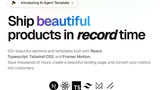
Magic UI Pro
Sources: Dillion Verma
Magic UI Pro is a platform for creating modern, visually appealing landing pages with minimal effort. It offers over 50 pre-designed...