Build Your SaaS AI Web Platform From Zero to Production
Course description
Discover the new trend in the world of startups and indie hackers - the creation of microservice AI-SaaS products that not only meet market needs but also generate profit. In a few weeks, you will master the entire journey: from initial ideas and data collection to launching a ready-made application and its monetization.
Read more about the course
What awaits you:
- AI trends and microservices. Dive into current technologies and learn why microservice-based SaaS startups are conquering the market today.
- From zero to sale. Learn to analyze market data, identify target segments, and develop effective strategies for branding, digital marketing, and content promotion.
- Everything in one place. Turn your programming knowledge into a powerful tool: create full-fledged web applications from scratch without involving external teams.
- Step by step. Detailed practical assignments and explanations will guide you through each stage of development: from setting up the server and database to deployment and scaling.
Final Project
You will implement your own AI-SaaS platform “Chat with PDF” - a service that allows users to upload PDF documents and interact with them in real-time thanks to integration with language models.
Upon completing the course, you will have not only a working product but also a clear understanding of the business model, marketing, and technical architecture of SaaS solutions. Join and create your first AI startup!
Watch Online
All Course Lessons (82)
| # | Lesson Title | Duration | Access |
|---|---|---|---|
| 1 | What we are building Demo | 04:23 | |
| 2 | General website structure | 09:00 | |
| 3 | Docume page | 06:05 | |
| 4 | Chat page | 06:29 | |
| 5 | Pricing page | 01:54 | |
| 6 | Install Node | 01:41 | |
| 7 | Install Visual Studio Code | 03:05 | |
| 8 | Create Next.js app | 06:23 | |
| 9 | Create Navbar with shadcn ui | 11:03 | |
| 10 | Customize styles | 04:26 | |
| 11 | Hero section | 10:16 | |
| 12 | Features section | 08:42 | |
| 13 | Footer section | 10:03 | |
| 14 | Final touch | 05:16 | |
| 15 | Create Docume page | 08:42 | |
| 16 | Mockup data | 04:38 | |
| 17 | Upload Dialog | 13:06 | |
| 18 | File Dropzone | 10:24 | |
| 19 | Form handling | 08:01 | |
| 20 | Improvement | 06:13 | |
| 21 | Form submission | 07:03 | |
| 22 | Clerk | 01:48 | |
| 23 | Create Auth pages | 07:37 | |
| 24 | Grouping folders | 06:40 | |
| 25 | Dashboard layout | 04:58 | |
| 26 | Auth layout | 03:33 | |
| 27 | Structure of Pre-signed URL | 03:33 | |
| 28 | Setting up S3 bucket | 06:23 | |
| 29 | Setting up S3 IAM | 04:55 | |
| 30 | Server Actions - Part 1 | 09:30 | |
| 31 | Server Actions - Part 2 | 03:09 | |
| 32 | Generate S3 Pre-signed URL | 09:38 | |
| 33 | Upload PDF file | 04:16 | |
| 34 | Import PDF from URL | 10:41 | |
| 35 | Fix CORS issue | 03:43 | |
| 36 | Notification messages | 07:02 | |
| 37 | Loading state | 03:50 | |
| 38 | Vector Embeddings | 03:44 | |
| 39 | Vector Database | 04:15 | |
| 40 | Get PDF Text with Langchain | 08:58 | |
| 41 | Split docume into small chunks | 05:59 | |
| 42 | Pinecone | 03:14 | |
| 43 | OpenAI | 01:34 | |
| 44 | Embeddings docume to Pinecone | 07:42 | |
| 45 | Chat page | 04:46 | |
| 46 | PDF Viewer | 06:13 | |
| 47 | Sidebar | 03:03 | |
| 48 | Toolbar | 03:57 | |
| 49 | Install Prisma | 10:08 | |
| 50 | Query database - Part 1 | 07:28 | |
| 51 | Query database - Part 2 | 03:12 | |
| 52 | Reformat data | 05:06 | |
| 53 | Create document | 11:57 | |
| 54 | Get document | 08:05 | |
| 55 | Create Update PDF UI | 06:19 | |
| 56 | Show data on UI | 04:50 | |
| 57 | Update document server actions | 07:46 | |
| 58 | Create Submit button | 06:08 | |
| 59 | Create Delete PDF UI | 04:59 | |
| 60 | Delete document server actions | 09:28 | |
| 61 | Delete PDF and Pinecone | 10:58 | |
| 62 | Form | 04:55 | |
| 63 | Messages | 05:35 | |
| 64 | AI Stream | 15:41 | |
| 65 | useChat | 04:52 | |
| 66 | Auto scrolling | 03:50 | |
| 67 | Create message model | 05:05 | |
| 68 | Save messages to database | 07:48 | |
| 69 | Show messages | 04:42 | |
| 70 | Setting up Stripe | 03:28 | |
| 71 | Stripe pricing table | 04:18 | |
| 72 | Pricing modal | 11:42 | |
| 73 | Subscription model | 02:57 | |
| 74 | Setting up webhook | 03:23 | |
| 75 | Running webhook | 08:54 | |
| 76 | Save subscription to database | 06:42 | |
| 77 | Fix Billing Portal link | 06:36 | |
| 78 | Dynamic Billing Portal link | 07:01 | |
| 79 | Handling subscription upgrade | 07:35 | |
| 80 | Vercel | 02:02 | |
| 81 | Deploy to Vercel | 08:23 | |
| 82 | Redeploy | 02:35 |
Unlock unlimited learning
Get instant access to all 81 lessons in this course, plus thousands of other premium courses. One subscription, unlimited knowledge.
Learn more about subscriptionComments
0 commentsWant to join the conversation?
Sign in to commentSimilar courses

Full-Stack Project with Claude Code
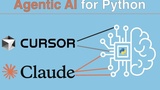
Agentic AI Programming for Python Course

Full-Stack Fundamentals 1 - Frontend

Learn to build Web Apps with Bolt.new and AI
