B-Sides, Bonuses and Oddities
17h 55m 38s
English
Paid
Course description
After completing the Greensock basics in the "Express" and "Beyond the Basics" courses, we will now apply the acquired knowledge in practice, sometimes with a touch of imagination and creativity. This is the moment when we really start to creatively use our code.
Watch Online
0:00
/ #1: Laziest Response Slider Using repeatRefresh
All Course Lessons (87)
| # | Lesson Title | Duration | Access |
|---|---|---|---|
| 1 | Laziest Response Slider Using repeatRefresh Demo | 01:53 | |
| 2 | Responsive Full Screen Circle using CSS VMAX and Edge to Edge Text | 17:55 | |
| 3 | Reveal dots while animation plays | 13:11 | |
| 4 | Constant Speed with Random Motion | 18:56 | |
| 5 | Directional Rotation | 09:57 | |
| 6 | Bug Race in a Single Tween | 14:16 | |
| 7 | Bug Race Complete: Jerk Level and Weighted Random Values | 15:10 | |
| 8 | Hacking Ease Curves | 08:02 | |
| 9 | Basic Animated Counter using Snap Plugin | 08:54 | |
| 10 | Customizable and Re-usable Counter Effect | 15:26 | |
| 11 | Auto-close open item // reverse current timeline | 15:35 | |
| 12 | Animated Snow using Interpolate | 24:52 | |
| 13 | Favorite Mask Effects | 15:11 | |
| 14 | Using Clip-Path in a Custom Effect for Multi-directional Wipes | 20:33 | |
| 15 | Hard Edge Gradient Animated Fill | 15:27 | |
| 16 | Mask-Up / Scale-Down Effect: Chevy Tahoe Ad Exploration | 10:43 | |
| 17 | Mask-Up / Scale Down Part 2: optimizations and registerEffect() | 12:32 | |
| 18 | Text Mask Effect Using Blend Modes | 22:05 | |
| 19 | Advanced Clip-Path: Staggered Corners | 15:03 | |
| 20 | Advanced Clip-Path: Angled Wipe and Pendulum Wipe | 06:39 | |
| 21 | Advanced Clip-Path: Multi-Bar Wipe | 12:17 | |
| 22 | 3D Card Flip Effect (double-sided) | 17:17 | |
| 23 | Interactive 3D Card Flip | 13:28 | |
| 24 | 3D Card Flip Basic Game | 12:33 | |
| 25 | Responsive Hover Nav | 19:35 | |
| 26 | Gallery with Burn-in Effect | 12:56 | |
| 27 | Image Comparison Tool with Draggable | 17:32 | |
| 28 | Gradient Filled Text on Scroll | 16:59 | |
| 29 | Intro to ScrambleText Plugin | 11:58 | |
| 30 | Staggered Text Effect with ScrambleText | 14:35 | |
| 31 | Creating distinct enter and leave animations with a single timeline | 18:03 | |
| 32 | Circular Distribution of Elements without much Math | 23:35 | |
| 33 | Ferris Wheel: Counter-rotation to keep spinning elements upright | 18:53 | |
| 34 | Interactive Peacock with Modern GreenSock | 23:58 | |
| 35 | Banner: Clean loops and custom end screens : Part 1 Callbacks | 10:12 | |
| 36 | Banner: Clean loops and custom end screens : Part 2 TweenTo() | 08:53 | |
| 37 | Multiline Text Mask Effect (overflow hidden) Part 1: Basic setup | 18:13 | |
| 38 | Multiline Text Mask Effect Part2: Responsive | 22:18 | |
| 39 | Using CSS Clamp for Responsive Text Sizing | 10:18 | |
| 40 | Angled ClipPath Text Reveal (plastic.design) | 08:13 | |
| 41 | Angled ClipPath Text Reveal: SplitText Double Split and Responsive | 09:03 | |
| 42 | Zero-Duration Tweens and set() | 08:23 | |
| 43 | Zero-Duration Tweens Part 2: addPause() | 18:54 | |
| 44 | Gallery with AutoPlay Part 1: File Setup / Basic Functionality | 15:18 | |
| 45 | Gallery with Autoplay Part 2: Toggle Switch | 26:05 | |
| 46 | Breaking Free of the Timeline Mindset: Part 1 | 21:33 | |
| 47 | Breaking Free of the Timeline Mindset Part 2 | 15:19 | |
| 48 | Breaking Free of the Timeline Mindset Part 3 | 13:51 | |
| 49 | Creeping and Jumping Dots | 14:28 | |
| 50 | Physics Plugins Part 1: PhysicsProps | 09:50 | |
| 51 | Physics Plugins Part 2: Physics2D | 06:15 | |
| 52 | Rotating Input Dials (SVG) | 10:11 | |
| 53 | Challenge: Slime Conveyor Belt | 10:35 | |
| 54 | Solution: Slime Conveyor Belt | 12:17 | |
| 55 | Constant Loop with Return to Start | 12:34 | |
| 56 | Drop Down Descramble Part 1: Technical Exploration | 10:20 | |
| 57 | Drop Down Descramble Part 2: Building the Animation | 17:25 | |
| 58 | Animating background-size cover and contain | 15:15 | |
| 59 | Constant Loop with Return to Start: Part 2: Smart Reverse | 14:07 | |
| 60 | Staggered Bars Wipe Transition | 12:30 | |
| 61 | HSL Rainbow Spread | 01:22 | |
| 62 | Text Around A Cube | 17:14 | |
| 63 | Text Around a Cube Part 2: Making it Responsive | 18:23 | |
| 64 | Animating Half-Tone Patterns | 16:29 | |
| 65 | Animating Half-Tone Patterns on Scroll (inside text) | 08:36 | |
| 66 | Half-tone Patters: Advanced Customization | 12:55 | |
| 67 | Apply a CustomEase to a MotionPath Tween | 06:23 | |
| 68 | How I Built my CustomEase Visualizer | 10:57 | |
| 69 | Dynamic Text Effect Self Playing | 07:09 | |
| 70 | Dynamic Interactive Text Effect | 05:33 | |
| 71 | Starter File Explanation | 02:59 | |
| 72 | Challenge Outer Loop | 00:43 | |
| 73 | Solution Outer Loop | 03:04 | |
| 74 | Challenge Stagger Drop | 00:44 | |
| 75 | Solution Stagger Drop | 02:36 | |
| 76 | Challenge Box Jumper Level 1 | 00:24 | |
| 77 | Solution Box Jumper Level 1 | 02:13 | |
| 78 | Challenge: Off the Cliff Level 1 and Level 2 | 01:49 | |
| 79 | Solutions: Off The Cliff Level 1 and Level 2 | 16:45 | |
| 80 | Challenge: Collision | 01:35 | |
| 81 | Solution: Collision | 06:57 | |
| 82 | Introducing The Variable | 08:46 | |
| 83 | The Variable: Button Hotspots | 08:19 | |
| 84 | The Variable: Building a Single Stage | 07:49 | |
| 85 | The Variable: Building Multiple Stages | 06:52 | |
| 86 | The Variable: Combining Stages and Line Morph | 14:51 | |
| 87 | The Variable: Full-page Hotspots and Determining Quadrants | 15:52 |
Unlock unlimited learning
Get instant access to all 86 lessons in this course, plus thousands of other premium courses. One subscription, unlimited knowledge.
Learn more about subscriptionComments
0 commentsWant to join the conversation?
Sign in to commentSimilar courses

Scalable TDD & Testing
Sources: Logic Room
The course "Scalable TDD and Testing" will help JavaScript UI engineers master an approach to scalable testing that is not dependent on a specific framework.
2 hours 56 minutes 56 seconds

Build & Test Accessible Web Apps | Testing Accessibility (PRO)
Sources: Marcy Sutton
Comprehensive Accessibility Training for Creating High-Quality Web Applications A self-paced course designed to teach the principles and effective...
16 hours 30 minutes 59 seconds
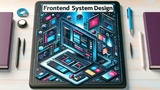
Frontend System Design
Sources: LearnersBucket | Prashant Yadav
Become the Alpha frontend engineer by designing 30+ distinct web applications and all the fundamentals. Learn the advanced concepts, strategies, techniques, and

Whimsical Animations
Sources: Josh Comeau
Learn how to create enchanting interactions and amazing details using the magic of CSS, JavaScript, SVG, and Canvas. I will share all my...
5 hours 7 minutes 31 seconds