Using Vue 2 to Create Beautiful SEO-Ready Websites
Course description
In this course, I'm going to show you how to create a beautiful, SEO-Friendly website while using Vue. You will be able to create modern websites with seamless page transitions that are also SEO ready with prerendered pages. This offers huge benefits!
We will start by creating a full mockup & prototype of our website using Adobe XD. Then, we will develop it fully while using Vue.js & Sass. At the end, we will create seamless page transition animations and make it SEO-Friendly.
Read more about the course
Vue.js is among the top 3 JavaScript frontend frameworks, and it's growing in popularity for its simplicity and ease of use.
Vue is perhaps the most simple frontend framework for a frontend designer/developer to understand. For this reason, it's a great choice for handling modern website development.
After watching this course, you will understand:
- Creating Web Mockups & Prototypes in Adobe XD
- Starting Projects with the Vue.js CLI
- Writing HTML & Sass to Match Mockups
- Working with the Vue Router
- Creating Page Transition Animations
- Making a Vue Project SEO-Friendly with a Prerender Plugin
- ..and much more.
Course Requirements:
- Adobe XD is recommended but not required.
- Understanding of HTML & CSS
- Basic understanding of JavaScript
- Code Editor (Visual Studio Code is free)
Watch Online
All Course Lessons (14)
| # | Lesson Title | Duration | Access |
|---|---|---|---|
| 1 | Header Design Demo | 10:01 | |
| 2 | Designing the Home Page | 09:49 | |
| 3 | Designing the Portfolio UI | 06:11 | |
| 4 | Finishing the Portfolio Page Designs | 08:13 | |
| 5 | Creating the Prototype | 05:09 | |
| 6 | Starting the Project | 06:05 | |
| 7 | Header Development | 06:49 | |
| 8 | Home Page HTML | 11:07 | |
| 9 | Home Page CSS Styling | 10:47 | |
| 10 | Portfolio Page | 09:44 | |
| 11 | Finishing the Portfolio Pages | 07:34 | |
| 12 | About Page Development | 04:17 | |
| 13 | Page Transition Animations | 05:29 | |
| 14 | Making the Project SEO-Friendly | 06:56 |
Unlock unlimited learning
Get instant access to all 13 lessons in this course, plus thousands of other premium courses. One subscription, unlimited knowledge.
Learn more about subscriptionComments
0 commentsWant to join the conversation?
Sign in to commentSimilar courses
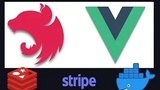
Vue 3, Nuxt.js and NestJS: A Rapid Guide - Advanced

Full Stack Isomorphic JavaScript with Vue.js & Node.js
