The Complete AI Fast Track Bootcamp - 2024
Course description
The Complete AI Fast Track Bootcamp - 2024 is an intensive online course designed for rapid acquisition of key skills in the field of artificial intelligence. It covers modern technologies, including large language models (LLM), generative AI, vector databases, LangChain, Hugging Face, Gemini Pro, and much more.
Read more about the course
Course Structure
M01: Large Language Models (LLMs)
Diving into the world of generative AI and next-generation language models.
M02: Prompt Engineering
Acquiring skills for creating effective prompts for models such as GPT-4 and Claude.
M03: Ollama
Working with open LLMs and customizing models for individual needs.
M04: Hugging Face
Exploring the platform for hosting and interacting with advanced NLP models.
M05: Vector Databases
Understanding text representation as numerical vectors and optimizing data storage and retrieval.
M06: Gemini Pro
Studying the revolutionary Gemini technology and its application in projects.
M07: LangChain
Using the framework to enhance LLM capabilities with external data sources and APIs.
M08: CrewAI
Organizing interaction between AI agents to boost productivity.
M09: Custom GPT Models
Overview of interesting custom GPT models created by developers and researchers.
M10: Function Calling and Assistants API
Learning the basics of using Function Calling and Assistants API from OpenAI.
M11: Speech and Vision
Applying AI to tasks of speech recognition and image processing, creating applications and virtual assistants.
Watch Online
| # | Title | Duration |
|---|---|---|
| 1 | 2.1 Indirect prompt injection | 01:31 |
| 2 | 3.1 Quick intro | 06:39 |
| 3 | 3.2 About local LLM | 07:25 |
| 4 | 3.3 Installation | 05:39 |
| 5 | 3.4 Run Llava | 05:58 |
| 6 | 3.5 APIs with Postman | 10:27 |
| 7 | 3.6 With OpenAI | 04:57 |
| 8 | 3.7 With Ollama | 02:38 |
| 9 | 3.8 With Langchain | 02:00 |
| 10 | 3.9 Run Ollama with Chat UI | 12:11 |
| 11 | 3.10 Ollama with custom models | 09:28 |
| 12 | 4.1. What is Hugging Face. | 01:52 |
| 13 | 4.2. Hugging Face ecosystem | 04:37 |
| 14 | 4.3. Working with Transformers libirary | 10:04 |
| 15 | 4.4. Generate text | 09:54 |
| 16 | 4.5. Transcribing audio | 02:59 |
| 17 | 4.6. Obje detection | 10:51 |
| 18 | 4.7. What is Spaces. | 03:46 |
| 19 | 4.8. Creating Gradio app | 05:09 |
| 20 | 4.9. Creating Spaces | 09:58 |
| 21 | 5.1. What is Gemini. | 01:59 |
| 22 | 5.2. Getting API Key | 02:05 |
| 23 | 5.3. Initialize Python project | 01:20 |
| 24 | 5.4. Generate text | 03:17 |
| 25 | 5.5. Interact with image | 06:40 |
| 26 | 5.6. Chatbot | 04:31 |
| 27 | 5.7. Text chatbot | 07:35 |
| 28 | 5.8. Photo chatbot | 12:18 |
| 29 | 5.9. Audio chatbot | 05:00 |
| 30 | 6.1. Embeddings | 03:44 |
| 31 | 6.2. Vector database | 04:15 |
| 32 | 6.3. Token limit problem | 08:02 |
| 33 | 6.4. What is RAG. | 03:26 |
| 34 | 6.5. Chroma | 02:27 |
| 35 | 6.6. Chroma embeddings | 05:29 |
| 36 | 6.7. OpenAI embeddings | 04:46 |
| 37 | 6.8. Hugging Face embeddings | 02:47 |
| 38 | 6.9. Updating data | 02:20 |
| 39 | 6.10. Removing data | 01:43 |
| 40 | 6.11. Collection management | 03:41 |
| 41 | 6.12. Prepare resumes | 03:37 |
| 42 | 6.13. Code | 10:36 |
| 43 | 7.1. Age | 05:53 |
| 44 | 7.2. Chains | 03:30 |
| 45 | 7.3. Chat with RAG | 06:52 |
| 46 | 7.4. Generation | 02:57 |
| 47 | 7.5. Go with Hugging Face and Groq | 11:01 |
| 48 | 7.6. Go with OpenAI | 07:10 |
| 49 | 7.7. Intro | 04:00 |
| 50 | 7.8. Memory | 05:03 |
| 51 | 7.9. RAG with PDF | 12:42 |
| 52 | 7.10. Retrieval Augmented | 11:25 |
| 53 | 7.11. Simple ChatUI with Ollama | 05:40 |
| 54 | 7.12. Upload PDF | 09:12 |
| 55 | 8.1. Intro | 03:10 |
| 56 | 8.2. Workflow | 06:01 |
| 57 | 8.3. Age | 03:36 |
| 58 | 8.4. Tasks | 04:55 |
| 59 | 8.5. Tools | 03:43 |
| 60 | 8.6. Processes | 01:55 |
| 61 | 8.7. Installation | 03:32 |
| 62 | 8.8. Run Age | 04:54 |
| 63 | 8.9. Run Tasks | 03:22 |
| 64 | 8.10. Run Crew | 06:19 |
| 65 | 8.11. Installation libraries | 04:20 |
| 66 | 8.12. Set up compone | 05:21 |
| 67 | 8.13. Crew | 07:40 |
| 68 | 9.1. Intro | 04:03 |
| 69 | 9.2. Create GPT | 07:17 |
| 70 | 9.3. Add knowledge base | 04:27 |
| 71 | 9.4. Nutrition API | 03:02 |
| 72 | 9.5. Create your actions | 06:24 |
| 73 | 9.6. Hacking instruction prompt | 04:16 |
| 74 | 9.7. Hacking uploaded files | 05:31 |
| 75 | 9.8. Advanced hacking prompt | 07:00 |
| 76 | 9.9. Layer of protection | 05:55 |
| 77 | 10.1. Problem #1 | 02:17 |
| 78 | 10.2. Problem #2 | 05:23 |
| 79 | 10.3. Solution | 06:32 |
| 80 | 10.4. Multiple custom functions | 05:40 |
| 81 | 10.5. Applications of function calling | 05:14 |
| 82 | 10.6. Back to the problem | 01:18 |
| 83 | 10.7. Function calling use cases | 07:55 |
| 84 | 10.8. Overview | 04:11 |
| 85 | 10.9. Create assistant in playground | 04:48 |
| 86 | 10.10. Add knowledge base | 04:06 |
| 87 | 10.11. Code intergreter | 04:10 |
| 88 | 10.12. Knowledge base | 06:42 |
| 89 | 10.13. Function calling | 07:20 |
| 90 | 10.14. Basic Streamlit | 08:30 |
| 91 | 10.15. Send email with Resend | 07:16 |
| 92 | 10.16. Update utils - create assistant | 09:02 |
| 93 | 10.17. Update utils - functions for assistant | 05:16 |
| 94 | 10.18. Add logic | 13:37 |
| 95 | 11.1. Speech reg vs Voice reg | 01:27 |
| 96 | 11.2. OpenAI Whisper | 06:12 |
| 97 | 11.3. Local Whisper | 07:54 |
| 98 | 11.4. Transcribe Youtube | 03:58 |
| 99 | 11.5. Deepgram STT | 06:39 |
| 100 | 11.6. SpeechRecognition - Google | 09:54 |
| 101 | 11.7. SpeechRecognition - Whisper | 09:42 |
| 102 | 11.8. OpenAI | 10:53 |
| 103 | 11.9. Deepgram | 06:40 |
| 104 | 11.10. Structure | 01:15 |
| 105 | 11.11. Add Speech-to-Text | 04:01 |
| 106 | 11.12. Add Text-to-Speech | 08:22 |
| 107 | 11.13. Add Groq | 06:54 |
| 108 | 11.14. Working together | 05:55 |
| 109 | 11.15. Work with remote image | 06:02 |
| 110 | 11.16. Work with local image | 10:19 |
| 111 | 11.17. Step 1 - Camera input | 03:03 |
| 112 | 11.18. Step 2 - Input form | 03:33 |
| 113 | 11.19. Step 3 - AI image function | 06:01 |
| 114 | 11.20. Step 4 - Test on monile | 09:11 |
Books
Read Book The Complete AI Fast Track Bootcamp - 2024
| # | Title |
|---|---|
| 1 | 6.3 Token limit problem |
| 2 | 7.12 Upload PDF |
| 3 | 9.3 Add knowledge base |
| 4 | 10.10 Add knowledge base |
Comments
0 commentsSimilar courses

Full-Stack SaaS Development Course on Cloudflare Workers

Build a React Native app with Claude AI
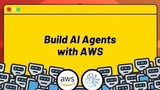
Build AI Agents with AWS

Want to join the conversation?
Sign in to comment