Build a React Native app with Claude AI
13h 53m 10s
English
Paid
Course description
This comprehensive course is dedicated to the integration of advanced AI tools into the workflow of React Native development, which can fundamentally change the approach to creating mobile applications. Participants will learn to use AI platforms such as Claude and Locofy to accelerate code writing, improve efficiency in problem-solving, and optimize productivity.
Watch Online
0:00
/ #1: 01 Introduction
All Course Lessons (64)
| # | Lesson Title | Duration | Access |
|---|---|---|---|
| 1 | 01 Introduction Demo | 03:38 | |
| 2 | 02 Mastering Responsiveness in Figma | 11:15 | |
| 3 | 03 Design to Code with LocofyLocofy | 10:56 | |
| 4 | 04 Using Git for Version Control | 12:58 | |
| 5 | 05 Integrating Claude AI into Your Workflow | 18:34 | |
| 6 | 06 Mastering Reanimated - A Step-by-Step Guide to Animation | 16:00 | |
| 7 | 07 Introduction to Cursor - The AI-Powered Code Editor | 15:05 | |
| 8 | 08 How to Implement a Figma Prototype - Step-by-Step Guide | 10:17 | |
| 9 | 09 Creating a Smooth Entrance Animation | 10:33 | |
| 10 | 10 Screen Navigation Structure | 10:35 | |
| 11 | 11 Implementing Navigation and Animations | 10:12 | |
| 12 | 12 Navigation and Component Architecture | 10:18 | |
| 13 | 13 Handling Back Navigation and Parameter Passing | 11:10 | |
| 14 | 14 Introduction to Interaction Design with Animated Menus | 10:44 | |
| 15 | 15 Handling User Interaction and Animations | 09:14 | |
| 16 | 16 Modal’s Components and Linear Gradient | 11:12 | |
| 17 | 17 Using State and Coordinates to Control Animations | 10:14 | |
| 18 | 18 Implementing Mode Switch Animation and Gradient Effects | 09:34 | |
| 19 | 19 How the AnimatedText Component Uses Animation for Mode Switching | 11:11 | |
| 20 | 20 How to Develop a Toggleable Defrost Component with Animation | 11:52 | |
| 21 | 21 Building a Custom Segmented Control for Fan Settings | 10:30 | |
| 22 | 22 Understanding the TemperatureControl Component Structure | 13:00 | |
| 23 | 23 How TemperatureSetting Manages State and Interacts with Parent Components | 12:27 | |
| 24 | 24 Implementing Animated Temperature Presets | 12:28 | |
| 25 | 25 Introduction to React Native Gesture Handler and RootView Setup | 11:39 | |
| 26 | 26 Building an Interactive Modal Drag Gestures and Smooth Animations | 12:51 | |
| 27 | 27 Accurate Layout and Gesture Control | 17:16 | |
| 28 | 28 Enhancing Temperature Control with Gesture-Based Interactions | 09:55 | |
| 29 | 29 Gesture Animations and State Synchronization | 19:54 | |
| 30 | 30 Enhancing UI with Pinch Gesture and Temperature Features | 11:43 | |
| 31 | 31 Implementing Persistent Temperature Tracking with React Context | 18:08 | |
| 32 | 32 Managing Initial Data Load with AsyncStorage | 11:13 | |
| 33 | 33 Creating Realistic Test Data with the generateDummyData Function | 23:18 | |
| 34 | 34 Implementing Temperature State Management | 18:19 | |
| 35 | 35 Optimizing UI Architecture Through Context and Refactoring | 11:52 | |
| 36 | 36 Implementing the NavigationBar Component with Drawer Animation | 20:33 | |
| 37 | 37 Building the Temperature History Screen | 16:46 | |
| 38 | 38 Getting Started with Codeium Windsurf | 09:31 | |
| 39 | 39 Building a Profile Screen with Cascade | 14:47 | |
| 40 | 40 Turning Designs into Functional Code | 18:25 | |
| 41 | 41 Understanding Dynamic Navigation with theВ handleBackPressВ Function | 10:16 | |
| 42 | 42 Implementing a Machine Learning Temperature Prediction Feature | 10:40 | |
| 43 | 43 Ensuring Accurate Temperature History Logging with Preset Selections | 11:22 | |
| 44 | 44 Understanding Time-Based Logic in Machine Learning for Temperature Prediction | 12:13 | |
| 45 | 45 How theВ predictTemperatureВ Function Combines Data for Accurate Results | 16:07 | |
| 46 | 46 Integrating Machine Learning Predictions the TemperatureContext | 08:50 | |
| 47 | 47 Enhancing User Feedback withВ isAutoSetВ in Temperature Controls | 05:10 | |
| 48 | 48 Implementing Authentication with Supabase and Expo | 13:24 | |
| 49 | 49 SQL Editor and Database Basics | 10:58 | |
| 50 | 50 Automating User Profile Management with SQL and Supabase | 13:14 | |
| 51 | 51 Setting Up the Supabase Client | 18:23 | |
| 52 | 52 Implementing Authentication with Context API and Supabase | 16:11 | |
| 53 | 53 Implementing User Registration with Supabase | 15:17 | |
| 54 | 54 From SignUp to Profile Setup A Complete Supabase Flo | 15:25 | |
| 55 | 55 Managing User Profiles with Supabase | 12:08 | |
| 56 | 56 Designing Efficient UI Components for Readability and Usability | 11:43 | |
| 57 | 57 Building a Temperature Selection Modal | 10:55 | |
| 58 | 58 Implementing Date Pickers and Input Fields | 17:01 | |
| 59 | 59 Building a Secure Sign-In Flow | 10:53 | |
| 60 | 60 Setting Up Google Authentication | 08:35 | |
| 61 | 61 Configuring OAuth Credentials for Google Authentication | 09:15 | |
| 62 | 62 Handling Google Authentication in AuthContext | 18:23 | |
| 63 | 63 Implementing Google Sign-In in | 16:00 | |
| 64 | 64 Implementing Supabase Storage for Profile Picture Uploads | 20:40 |
Unlock unlimited learning
Get instant access to all 63 lessons in this course, plus thousands of other premium courses. One subscription, unlimited knowledge.
Learn more about subscriptionComments
0 commentsWant to join the conversation?
Sign in to commentSimilar courses

Scripting Local Language Models with Ollama and the Vercel AI SDK
Sources: egghead
Learn to create local AI scripts using Ollama and the Vercel AI SDK. Master automation and scripting from the command line. Unlock the potential of AI.
15 minutes 27 seconds

Publish React Native Apps to the App Store
Sources: Simon Grimm
Take the final step in your app development journey and bring your React Native app to the masses! In our course, “Publish React Native Apps to the App...
38 minutes 5 seconds

React Native Apps with Supabase
Sources: Simon Grimm
Learn to leverage the power of Supabase, an open-source Firebase alternative, to add robust backend functionalities to your React Native app with Expo.
1 hour 25 minutes 32 seconds
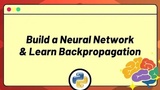
Build a Simple Neural Network & Learn Backpropagation
Sources: zerotomastery.io
Learn backpropagation and gradient descent by writing a simple neural network from scratch in Python - without libraries, just the basics. Ideal...
4 hours 34 minutes 9 seconds

SQLite с React Native
Sources: Simon Grimm
Dive into local data management with our comprehensive course, “SQLite with React Native.” Learn how to work with SQLite databases in your React Native app...
1 hour 10 minutes 25 seconds