NodeJS Microservices: Breaking a Monolith to Microservices
Course description
Welcome to NodeJS and Kafka: Breaking a Monolith to Microservices Course - the course that will take your Javascript development skills to the next level. This course will start with a pre-built monolith, the building of the starting app won't be covered in this course. So in this course, you will start immediately with Microservices Architecture, this course is intended for people that have a solid understanding of Javascript and want to learn in a short amount of time more advanced concepts.
Read more about the course
I am very clear and precise in my way of teaching so this course won't have unnecessary explanations on my part, I will explain what is needed when it is needed.
What you will learn in this course
In this course, you will start with a pre-built monolith and you will learn:
What is the Microservices Architecture
How to Configure Kafka with NodeJS
Internal Http Requests
How to make a Microservice only for Authentication Purposes
Run Docker with multiple networks
Produce Kafka Events to multiple topics
Create Custom Middlewares & Services
Import Data from multiple databases
Watch Online
All Course Lessons (70)
| # | Lesson Title | Duration | Access |
|---|---|---|---|
| 1 | Introduction Demo | 04:26 | |
| 2 | Setup | 08:25 | |
| 3 | Stripe Keys | 04:33 | |
| 4 | Exploring the Code | 05:37 | |
| 5 | Monolith vs Microservices | 02:50 | |
| 6 | Email Diagram | 00:40 | |
| 7 | Setup | 02:33 | |
| 8 | Kafka Setup | 05:38 | |
| 9 | Confluent Cloud CLI | 05:01 | |
| 10 | Consuming Kafka Messages | 07:49 | |
| 11 | Producing Kafka Messages | 06:47 | |
| 12 | Sending Emails | 06:51 | |
| 13 | Users Diagram | 00:46 | |
| 14 | Setup | 07:33 | |
| 15 | Importing Data | 07:22 | |
| 16 | Http Requests | 07:50 | |
| 17 | Login | 06:30 | |
| 18 | Requests with Headers | 06:41 | |
| 19 | Storing Tokens | 10:00 | |
| 20 | Profile | 04:41 | |
| 21 | Refactoring Users Service | 13:43 | |
| 22 | Ambassadors | 05:10 | |
| 23 | Removing User Entity | 08:39 | |
| 24 | External Networks | 06:03 | |
| 25 | Scopes | 06:00 | |
| 26 | Admin Diagram | 00:37 | |
| 27 | Setup | 07:57 | |
| 28 | Importing Data | 07:09 | |
| 29 | Moving Controllers | 08:27 | |
| 30 | Configuring Kafka | 11:21 | |
| 31 | Consuming Messages | 07:50 | |
| 32 | Dynamic Methods | 08:57 | |
| 33 | Ambassador and Checkout Diagram | 00:32 | |
| 34 | Setup | 07:40 | |
| 35 | Importing Data | 07:17 | |
| 36 | Moving Controllers | 10:11 | |
| 37 | Configuring Kafka | 05:12 | |
| 38 | Consuming Kafka Messages | 07:42 | |
| 39 | Consumer Service | 04:44 | |
| 40 | Handling Erros | 05:54 | |
| 41 | Setup | 06:17 | |
| 42 | Moving Controllers | 02:05 | |
| 43 | Configuring Kafka | 04:25 | |
| 44 | Producing to Multiple Topics | 08:59 | |
| 45 | Testing the Frontend | 07:43 | |
| 46 | Kubernetes | 01:38 | |
| 47 | Pods | 08:26 | |
| 48 | Environment Variables | 05:20 | |
| 49 | Kompose | 06:25 | |
| 50 | Secrets | 07:26 | |
| 51 | Kubernetes Engine | 02:21 | |
| 52 | Cloud Shell | 04:29 | |
| 53 | Cloud SDK | 03:09 | |
| 54 | Container Registry | 05:58 | |
| 55 | Cloud SQL | 08:13 | |
| 56 | Authorized Networks | 05:25 | |
| 57 | Users Kubernetes Files | 04:04 | |
| 58 | Users Deployment | 06:11 | |
| 59 | Private IP | 05:05 | |
| 60 | Ingress | 10:08 | |
| 61 | Admin Setup | 09:04 | |
| 62 | Admin Kubernetes Files | 05:55 | |
| 63 | Admin Deployment | 03:30 | |
| 64 | Ambassador Setup | 07:09 | |
| 65 | Ambassador Kubernetes Files | 04:07 | |
| 66 | Ambassador Deployment | 04:20 | |
| 67 | Checkout Setup | 05:49 | |
| 68 | Checkout Kubernetes Files | 03:05 | |
| 69 | Checkout Deployment | 02:30 | |
| 70 | Testing the Frontend | 04:19 |
Unlock unlimited learning
Get instant access to all 69 lessons in this course, plus thousands of other premium courses. One subscription, unlimited knowledge.
Learn more about subscriptionComments
0 commentsWant to join the conversation?
Sign in to commentSimilar courses
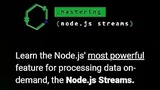
Mastering Node.js Streams with Erick Wendel

Node Fundamentals Authentication

Instagram Clone Coding 3.0
