Next.js Projects: Build an Issue Tracker
7h 1m 57s
English
Paid
Course description
Learn to Build Full-stack Apps with Next.js, TypeScript, Prisma, Tailwind, and Radix UI. Clear. Concise. Comprehensive. Tired of piecing together disconnected tutorials or dealing with rambling, confusing instructors? This course is for you! It's perfectly structured into a series of bite-sized, easy-to-follow videos that cover both theory and practice.
Read more about the course
What You'll Learn
- Confidently build full-stack apps with Next.js 13+ and TypeScript
- Master a methodical approach to build software
- Build beautiful, modern UIs with Radix UI and Tailwind
- Implement routing and navigation using the new App router
- Build RESTful APIs
- Use Prisma to integrate your Next.js apps with a database
- Implement user authentication with NextAuth.js
- Optimize your apps for performance and SEO
- Learn VSCode shortcuts to increase your productivity
- Properly structure your Next.js projects
- Apply the latest techniques and best practices
- Troubleshoot errors with ease
- Deploy your Next.js apps
Watch Online
0:00
/ #1: 1- Welcome
All Course Lessons (87)
| # | Lesson Title | Duration | Access |
|---|---|---|---|
| 1 | 1- Welcome Demo | 02:06 | |
| 2 | 2- Prerequisites | 00:51 | |
| 3 | 3- Source Code | 00:39 | |
| 4 | 4- How to Take This Course | 00:59 | |
| 5 | 1- Project Roadmap | 02:17 | |
| 6 | 2- Setting Up the Development Environment | 01:18 | |
| 7 | 3- Creating the Project | 02:53 | |
| 8 | 4- Building the navbar | 08:53 | |
| 9 | 5- Styling the Active Link | 06:19 | |
| 10 | 1- Setting Up MySQL | 01:59 | |
| 11 | 2- Setting Up Prisma | 01:47 | |
| 12 | 3- Creating the Issue Model | 06:41 | |
| 13 | 4- Building an API | 06:56 | |
| 14 | 5- Setting Up Radix UI | 02:34 | |
| 15 | 6- Building the New Issue Page | 04:58 | |
| 16 | 7- Customizing Radix UI Theme | 04:54 | |
| 17 | 8- Adding a Markdown Editor | 01:57 | |
| 18 | 9- Handling Form Submission | 08:44 | |
| 19 | 10- Handling Errors | 06:50 | |
| 20 | 11- Implementing Client-side Validation | 06:15 | |
| 21 | 12- Extracting the ErrorMessage Component | 03:23 | |
| 22 | 13- Adding a Spinner | 04:22 | |
| 23 | 14- Discussion- Code Organization | 03:59 | |
| 24 | 1- Showing the Issues | 05:05 | |
| 25 | 2- Building the Issue Status Badge | 08:09 | |
| 26 | 3- Adding Loading Skeletons | 06:20 | |
| 27 | 4- Showing Issue Details | 06:47 | |
| 28 | 5- Styling the Issue Detail Page | 04:11 | |
| 29 | 6- Adding Markdown Preview | 03:35 | |
| 30 | 7- Building a Styled Link Component | 06:41 | |
| 31 | 8- Additional Loading Skeletons | 05:16 | |
| 32 | 9- Disabling Server-side Rendering | 02:59 | |
| 33 | 10- Refactoring- Organizing Imports | 05:28 | |
| 34 | 1- Adding the Edit Button | 04:44 | |
| 35 | 2- Applying the Single Responsibility Principle | 07:32 | |
| 36 | 3- Building the Edit Issue Page | 06:29 | |
| 37 | 4- Building an API | 06:45 | |
| 38 | 5- Updating Issues | 02:04 | |
| 39 | 6- Understanding Caching | 08:18 | |
| 40 | 7- Improving the Loading Experience | 06:59 | |
| 41 | 1- Adding a Delete Button | 07:03 | |
| 42 | 2- Adding a Confirmation Dialog Box | 04:05 | |
| 43 | 3- Building an API | 02:44 | |
| 44 | 4- Deleting an Issue | 02:12 | |
| 45 | 5- Handling Errors | 04:30 | |
| 46 | 6- Improving the User Experience | 02:22 | |
| 47 | 7- Removing Duplicate Skeletons | 04:03 | |
| 48 | 1- Setting Up NextAuth | 03:48 | |
| 49 | 2- Configuring Google Provider | 05:47 | |
| 50 | 3- Adding the Prisma Adapter | 05:29 | |
| 51 | 4- Adding the Login and Logout Links | 05:19 | |
| 52 | 5- Change the Layout of the NavBar | 04:31 | |
| 53 | 6- Adding a Drop-down Menu | 04:23 | |
| 54 | 7- Troubleshooting- Avatar Not Loading | 03:03 | |
| 55 | 8- Refactoring the NavBar | 08:08 | |
| 56 | 9- Adding a Loading Skeleton | 01:50 | |
| 57 | 10- Securing the Application | 07:46 | |
| 58 | 1- Building the Assignee Select Component | 02:58 | |
| 59 | 2- Populating the Assignee Select Component | 05:37 | |
| 60 | 3- Setting Up React Query | 04:21 | |
| 61 | 4- Fetching Data with React Query | 06:46 | |
| 62 | 5- Add Assigned Issues to Prisma Schema | 04:06 | |
| 63 | 6- Implementing the API | 10:59 | |
| 64 | 7- Assigning an Issue to a User | 04:39 | |
| 65 | 8- Showing Toast Notifications | 02:43 | |
| 66 | 9- Refactoring the Assignee Select Component | 05:17 | |
| 67 | 1- Building the Filter Component | 05:54 | |
| 68 | 2- Filtering Issues | 06:42 | |
| 69 | 3- Making Columns Sortable | 07:20 | |
| 70 | 4- Sorting Issues | 03:08 | |
| 71 | 5- Fix Filtering Bugs | 05:21 | |
| 72 | 6- Generating Dummy Data | 02:52 | |
| 73 | 7- Building the Pagination Component | 06:15 | |
| 74 | 8- Implementing Pagination | 04:04 | |
| 75 | 9- PaginatingIssues | 05:00 | |
| 76 | 10- Refactoring- Extracting IssueTable Component | 08:38 | |
| 77 | 1- Building the LatestIssues Component | 07:40 | |
| 78 | 2- Building the IssueSummary Component | 07:21 | |
| 79 | 3- Building the BarChart Component | 06:18 | |
| 80 | 4- Laying Out the Dashboard | 02:30 | |
| 81 | 1- Adding Metadata | 04:12 | |
| 82 | 2- Optimizing Performance Using React Cache | 04:22 | |
| 83 | 3- Removing.env File | 03:25 | |
| 84 | 4- Setting Up Error Tracking | 03:59 | |
| 85 | 5- Setting Up the Production Database | 02:34 | |
| 86 | 6- Deploying to Vercel | 10:31 | |
| 87 | 1- Course Wrap Up | 00:26 |
Unlock unlimited learning
Get instant access to all 86 lessons in this course, plus thousands of other premium courses. One subscription, unlimited knowledge.
Learn more about subscriptionBooks
Read Book Next.js Projects: Build an Issue Tracker
| # | Title |
|---|---|
| 1 | Troubleshooting |
| 2 | Additional Exercises |
Comments
0 commentsWant to join the conversation?
Sign in to commentSimilar courses

Bedrock: Jumpstart your next SaaS product
Sources: Max Stoiber (@mxstbr)
The modern full-stack Next.js & GraphQL boilerplate with user authentication, subscription payments, teams, invitations, emails and everything else you need.

NestJS gRPC & Angular
Sources: Michael Guay
Find out how to connect a gRPC backend on NestJS to a frontend on Angular. We'll implement CRUD and set up real-time data streaming using Envoy...
1 hour 12 minutes 58 seconds

Next.js 14 & React - The Complete Guide
Sources: udemy, Academind Pro
I created the bestselling Udemy course on React, now I'm super excited to share this course on NextJS with you - an in-depth course about an amazing React frame
36 hours 13 minutes 15 seconds

NextJS E-Com Masterclass: Learn The All New Next JS
Sources: udemy
Welcome to the NextJS E-Com Masterclass: Learn The All New Next JS! Ready to create your very own online store? Join us on a fun-filled journey where you'll learn to build amazi...
19 hours 17 minutes 40 seconds
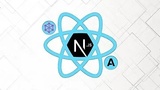
Next.js and Apollo - Portfolio App (w/ React, GraphQL, Node)
Sources: udemy
GraphQL is a query language for your API, and a server-side runtime for executing queries by using a type system you define for your data. GraphQL isn't tied to
28 hours 38 minutes 19 seconds