Complete Machine Learning and Data Science: Zero to Mastery
Course description
This is a brand new Machine Learning and Data Science course just launched January 2020 and updated this month with the latest trends and skills! Become a complete Data Scientist and Machine Learning engineer! Join a live online community of 270,000+ engineers and a course taught by industry experts that have actually worked for large companies in places like Silicon Valley and Toronto. Graduates of Andrei’s courses are now working at Google, Tesla, Amazon, Apple, IBM, JP Morgan, Facebook, + other top tech companies.
Read more about the course
Learn Data Science and Machine Learning from scratch, get hired, and have fun along the way with the most modern, up-to-date Data Science course on Udemy (we use the latest version of Python, Tensorflow 2.0 and other libraries). This course is focused on efficiency: never spend time on confusing, out of date, incomplete Machine Learning tutorials anymore. We are pretty confident that this is the most comprehensive and modern course you will find on the subject anywhere (bold statement, we know).
This comprehensive and project based course will introduce you to all of the modern skills of a Data Scientist and along the way, we will build many real world projects to add to your portfolio. You will get access to all the code, workbooks and templates (Jupyter Notebooks) on Github, so that you can put them on your portfolio right away! We believe this course solves the biggest challenge to entering the Data Science and Machine Learning field: having all the necessary resources in one place and learning the latest trends and on the job skills that employers want.
The curriculum is going to be very hands on as we walk you from start to finish of becoming a professional Machine Learning and Data Science engineer. The course covers 2 tracks. If you already know programming, you can dive right in and skip the section where we teach you Python from scratch. If you are completely new, we take you from the very beginning and actually teach you Python and how to use it in the real world for our projects. Don't worry, once we go through the basics like Machine Learning 101 and Python, we then get going into advanced topics like Neural Networks, Deep Learning and Transfer Learning so you can get real life practice and be ready for the real world (We show you fully fledged Data Science and Machine Learning projects and give you programming Resources and Cheatsheets)!
The topics covered in this course are:
- Data Exploration and Visualizations
- Neural Networks and Deep Learning
- Model Evaluation and Analysis
- Python 3
- Tensorflow 2.0
- Numpy
- Scikit-Learn
- Data Science and Machine Learning Projects and Workflows
- Data Visualization in Python with MatPlotLib and Seaborn
- Transfer Learning
- Image recognition and classification
- Train/Test and cross validation
- Supervised Learning: Classification, Regression and Time Series
- Decision Trees and Random Forests
- Ensemble Learning
- Hyperparameter Tuning
- Using Pandas Data Frames to solve complex tasks
- Use Pandas to handle CSV Files
- Deep Learning / Neural Networks with TensorFlow 2.0 and Keras
- Using Kaggle and entering Machine Learning competitions
- How to present your findings and impress your boss
- How to clean and prepare your data for analysis
- K Nearest Neighbours
- Support Vector Machines
- Regression analysis (Linear Regression/Polynomial Regression)
- How Hadoop, Apache Spark, Kafka, and Apache Flink are used
- Setting up your environment with Conda, MiniConda, and Jupyter Notebooks
- Using GPUs with Google Colab
By the end of this course, you will be a complete Data Scientist that can get hired at large companies. We are going to use everything we learn in the course to build professional real world projects like Heart Disease Detection, Bulldozer Price Predictor, Dog Breed Image Classifier, and many more. By the end, you will have a stack of projects you have built that you can show off to others.
Here’s the truth: Most courses teach you Data Science and do just that. They show you how to get started. But the thing is, you don’t know where to go from there or how to build your own projects. Or they show you a lot of code and complex math on the screen, but they don't really explain things well enough for you to go off on your own and solve real life machine learning problems.
Whether you are new to programming, or want to level up your Data Science skills, or are coming from a different industry, this course is for you. This course is not about making you just code along without understanding the principles so that when you are done with the course you don’t know what to do other than watch another tutorial. No! This course will push you and challenge you to go from an absolute beginner with no Data Science experience, to someone that can go off, forget about Daniel and Andrei, and build their own Data Science and Machine learning workflows.
Machine Learning has applications in Business Marketing and Finance, Healthcare, Cybersecurity, Retail, Transportation and Logistics, Agriculture, Internet of Things, Gaming and Entertainment, Patient Diagnosis, Fraud Detection, Anomaly Detection in Manufacturing, Government, Academia/Research, Recommendation Systems and so much more. The skills learned in this course are going to give you a lot of options for your career.
You hear statements like Artificial Neural Network, or Artificial Intelligence (AI), and by the end of this course, you will finally understand what these mean!
Taught By:
Andrei Neagoie is the instructor of the highest rated Development courses on Udemy as well as one of the fastest growing. His graduates have moved on to work for some of the biggest tech companies around the world like Apple, Google, Amazon, JP Morgan, IBM, UNIQLO etc... He has been working as a senior software developer in Silicon Valley and Toronto for many years, and is now taking all that he has learned, to teach programming skills and to help you discover the amazing career opportunities that being a developer allows in life.
Having been a self taught programmer, he understands that there is an overwhelming number of online courses, tutorials and books that are overly verbose and inadequate at teaching proper skills. Most people feel paralyzed and don't know where to start when learning a complex subject matter, or even worse, most people don't have $20,000 to spend on a coding bootcamp. Programming skills should be affordable and open to all. An education material should teach real life skills that are current and they should not waste a student's valuable time. Having learned important lessons from working for Fortune 500 companies, tech startups, to even founding his own business, he is now dedicating 100% of his time to teaching others valuable software development skills in order to take control of their life and work in an exciting industry with infinite possibilities.
Andrei promises you that there are no other courses out there as comprehensive and as well explained. He believes that in order to learn anything of value, you need to start with the foundation and develop the roots of the tree. Only from there will you be able to learn concepts and specific skills(leaves) that connect to the foundation. Learning becomes exponential when structured in this way.
Taking his experience in educational psychology and coding, Andrei's courses will take you on an understanding of complex subjects that you never thought would be possible.
See you inside the course!
- No prior experience is needed (not even Math and Statistics). We start from the very basics.
- A computer (Linux/Windows/Mac) with internet connection.
- Two paths for those that know programming and those that don't.
- All tools used in this course are free for you to use.
- Anyone with zero experience (or beginner/junior) who wants to learn Machine Learning, Data Science and Python
- You are a programmer that wants to extend their skills into Data Science and Machine Learning to make yourself more valuable
- Anyone who wants to learn these topics from industry experts that don’t only teach, but have actually worked in the field
- You’re looking for one single course to teach you about Machine learning and Data Science and get you caught up to speed with the industry
- You want to learn the fundamentals and be able to truly understand the topics instead of just watching somebody code on your screen for hours without really “getting it”
- You want to learn to use Deep learning and Neural Networks with your projects
- You want to add value to your own business or company you work for, by using powerful Machine Learning tools.
What you'll learn:
- Become a Data Scientist and get hired
- Master Machine Learning and use it on the job
- Deep Learning, Transfer Learning and Neural Networks using the latest Tensorflow 2.0
- Use modern tools that big tech companies like Google, Apple, Amazon and Facebook use
- Present Data Science projects to management and stakeholders
- Learn which Machine Learning model to choose for each type of problem
- Real life case studies and projects to understand how things are done in the real world
- Learn best practices when it comes to Data Science Workflow
- Implement Machine Learning algorithms
- Learn how to program in Python using the latest Python 3
- How to improve your Machine Learning Models
- Learn to pre process data, clean data, and analyze large data.
- Build a portfolio of work to have on your resume
- Developer Environment setup for Data Science and Machine Learning
- Supervised and Unsupervised Learning
- Machine Learning on Time Series data
- Explore large datasets using data visualization tools like Matplotlib and Seaborn
- Explore large datasets and wrangle data using Pandas
- Learn NumPy and how it is used in Machine Learning
- A portfolio of Data Science and Machine Learning projects to apply for jobs in the industry with all code and notebooks provided
- Learn to use the popular library Scikit-learn in your projects
- Learn about Data Engineering and how tools like Hadoop, Spark and Kafka are used in the industry
- Learn to perform Classification and Regression modelling
- Learn how to apply Transfer Learning
Watch Online
All Course Lessons (324)
| # | Lesson Title | Duration | Access |
|---|---|---|---|
| 1 | Course Outline Demo | 06:00 | |
| 2 | Join Our Online Classroom! | 04:02 | |
| 3 | Your First Day | 03:49 | |
| 4 | What Is Machine Learning? | 06:53 | |
| 5 | AI/Machine Learning/Data Science | 04:52 | |
| 6 | ZTM Resources | 04:24 | |
| 7 | Exercise: Machine Learning Playground | 06:17 | |
| 8 | How Did We Get Here? | 06:04 | |
| 9 | Exercise: YouTube Recommendation Engine | 04:25 | |
| 10 | Types of Machine Learning | 04:42 | |
| 11 | What Is Machine Learning? Round 2 | 04:46 | |
| 12 | Section Review | 01:49 | |
| 13 | Section Overview | 03:09 | |
| 14 | Introducing Our Framework | 02:39 | |
| 15 | 6 Step Machine Learning Framework | 05:00 | |
| 16 | Types of Machine Learning Problems | 10:33 | |
| 17 | Types of Data | 04:52 | |
| 18 | Types of Evaluation | 03:32 | |
| 19 | Features In Data | 05:23 | |
| 20 | Modelling - Splitting Data | 05:59 | |
| 21 | Modelling - Picking the Model | 04:36 | |
| 22 | Modelling - Tuning | 03:18 | |
| 23 | Modelling - Comparison | 09:33 | |
| 24 | Experimentation | 03:36 | |
| 25 | Tools We Will Use | 04:01 | |
| 26 | The 2 Paths | 03:28 | |
| 27 | Section Overview | 01:10 | |
| 28 | Introducing Our Tools | 03:29 | |
| 29 | What is Conda? | 02:36 | |
| 30 | Conda Environments | 04:31 | |
| 31 | Mac Environment Setup | 17:27 | |
| 32 | Mac Environment Setup 2 | 14:12 | |
| 33 | Windows Environment Setup | 05:18 | |
| 34 | Windows Environment Setup 2 | 23:18 | |
| 35 | Jupyter Notebook Walkthrough | 10:21 | |
| 36 | Jupyter Notebook Walkthrough 2 | 16:19 | |
| 37 | Jupyter Notebook Walkthrough 3 | 08:11 | |
| 38 | Section Overview | 02:28 | |
| 39 | Pandas Introduction | 04:30 | |
| 40 | Series, Data Frames and CSVs | 13:22 | |
| 41 | Describing Data with Pandas | 09:49 | |
| 42 | Selecting and Viewing Data with Pandas | 11:09 | |
| 43 | Selecting and Viewing Data with Pandas Part 2 | 13:08 | |
| 44 | Manipulating Data | 13:57 | |
| 45 | Manipulating Data 2 | 09:58 | |
| 46 | Manipulating Data 3 | 10:13 | |
| 47 | How To Download The Course Assignments | 07:44 | |
| 48 | Section Overview | 02:41 | |
| 49 | NumPy Introduction | 05:18 | |
| 50 | NumPy DataTypes and Attributes | 14:06 | |
| 51 | Creating NumPy Arrays | 09:23 | |
| 52 | NumPy Random Seed | 07:18 | |
| 53 | Viewing Arrays and Matrices | 09:36 | |
| 54 | Manipulating Arrays | 11:33 | |
| 55 | Manipulating Arrays 2 | 09:45 | |
| 56 | Standard Deviation and Variance | 07:11 | |
| 57 | Reshape and Transpose | 07:27 | |
| 58 | Dot Product vs Element Wise | 11:46 | |
| 59 | Exercise: Nut Butter Store Sales | 13:05 | |
| 60 | Comparison Operators | 03:34 | |
| 61 | Sorting Arrays | 06:20 | |
| 62 | Turn Images Into NumPy Arrays | 07:38 | |
| 63 | Exercise: Imposter Syndrome | 02:57 | |
| 64 | Section Overview | 01:51 | |
| 65 | Matplotlib Introduction | 05:17 | |
| 66 | Importing And Using Matplotlib | 11:37 | |
| 67 | Anatomy Of A Matplotlib Figure | 09:20 | |
| 68 | Scatter Plot And Bar Plot | 10:10 | |
| 69 | Histograms And Subplots | 08:41 | |
| 70 | Subplots Option 2 | 04:16 | |
| 71 | Quick Tip: Data Visualizations | 01:49 | |
| 72 | Plotting From Pandas DataFrames | 05:59 | |
| 73 | Plotting From Pandas DataFrames 2 | 10:34 | |
| 74 | Plotting from Pandas DataFrames 3 | 08:33 | |
| 75 | Plotting from Pandas DataFrames 4 | 06:37 | |
| 76 | Plotting from Pandas DataFrames 5 | 08:30 | |
| 77 | Plotting from Pandas DataFrames 6 | 08:29 | |
| 78 | Plotting from Pandas DataFrames 7 | 11:21 | |
| 79 | Customizing Your Plots | 10:10 | |
| 80 | Customizing Your Plots 2 | 09:42 | |
| 81 | Saving And Sharing Your Plots | 04:15 | |
| 82 | Section Overview | 02:30 | |
| 83 | Scikit-learn Introduction | 06:42 | |
| 84 | Refresher: What Is Machine Learning? | 05:41 | |
| 85 | Scikit-learn Cheatsheet | 06:14 | |
| 86 | Typical scikit-learn Workflow | 23:15 | |
| 87 | Optional: Debugging Warnings In Jupyter | 18:58 | |
| 88 | Getting Your Data Ready: Splitting Your Data | 08:38 | |
| 89 | Quick Tip: Clean, Transform, Reduce | 05:04 | |
| 90 | Getting Your Data Ready: Convert Data To Numbers | 16:55 | |
| 91 | Getting Your Data Ready: Handling Missing Values With Pandas | 12:23 | |
| 92 | Getting Your Data Ready: Handling Missing Values With Scikit-learn | 17:30 | |
| 93 | NEW: Choosing The Right Model For Your Data | 20:15 | |
| 94 | NEW: Choosing The Right Model For Your Data 2 (Regression) | 11:22 | |
| 95 | Quick Tip: How ML Algorithms Work | 01:26 | |
| 96 | Choosing The Right Model For Your Data 3 (Classification) | 12:46 | |
| 97 | Fitting A Model To The Data | 06:46 | |
| 98 | Making Predictions With Our Model | 08:25 | |
| 99 | predict() vs predict_proba() | 08:34 | |
| 100 | NEW: Making Predictions With Our Model (Regression) | 08:49 | |
| 101 | NEW: Evaluating A Machine Learning Model (Score) Part 1 | 09:42 | |
| 102 | NEW: Evaluating A Machine Learning Model (Score) Part 2 | 06:48 | |
| 103 | Evaluating A Machine Learning Model 2 (Cross Validation) | 13:17 | |
| 104 | Evaluating A Classification Model 1 (Accuracy) | 04:47 | |
| 105 | Evaluating A Classification Model 2 (ROC Curve) | 09:05 | |
| 106 | Evaluating A Classification Model 3 (ROC Curve) | 07:45 | |
| 107 | Evaluating A Classification Model 4 (Confusion Matrix) | 11:02 | |
| 108 | NEW: Evaluating A Classification Model 5 (Confusion Matrix) | 14:23 | |
| 109 | Evaluating A Classification Model 6 (Classification Report) | 10:17 | |
| 110 | NEW: Evaluating A Regression Model 1 (R2 Score) | 10:00 | |
| 111 | NEW: Evaluating A Regression Model 2 (MAE) | 07:23 | |
| 112 | NEW: Evaluating A Regression Model 3 (MSE) | 09:50 | |
| 113 | NEW: Evaluating A Model With Cross Validation and Scoring Parameter | 25:20 | |
| 114 | NEW: Evaluating A Model With Scikit-learn Functions | 14:03 | |
| 115 | Improving A Machine Learning Model | 11:17 | |
| 116 | Tuning Hyperparameters | 23:16 | |
| 117 | Tuning Hyperparameters 2 | 14:24 | |
| 118 | Tuning Hyperparameters 3 | 15:00 | |
| 119 | Quick Tip: Correlation Analysis | 02:29 | |
| 120 | Saving And Loading A Model | 07:30 | |
| 121 | Saving And Loading A Model 2 | 06:21 | |
| 122 | Putting It All Together | 20:20 | |
| 123 | Putting It All Together 2 | 11:35 | |
| 124 | Section Overview | 02:10 | |
| 125 | Project Overview | 06:10 | |
| 126 | Project Environment Setup | 11:00 | |
| 127 | Optional: Windows Project Environment Setup | 04:53 | |
| 128 | Step 1~4 Framework Setup | 12:07 | |
| 129 | Getting Our Tools Ready | 09:05 | |
| 130 | Exploring Our Data | 08:34 | |
| 131 | Finding Patterns | 10:03 | |
| 132 | Finding Patterns 2 | 16:48 | |
| 133 | Finding Patterns 3 | 13:38 | |
| 134 | Preparing Our Data For Machine Learning | 08:52 | |
| 135 | Choosing The Right Models | 10:16 | |
| 136 | Experimenting With Machine Learning Models | 06:32 | |
| 137 | Tuning/Improving Our Model | 13:50 | |
| 138 | Tuning Hyperparameters | 11:28 | |
| 139 | Tuning Hyperparameters 2 | 11:50 | |
| 140 | Tuning Hyperparameters 3 | 07:07 | |
| 141 | Evaluating Our Model | 11:00 | |
| 142 | Evaluating Our Model 2 | 05:56 | |
| 143 | Evaluating Our Model 3 | 08:50 | |
| 144 | Finding The Most Important Features | 16:08 | |
| 145 | Reviewing The Project | 09:14 | |
| 146 | Section Overview | 01:08 | |
| 147 | Project Overview | 04:25 | |
| 148 | Project Environment Setup | 10:53 | |
| 149 | Step 1~4 Framework Setup | 08:37 | |
| 150 | Exploring Our Data | 14:17 | |
| 151 | Exploring Our Data 2 | 06:17 | |
| 152 | Feature Engineering | 15:25 | |
| 153 | Turning Data Into Numbers | 15:39 | |
| 154 | Filling Missing Numerical Values | 12:50 | |
| 155 | Filling Missing Categorical Values | 08:28 | |
| 156 | Fitting A Machine Learning Model | 07:17 | |
| 157 | Splitting Data | 10:01 | |
| 158 | Custom Evaluation Function | 11:14 | |
| 159 | Reducing Data | 10:37 | |
| 160 | RandomizedSearchCV | 09:33 | |
| 161 | Improving Hyperparameters | 08:12 | |
| 162 | Preproccessing Our Data | 13:16 | |
| 163 | Making Predictions | 09:18 | |
| 164 | Feature Importance | 13:51 | |
| 165 | Data Engineering Introduction | 03:25 | |
| 166 | What Is Data? | 06:43 | |
| 167 | What Is A Data Engineer? | 04:21 | |
| 168 | What Is A Data Engineer 2? | 05:37 | |
| 169 | What Is A Data Engineer 3? | 05:04 | |
| 170 | What Is A Data Engineer 4? | 03:23 | |
| 171 | Types Of Databases | 06:51 | |
| 172 | Optional: OLTP Databases | 10:55 | |
| 173 | Hadoop, HDFS and MapReduce | 04:23 | |
| 174 | Apache Spark and Apache Flink | 02:08 | |
| 175 | Kafka and Stream Processing | 04:34 | |
| 176 | Section Overview | 02:07 | |
| 177 | Deep Learning and Unstructured Data | 13:37 | |
| 178 | Setting Up Google Colab | 07:18 | |
| 179 | Google Colab Workspace | 04:24 | |
| 180 | Uploading Project Data | 06:53 | |
| 181 | Setting Up Our Data | 04:41 | |
| 182 | Setting Up Our Data 2 | 01:33 | |
| 183 | Importing TensorFlow 2 | 12:44 | |
| 184 | Optional: TensorFlow 2.0 Default Issue | 03:40 | |
| 185 | Using A GPU | 09:00 | |
| 186 | Optional: GPU and Google Colab | 04:28 | |
| 187 | Optional: Reloading Colab Notebook | 06:50 | |
| 188 | Loading Our Data Labels | 12:05 | |
| 189 | Preparing The Images | 12:33 | |
| 190 | Turning Data Labels Into Numbers | 12:12 | |
| 191 | Creating Our Own Validation Set | 09:19 | |
| 192 | Preprocess Images | 10:26 | |
| 193 | Preprocess Images 2 | 11:01 | |
| 194 | Turning Data Into Batches | 09:38 | |
| 195 | Turning Data Into Batches 2 | 17:55 | |
| 196 | Visualizing Our Data | 12:42 | |
| 197 | Preparing Our Inputs and Outputs | 06:39 | |
| 198 | Building A Deep Learning Model | 11:43 | |
| 199 | Building A Deep Learning Model 2 | 10:54 | |
| 200 | Building A Deep Learning Model 3 | 09:06 | |
| 201 | Building A Deep Learning Model 4 | 09:13 | |
| 202 | Summarizing Our Model | 04:53 | |
| 203 | Evaluating Our Model | 09:27 | |
| 204 | Preventing Overfitting | 04:21 | |
| 205 | Training Your Deep Neural Network | 19:10 | |
| 206 | Evaluating Performance With TensorBoard | 07:31 | |
| 207 | Make And Transform Predictions | 15:05 | |
| 208 | Transform Predictions To Text | 15:21 | |
| 209 | Visualizing Model Predictions | 14:47 | |
| 210 | Visualizing And Evaluate Model Predictions 2 | 15:53 | |
| 211 | Visualizing And Evaluate Model Predictions 3 | 10:40 | |
| 212 | Saving And Loading A Trained Model | 13:35 | |
| 213 | Training Model On Full Dataset | 15:03 | |
| 214 | Making Predictions On Test Images | 16:55 | |
| 215 | Submitting Model to Kaggle | 14:15 | |
| 216 | Making Predictions On Our Images | 15:16 | |
| 217 | Section Overview | 02:20 | |
| 218 | Communicating Your Work | 03:23 | |
| 219 | Communicating With Managers | 02:59 | |
| 220 | Communicating With Co-Workers | 03:43 | |
| 221 | Weekend Project Principle | 06:33 | |
| 222 | Communicating With Outside World | 03:30 | |
| 223 | Storytelling | 03:07 | |
| 224 | What If I Don't Have Enough Experience? | 15:04 | |
| 225 | JTS: Learn to Learn | 02:00 | |
| 226 | JTS: Start With Why | 02:44 | |
| 227 | CWD: Git + Github | 17:41 | |
| 228 | CWD: Git + Github 2 | 16:53 | |
| 229 | Contributing To Open Source | 14:09 | |
| 230 | Contributing To Open Source 2 | 09:41 | |
| 231 | What Is A Programming Language | 06:25 | |
| 232 | Python Interpreter | 07:05 | |
| 233 | How To Run Python Code | 04:54 | |
| 234 | Latest Version Of Python | 01:29 | |
| 235 | Our First Python Program | 07:44 | |
| 236 | Python 2 vs Python 3 | 06:41 | |
| 237 | Exercise: How Does Python Work? | 02:10 | |
| 238 | Learning Python | 02:06 | |
| 239 | Python Data Types | 04:47 | |
| 240 | Numbers | 11:10 | |
| 241 | Math Functions | 04:30 | |
| 242 | DEVELOPER FUNDAMENTALS: I | 04:08 | |
| 243 | Operator Precedence | 03:11 | |
| 244 | Optional: bin() and complex | 04:03 | |
| 245 | Variables | 13:13 | |
| 246 | Expressions vs Statements | 01:37 | |
| 247 | Augmented Assignment Operator | 02:50 | |
| 248 | Strings | 05:30 | |
| 249 | String Concatenation | 01:17 | |
| 250 | Type Conversion | 03:04 | |
| 251 | Escape Sequences | 04:24 | |
| 252 | Formatted Strings | 08:25 | |
| 253 | String Indexes | 08:58 | |
| 254 | Immutability | 03:14 | |
| 255 | Built-In Functions + Methods | 10:04 | |
| 256 | Booleans | 03:22 | |
| 257 | Exercise: Type Conversion | 08:23 | |
| 258 | DEVELOPER FUNDAMENTALS: II | 04:43 | |
| 259 | Exercise: Password Checker | 07:22 | |
| 260 | Lists | 05:02 | |
| 261 | List Slicing | 07:49 | |
| 262 | Matrix | 04:12 | |
| 263 | List Methods | 10:29 | |
| 264 | List Methods 2 | 04:25 | |
| 265 | List Methods 3 | 04:53 | |
| 266 | Common List Patterns | 05:58 | |
| 267 | List Unpacking | 02:42 | |
| 268 | None | 01:52 | |
| 269 | Dictionaries | 06:22 | |
| 270 | DEVELOPER FUNDAMENTALS: III | 02:41 | |
| 271 | Dictionary Keys | 03:38 | |
| 272 | Dictionary Methods | 04:38 | |
| 273 | Dictionary Methods 2 | 07:05 | |
| 274 | Tuples | 04:47 | |
| 275 | Tuples 2 | 03:15 | |
| 276 | Sets | 07:25 | |
| 277 | Sets 2 | 08:46 | |
| 278 | Breaking The Flow | 02:36 | |
| 279 | Conditional Logic | 13:19 | |
| 280 | Indentation In Python | 04:39 | |
| 281 | Truthy vs Falsey | 05:19 | |
| 282 | Ternary Operator | 04:15 | |
| 283 | Short Circuiting | 04:03 | |
| 284 | Logical Operators | 06:57 | |
| 285 | Exercise: Logical Operators | 07:48 | |
| 286 | is vs == | 07:37 | |
| 287 | For Loops | 07:02 | |
| 288 | Iterables | 06:44 | |
| 289 | Exercise: Tricky Counter | 03:24 | |
| 290 | range() | 05:39 | |
| 291 | enumerate() | 04:38 | |
| 292 | While Loops | 06:29 | |
| 293 | While Loops 2 | 05:50 | |
| 294 | break, continue, pass | 04:16 | |
| 295 | Our First GUI | 08:49 | |
| 296 | DEVELOPER FUNDAMENTALS: IV | 06:35 | |
| 297 | Exercise: Find Duplicates | 03:55 | |
| 298 | Functions | 07:42 | |
| 299 | Parameters and Arguments | 04:26 | |
| 300 | Default Parameters and Keyword Arguments | 05:41 | |
| 301 | return | 13:12 | |
| 302 | Methods vs Functions | 04:34 | |
| 303 | Docstrings | 03:48 | |
| 304 | Clean Code | 04:39 | |
| 305 | *args and **kwargs | 07:57 | |
| 306 | Exercise: Functions | 04:19 | |
| 307 | Scope | 03:39 | |
| 308 | Scope Rules | 06:56 | |
| 309 | global Keyword | 06:14 | |
| 310 | nonlocal Keyword | 03:22 | |
| 311 | Why Do We Need Scope? | 03:39 | |
| 312 | Pure Functions | 09:24 | |
| 313 | map() | 06:31 | |
| 314 | filter() | 04:24 | |
| 315 | zip() | 03:29 | |
| 316 | reduce() | 07:32 | |
| 317 | List Comprehensions | 08:38 | |
| 318 | Set Comprehensions | 06:27 | |
| 319 | Exercise: Comprehensions | 04:37 | |
| 320 | Modules in Python | 10:55 | |
| 321 | Optional: PyCharm | 08:20 | |
| 322 | Packages in Python | 10:46 | |
| 323 | Different Ways To Import | 07:04 | |
| 324 | Thank You | 02:45 |
Unlock unlimited learning
Get instant access to all 323 lessons in this course, plus thousands of other premium courses. One subscription, unlimited knowledge.
Learn more about subscriptionComments
0 commentsWant to join the conversation?
Sign in to commentSimilar courses
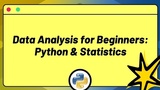
Data Analysis for Beginners: Python & Statistics

Fundamentals of Apache Spark and PySpark

Business Intelligence with Excel

Data Engineering on AWS
