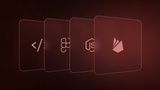Windows Server 2016 Administration
Course description
Learn to manage Windows Server 2016 with more than 10 hours of content that every systems administrator and/or network administrator should know. Some experience with Windows Server operating systems would be beneficial, but not a requirement for attending this course. This course is also beneficial for those intend to take the Microsoft 70-740 certification exam, which is one of the required MCSA certification exams.
Read more about the course
Course topics include:
Deploying Windows Server as a Nano Server OS that is a 500 MB OS
Deploying a Windows Server Core OS for increased security
Understanding how PowerShell can be used for many administrative tasks
Managing Active Directory in a Windows Server enterprise
Understanding Windows Server Group Policy processing and troubleshooting
Administering Windows Server Group Policy settings and preferences
Managing DNS on a Windows Server, including management of Active Directory Integrated, Primary, Secondary and Stub zones, Records, Scavenging and more.
Manage Windows updates using WSUS
Implementing and Managing DHCP on Windows Server, topics such as DHCP Failover, DHCP Split-Scope
Windows Server folder quotas and file screens
Deploy DFS Namespace and DFS Replication using Windows Server
Managing Print Servers and deploying printers using Group Policy Preferences
Learn to install and configure Windows Deployment Services
Use Windows Server Hyper-V to create and manage virtual machines
Understand Windows Server built-in monitoring tools
Backup and Restore Windows Server using built-in tools
Implementing Network Load Balancing (NLB)
And more....
- An understanding of Windows Server operating systems
- Some knowledge of Active Directory
- Those that want to learn many of the skills required to be a Windows Server administrator
- Administrators that want to upgrade their skills to Windows Server 2016
What you'll learn:
- Install Windows Server 2016 as a Desktop Experience Server, Server Core and as a Nano Server
- Manage users and computers using Active DIrectory
- Configure computers using Group Policy
- Manage DNS
- Understand Powershell
- Create and manage Virtual Machines using Hyper-V
- Implement a DHCP infrastructure
- Deploy operating systems using Windows Deployment Services (WDS)
- Backup and Restore Windows Server 2016
- Implement Data Deduplication to reduce storage
- Monitor Windows Server performance using built-in tools
- Install and manage Windows Software Update Service (WSUS)
Watch Online
All Course Lessons (103)
| # | Lesson Title | Duration | Access |
|---|---|---|---|
| 1 | Course Outline Demo | 01:56 | |
| 2 | IMPORTANT: Udemy Player Settings | 01:18 | |
| 3 | (Optional) How to launch a lab | 07:36 | |
| 4 | Installation | 06:38 | |
| 5 | Server Manager | 01:11 | |
| 6 | What is Server Core | 12:22 | |
| 7 | Installing Windows Server Core | 04:22 | |
| 8 | Post-Installation configuration of Server Core | 01:55 | |
| 9 | What is a Nano Server? | 23:56 | |
| 10 | Nano Server Installation | 03:31 | |
| 11 | Managing a Nano Server | 04:03 | |
| 12 | Comparing the Windows Command Line to PowerShell (part 1) | 01:43 | |
| 13 | Comparing the Windows Command Line to PowerShell (part 2) | 03:25 | |
| 14 | Using Windows commands in PowerShell | 03:13 | |
| 15 | Using Out-GridView | 13:04 | |
| 16 | Using PowerShell ISE | 04:23 | |
| 17 | PowerShell Remoting | 08:31 | |
| 18 | Installing Active Directory | 08:20 | |
| 19 | Installing Active Directory using PowerShell | 10:59 | |
| 20 | Promoting a Server to a Domain Controller | 12:16 | |
| 21 | Managing User Accounts | 11:06 | |
| 22 | Managing Computer Accounts | 20:38 | |
| 23 | Managing Groups | 01:11 | |
| 24 | Configuration Management | 09:51 | |
| 25 | Group Policy Demo | 04:35 | |
| 26 | Group Policy Processing Order | 04:01 | |
| 27 | Managing Local Group Policy Settings | 06:08 | |
| 28 | Managing Site, Domain, and OU policies | 07:56 | |
| 29 | Altering Group Policy Processing Order | 17:01 | |
| 30 | Group Policy Filtering | 01:36 | |
| 31 | DNS Installation Demo | 06:58 | |
| 32 | DNS Resolution Process | 08:13 | |
| 33 | Understanding DNS Client Cache | 04:43 | |
| 34 | DNS Cache and Root Hints | 02:36 | |
| 35 | Logon process | 11:44 | |
| 36 | DNS Records | 03:09 | |
| 37 | DNS Zone Types | 18:11 | |
| 38 | Configuring Forward Lookup Zones | 06:31 | |
| 39 | Configuring Reverse Lookup Zones | 02:49 | |
| 40 | DNS Forwarding | 04:14 | |
| 41 | Configuring DNS Forwarding | 04:05 | |
| 42 | DNS Scavenging | 01:47 | |
| 43 | DHCP Overview | 05:21 | |
| 44 | DHCP Installation | 02:20 | |
| 45 | DHCP Scope PPT | 10:07 | |
| 46 | DHCP Scope Demo | 03:36 | |
| 47 | DHCP Lease from client | 02:27 | |
| 48 | DHCP Leases and Reservations | 04:20 | |
| 49 | DHCP MAC Filtering | 09:38 | |
| 50 | DHCP PowerShell | 05:20 | |
| 51 | DHCP Failover | 04:35 | |
| 52 | DHCP Backup and Restore | 03:43 | |
| 53 | Installing the Print Server role | 04:22 | |
| 54 | Managing the Print Server | 04:57 | |
| 55 | Creating printer alerts | 06:59 | |
| 56 | Deploying printers using Group Policy | 02:26 | |
| 57 | File Server installation | 05:16 | |
| 58 | Creating File Server Quotas | 07:45 | |
| 59 | Creating Quota Templates | 06:11 | |
| 60 | Creating File Screens | 04:01 | |
| 61 | What is Data Deduplication | 05:45 | |
| 62 | What is new in Data Deduplication | 03:26 | |
| 63 | When Data Deduplicaiton shoud be configured | 02:07 | |
| 64 | Installing Data Deduplication | 08:34 | |
| 65 | Configuring Data Deduplication | 06:22 | |
| 66 | Using the DDPEval.exe Too | 02:39 | |
| 67 | WDS Installation | 05:08 | |
| 68 | WDS Initial Configuration | 06:54 | |
| 69 | Adding Images | 02:09 | |
| 70 | Additional Configuration Options | 03:58 | |
| 71 | Installing Hyper-V | 05:53 | |
| 72 | Virtual Switches | 06:36 | |
| 73 | Creating a Virtual Machine | 02:50 | |
| 74 | Manaing Virtual Machine Network Settings | 02:36 | |
| 75 | Virtual Machine Memory Settings | 01:29 | |
| 76 | Understanding types of Virtual Hard Drives | 04:42 | |
| 77 | Managing Virtual Hard Drives | 03:27 | |
| 78 | Manaing Automatic Start and Stop Settings | 03:50 | |
| 79 | Working with CheckPoints | 06:48 | |
| 80 | Task Manager | 09:00 | |
| 81 | Resource Monitor: CPU and Memory | 03:16 | |
| 82 | Resource Monitor: Disk | 06:40 | |
| 83 | Resource Monitor: Network | 07:10 | |
| 84 | Performance Monitor | 12:30 | |
| 85 | Event Viewer | 06:06 | |
| 86 | WSUS Lab setup | 11:55 | |
| 87 | The benefits of having a WSUS server | 08:46 | |
| 88 | Part 1: WSUS installation and cofiguration | 03:20 | |
| 89 | Part 2: WSUS installation and cofiguration | 22:47 | |
| 90 | WSUS management | 06:50 | |
| 91 | Group Policy settings for WSUS and Windows Updates | 02:08 | |
| 92 | Installing the Windows Server Backup feature | 04:43 | |
| 93 | Running a Windows backup job | 02:41 | |
| 94 | Accessing a Windows Server backup | 04:45 | |
| 95 | Restoring a Windows Server backup | 00:49 | |
| 96 | NLB lesson introduction | 01:36 | |
| 97 | Understanding Network Load Balancing | 02:59 | |
| 98 | How NLB works | 02:34 | |
| 99 | NLB Cluster layout | 01:53 | |
| 100 | Installing IIS for an NLB web cluster | 01:21 | |
| 101 | Installing the NLB feature | 18:09 | |
| 102 | Configuring an NLB cluster | 01:56 | |
| 103 | NLB function and requirements | 07:15 |
Unlock unlimited learning
Get instant access to all 102 lessons in this course, plus thousands of other premium courses. One subscription, unlimited knowledge.
Learn more about subscriptionComments
0 commentsWant to join the conversation?
Sign in to commentSimilar courses
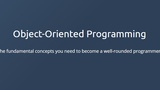
Object-Oriented Programming
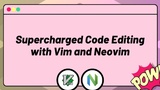
Supercharged Code Editing with Vim and Neovim