Complete C# Unity Developer 2D: Learn to Code Making Games
Course description
The course has been remastered in Unity 2018! This course started as a runaway success on Kickstarter and has gone on to become the most popular and most watched Unity game development course on Udemy. The course has full English closed-captions throughout. Learn how to create video games using Unity, the world-leading free-to-use game development tool. We start super simple so you need no prior experience of Unity or coding! With our online tutorials, you'll be amazed what you can achieve right from the first moment you start the course.
Read more about the course
Benefit from our world-class support from both other students, and the GameDevtv team who are regularly engaged in the forums and Q&A section. Go on to build several games including:
Laser Defender: A Top-Down Space Shooter with enemies to shoot and dodge;
Glitch Garden: A Tower Defense game with different tower types and enemy types, and a basic resources system;
TileVania: A fast-paced classic Side-Scrolling Platformer using Unity's Tilemap tool;
Block Breaker: A basic "Breakout" style game which introduces Unity's built in physics engine.
Prefer to start with 3D games? Check-out our sister course, the Complete C# Unity Developer 3D. Already have some Unity knowledge, and want something more challenging? Check-out our epic RPG Core Combat Creator. More interested in creating 3D models from scratch? Start with our Complete Blender Creator course. Our green leaf logo is a symbol of passion and quality.
You will have access to a course forum where you can discuss topics on a course-wide basis, or down to the individual video. Our thriving discussion forum will help you learn and share ideas with other students. Check out our reviews to see how people love this feature.
The course is project-based as we believe this is the best way to learn Unity and C#. You will not just be learning dry programming concepts, but applying them immediately to real indie games as you go. All the project files will be included, as well as additional references and resources - you'll never get stuck. There are talking-head videos, powerful diagrams, quality screencasts and more.
Oh, and it's just bigger and better than other Unity courses you will find online. See the course length and the reviews.
For each demo game you build you will follow this process...
Be challenged to build the entire game yourself.
Be shown step-by step how to build it.
Be challenged to apply, and re-apply your knowledge regularly.
You will get full lifetime access for a single one-off fee. The creators are qualified and experienced coders and avid gamers, so are able to explain complex concepts clearly, as well as entertain along the way.
You will learn C#, and in turn build a solid foundation for Object Oriented Programming. By the end of the course you'll be very confident in the basics of coding and game development, and hungry to learn more.
What this course DOESN'T cover...
Whereas this course is already huge, we can't possibly cover everything in that time. Here are some things we will not be covering...
Performance optimization.
Editor plugins or modifications.
Physics engine modification*
* Separate mini-course to cover these this now available.
Anyone who wants to learn to create games: Unity is a fantastic platform which enables you to make production-quality games. Furthermore these games can be created for Windows, MacOS, iOS, Android and Web from a single source!
If you're a complete beginner, we'll teach you all the coding and game design principles you'll need. If you're an artist, we'll teach you to bring your assets to life. If you're a coder, we'll teach you game design principles.
Note: access to this course comes with an optional, free community site where you can share games and art assets, as well as connect with other students.
Dive in and learn Unity now, you won't be disappointed!
- Mac or PC capable of running Unity 2018.
- Optional: A free download of Unity 5 to review the original content of the course.
- A passion and willingness to learn how to code.
- Competent and confident with using a computer.
- Artists who want to learn to bring their assets into games.
- Some programming experience helpful, but not required.
- Complete beginners who are willing to work hard.
- Developers who want to re-skill across to game development.
What you'll learn:
- Learn C#, a powerful modern language, from scratch. No prior programming experience is necessary.
- Become excellent at using the Unity game engine.
- Build a solid foundation for game design and game development that will help you build your own games.
- Learn how object oriented programming works in practice.
- Create playable game projects - good for your portfolio, or just for your own sense of achievement.
- Transfer your knowledge from this course to .NET, other languages, and more.
- Develop highly transferable coding problem solving skills.
- Be part of an amazing and supportive community of people similar to you.
Watch Online
All Course Lessons (137)
| # | Lesson Title | Duration | Access |
|---|---|---|---|
| 1 | Welcome To The Course Demo | 00:54 | |
| 2 | Install Unity & VS Code | 05:32 | |
| 3 | Introducing Unity | 11:58 | |
| 4 | Set Up Visual Studio Code | 09:10 | |
| 5 | Community & Support | 01:41 | |
| 6 | Accessing Our Projects | 04:39 | |
| 7 | Section Intro - Delivery Driver | 00:55 | |
| 8 | Game Design - Delivery Driver | 03:55 | |
| 9 | Introducing Methods | 12:00 | |
| 10 | Transform.Translate() | 03:50 | |
| 11 | Introducing Variables | 06:23 | |
| 12 | How To Use SerializeField | 04:04 | |
| 13 | Using Input.GetAxis() | 10:27 | |
| 14 | Using Time.deltaTime() | 05:10 | |
| 15 | Colliders & Rigidbodies | 08:29 | |
| 16 | Using OnCollisionEnter2D() | 06:31 | |
| 17 | Using OnTriggerEnter2D() | 05:19 | |
| 18 | Add Assets To Project | 09:32 | |
| 19 | Basic Level Layout | 07:33 | |
| 20 | Simple Follow Camera | 12:12 | |
| 21 | If Statements & Tags | 10:12 | |
| 22 | How To Use Bools | 05:00 | |
| 23 | How To Destroy Objects | 07:03 | |
| 24 | How To Use GetComponent | 10:31 | |
| 25 | Boosts & Bumps | 09:34 | |
| 26 | Wrap Up - Delivery Driver | 00:45 | |
| 27 | Section Intro - Snow Boarder | 00:39 | |
| 28 | Game Design - Snow Boarder | 02:15 | |
| 29 | How To Use Sprite Shapes | 09:54 | |
| 30 | Using Edge Colliders | 07:09 | |
| 31 | Cinemachine Follow Camera | 07:09 | |
| 32 | Set Up Our Character | 07:08 | |
| 33 | Using Surface Effector 2D | 06:20 | |
| 34 | AddTorque To Rotate | 12:16 | |
| 35 | Triggers To Restart Level | 10:03 | |
| 36 | NameSpaces & SceneManagement | 10:29 | |
| 37 | Using Invoke() For Delays | 05:37 | |
| 38 | Introducing Particle Effects | 13:40 | |
| 39 | Triggering Particle Effects | 07:28 | |
| 40 | Take A Moment To Tune | 06:57 | |
| 41 | Using FindObjectOfType | 10:20 | |
| 42 | Using OnCollisionExit2D | 09:29 | |
| 43 | How To Trigger Sound Effects | 07:48 | |
| 44 | Public Access Modifier | 09:04 | |
| 45 | Prevent Double Play | 03:22 | |
| 46 | Wrap Up - Snow Boarder | 00:40 | |
| 47 | Section Intro - Quiz Master | 01:16 | |
| 48 | Game Design - Quiz Master | 05:05 | |
| 49 | UI Canvas | 12:35 | |
| 50 | TextMeshPro | 11:28 | |
| 51 | Button Layout | 10:19 | |
| 52 | Scriptable Objects | 10:39 | |
| 53 | Getter Methods | 05:22 | |
| 54 | Arrays | 09:54 | |
| 55 | TextMeshProUGUI | 05:36 | |
| 56 | For Loops | 09:33 | |
| 57 | Swapping Sprites | 11:21 | |
| 58 | Button States | 10:33 | |
| 59 | Simple Timer | 11:47 | |
| 60 | Timer Fill Fraction | 07:57 | |
| 61 | Connecting the Timer | 11:06 | |
| 62 | Lists | 10:47 | |
| 63 | Keeping Score | 10:13 | |
| 64 | Sliders | 08:51 | |
| 65 | End Screen | 07:51 | |
| 66 | Game Manager | 11:20 | |
| 67 | Section Wrap-Up | 01:13 | |
| 68 | Section Intro - TileVania | 00:39 | |
| 69 | Game Design - TileVania | 05:11 | |
| 70 | Slicing Sprite Sheets | 10:43 | |
| 71 | Introduction To Unity Tilemap | 11:09 | |
| 72 | Unity Tilemap With Layers | 07:48 | |
| 73 | How To Use Unity Rule Tiles | 15:12 | |
| 74 | Create Player Idle Animation | 10:16 | |
| 75 | Animation States & Transitions | 08:11 | |
| 76 | Using Prefabs In Unity | 10:14 | |
| 77 | Composite Collider For Tilemap | 05:28 | |
| 78 | Set Up Input System | 08:56 | |
| 79 | Horizontal Player Movement | 06:22 | |
| 80 | Flip Player Sprite | 06:40 | |
| 81 | Animation State In Code | 04:00 | |
| 82 | Jumpy Jump | 07:23 | |
| 83 | Jump If IsTouchingLayers | 06:59 | |
| 84 | Climb That Ladder | 09:51 | |
| 85 | Stop Sliding On Ladder | 03:52 | |
| 86 | Ladder Climb Animation | 05:18 | |
| 87 | Cinemachine Follow Camera | 03:42 | |
| 88 | Cinemachine Confiner | 06:38 | |
| 89 | State-Driven Cameras | 09:25 | |
| 90 | Using Physics Material 2D | 09:14 | |
| 91 | Prevent Wall Jump | 05:28 | |
| 92 | Set Up Our Enemy | 06:04 | |
| 93 | Move & Flip Enemy | 10:14 | |
| 94 | Player Mortality | 05:08 | |
| 95 | Player Death State | 07:01 | |
| 96 | How To Create Hazards | 08:54 | |
| 97 | Instantiate Bullet From Gun | 07:42 | |
| 98 | Implement Bullet Behaviour | 12:02 | |
| 99 | Create Some Levels | 07:27 | |
| 100 | Level Exit Portal | 14:51 | |
| 101 | Game Session Controller | 12:25 | |
| 102 | Make A Coin Pickup | 06:33 | |
| 103 | Coin Sound Effect | 05:31 | |
| 104 | Persistent Score & Lives | 13:16 | |
| 105 | Scene Persist | 10:13 | |
| 106 | Prefab Variants | 06:35 | |
| 107 | TileVania Wrap Up | 01:01 | |
| 108 | Section Intro - Laser Defender | 01:23 | |
| 109 | Game Design - Laser Defender | 07:29 | |
| 110 | Project Setup | 13:25 | |
| 111 | Unity Input System | 12:25 | |
| 112 | Boundaries | 11:15 | |
| 113 | Enemies | 10:52 | |
| 114 | Pathfinding | 07:05 | |
| 115 | Instantiating Enemies | 11:40 | |
| 116 | Coroutines | 11:19 | |
| 117 | While Loops | 05:22 | |
| 118 | Taking Damage | 10:48 | |
| 119 | Projectile Setup | 11:08 | |
| 120 | Player Shooting | 14:24 | |
| 121 | Enemy Shooting | 10:20 | |
| 122 | Particle Effects | 12:39 | |
| 123 | Screen Shake | 09:54 | |
| 124 | Scrolling Background | 09:13 | |
| 125 | Sound Effects | 11:16 | |
| 126 | Music | 07:46 | |
| 127 | Keeping Score | 07:00 | |
| 128 | Game UI - Part 1 | 10:19 | |
| 129 | Game UI - Part 2 | 05:41 | |
| 130 | Adding Scenes | 11:00 | |
| 131 | Level Manager | 12:08 | |
| 132 | Singleton Pattern | 10:46 | |
| 133 | Singleton Scorekeeper | 09:18 | |
| 134 | Balance and Build | 15:09 | |
| 135 | Section Wrap-Up | 00:50 | |
| 136 | Congratulations | 01:11 | |
| 137 | Credits | 04:49 |
Unlock unlimited learning
Get instant access to all 136 lessons in this course, plus thousands of other premium courses. One subscription, unlimited knowledge.
Learn more about subscriptionComments
0 commentsWant to join the conversation?
Sign in to commentSimilar courses

.NET Logging Done Right: An Opinionated Approach Using Serilog
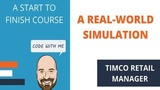
TimCo Retail Manager Phase 1
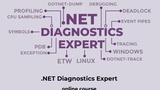
.NET Diagnostics Expert
