OpenAI API with Python Bootcamp: ChatGPT API, GPT-4, DALL·E
Course description
Welcome to the best resource for learning the OpenAI API with Python and for integrating the latest OpenAI models into your applications.
This OpenAI API with Python Bootcamp covers every model released by OpenAI that has an API, including GPT-3 (DaVinci), ChatGPT (GPT-3.5-TURBO and GPT-4), DALL-E, and Whisper!
By the end of this course, you will have in-depth knowledge and a vast hands-on experience with the OpenAI API, and you will be an expert able to make your Python applications intelligent.
This is a brand new OpenAI API course that will be constantly updated to teach you the skills required for the future.
You will be a pioneer who will be shaping the future of technology and will benefit from the first-mover advantage.
Read more about the course
Projects developed in this course:
Project #1- Zero-Shot Sentiment Analysis Using ChatGPT
Project #2 - Building a ChatGPT Clone From Scratch (ChatBot)
Project #3 - Building a Healthy Daily Meal Plan
Project #4 - Program like a Pro with GPT-4
Project #5 - Boost Your Linux Sysadmin Capabilities with ChatGPT (ShellGPT)
Project #6 - YouTube Videos Summary Generator
Project #7 - Books Recommendation System
Here are two reasons why you should take this course:
1. I took my first Artificial Intelligence course at the Faculty of Mathematics, Statistics, and Informatics back in the early 2000s. I'm not just some random guy who just learned about OpenAI, ChatGPT, or GPT-4 and is now teaching online courses. I have a lot of real-world experience in both teaching and practicing.
2. We'll start from the basics and learn together, step-by-step, side-by-side, line-by-line, how to make API calls from Python to OpenAI models such as GPT-3, ChatGPT, GPT-4, DALL-E, or Whisper. I won't show you how to use the web interface of ChatGPT, but we'll go really deep into how these models work and we'll also develop real-world projects in Python that can be used as templates for your next projects.
You'll have access to my closed and exclusive online group to provide you with improved, faster, and better support for your course-related questions.
You'll have lifetime access and you can return and look for a specific concept or piece of code anytime you want. And don't forget, if you don't like the course, you're covered by a 30-day money-back guarantee, full refund, no questions asked!
The topics covered in this OpenAI API with Python course are:
Installing and Working with Jupyter Notebook
Creating an OpenAI Account and an API Key
Installing the OpenAI API Library and Authenticating to OpenAI
OpenAI Models: Davinci, GPT-3.5-TURBO, GPT-4, DALL-E, Whisper
Making GPT-3 Requests Using the OpenAI API
Making ChatGPT, GPT-3.5-TURBO, and GPT-4 Requests Using the OpenAI API
Diving into ChatGPT
OpenAI API Costs
Tokens
OpenAI Model Completion Parameters
ChatGPT System Role
Prompt Engineering
Image Generation Using the DALL-E Model
Using DALL-E to Create Variations and Edit Images
Diving into DALL-E
Speech Recognition With Whisper
Text Embeddings (text-embedding-ada-002)
Creating web interfaces for your apps using Streamlit
Streamlit: main concepts, widgets, session state, callbacks.
Watch Online
All Course Lessons (76)
| # | Lesson Title | Duration | Access |
|---|---|---|---|
| 1 | How to Get the Most Out of This Course Demo | 02:24 | |
| 2 | Setting Up the Environment: Jupyter Notebook and Google Colab | 14:43 | |
| 3 | Creating an OpenAI Account and an API Key | 03:57 | |
| 4 | Installing the OpenAI API Library and Authenticating to OpenAI | 08:49 | |
| 5 | OpenAI Models | 06:52 | |
| 6 | Making GPT-3 Requests Using the OpenAI API | 07:31 | |
| 7 | Making ChatGPT Requests Using the OpenAI API | 09:01 | |
| 8 | Diving into ChatGPT | 07:36 | |
| 9 | Diving into GPT-4 | 09:22 | |
| 10 | OpenAI API Costs | 03:38 | |
| 11 | Tokens | 03:59 | |
| 12 | OpenAI Model Completion Parameters | 12:33 | |
| 13 | ChatGPT System Role | 04:44 | |
| 14 | Prompt Engineering | 13:03 | |
| 15 | Image Generation Using the DALL-E Model | 11:02 | |
| 16 | Using DALL-E to Create Variations and Edit Images | 09:39 | |
| 17 | Diving into DALL-E | 03:57 | |
| 18 | Speech Recognition With Whisper | 08:12 | |
| 19 | Project Requirements | 01:26 | |
| 20 | Building the Application | 04:48 | |
| 21 | Testing the Application | 08:22 | |
| 22 | Building a Front-End Using Streamlit | 05:46 | |
| 23 | Creating the Web App Layout With Streamlit | 07:48 | |
| 24 | Saving and Displaying the History Using the Streamlit Session State | 05:26 | |
| 25 | Project Requirements | 03:43 | |
| 26 | Making a Dialog With the AI Model | 10:07 | |
| 27 | Looping | 09:57 | |
| 28 | Testing the Project and Python Script Overview | 09:33 | |
| 29 | Project Requirements | 01:25 | |
| 30 | Creating the Meal Plan Using the ChatGPT API | 07:36 | |
| 31 | Generating Meal Images Using DALL-E | 10:40 | |
| 32 | YouTube Videos Summary Generator: Project Requirements | 05:38 | |
| 33 | Building a YouTube Downloader With Python | 13:56 | |
| 34 | The YouTube Download Function | 05:45 | |
| 35 | Transcribing Using Whisper | 05:29 | |
| 36 | Summarizing Using GPT | 06:16 | |
| 37 | Testing the Application and Adding Enhancements | 13:46 | |
| 38 | Coding a Simple Application: Password Generator | 03:41 | |
| 39 | Coding an Intermediate-level Application with GPT-4: The Tetris Game | 05:03 | |
| 40 | Coding a Complex Application with GPT-4: Voice Assistant | 13:19 | |
| 41 | Intro to OpenAI's Text Embeddings | 03:22 | |
| 42 | Generating Simple Embeddings | 06:48 | |
| 43 | Finding Similarities Using Embeddings | 13:45 | |
| 44 | Performing Semantic Searches | 10:20 | |
| 45 | Project Introduction | 03:38 | |
| 46 | Building the Application - Part 1 | 12:42 | |
| 47 | Building the Application - Part 2 | 09:52 | |
| 48 | Testing the Application | 05:04 | |
| 49 | Visualizing Embeddings | 04:57 | |
| 50 | Displaying Embeddings on Atlas | 10:42 | |
| 51 | Project Introduction | 04:09 | |
| 52 | Installing and Configuring ShellGPT | 10:25 | |
| 53 | Using ShellGPT like a PRO | 12:25 | |
| 54 | The Chat Feature of ShellGPT | 08:14 | |
| 55 | While and continue Statements | 04:18 | |
| 56 | While and break Statements | 05:48 | |
| 57 | List Slicing and Iteration | 07:27 | |
| 58 | List Comprehension - Part 1 | 06:16 | |
| 59 | List Comprehension - Part 2 | 06:40 | |
| 60 | Working with Dictionaries | 10:40 | |
| 61 | JSON Data Serialization | 06:41 | |
| 62 | JSON Data Deserialization | 05:50 | |
| 63 | Assignment: JSON and Requests/REST API | 02:00 | |
| 64 | Assignment Answer: JSON and Requests/REST API | 03:59 | |
| 65 | Introduction to Streamlit | 04:52 | |
| 66 | Streamlit Main Concepts | 05:52 | |
| 67 | Displaying Data on the Screen: st.write() and Magic | 05:49 | |
| 68 | Widgets, Part 1: text_input, number_input, button | 05:22 | |
| 69 | Widgets, Part 2: checkbox, radio, select | 07:47 | |
| 70 | Widgets, Part 3: slider, file_uploader, camera_input, image | 10:39 | |
| 71 | Layout: Sidebar | 02:11 | |
| 72 | Layout: Columns | 06:01 | |
| 73 | Layout: Expander | 02:22 | |
| 74 | Displaying a Progress Bar | 04:10 | |
| 75 | Session State | 09:22 | |
| 76 | Callbacks | 07:15 |
Unlock unlimited learning
Get instant access to all 75 lessons in this course, plus thousands of other premium courses. One subscription, unlimited knowledge.
Learn more about subscriptionComments
0 commentsWant to join the conversation?
Sign in to commentSimilar courses
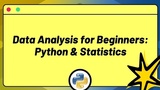
Data Analysis for Beginners: Python & Statistics

Python Mega Course: Learn Python in 60 Days, Build 20 Apps

Full Web Apps with FastAPI

100 Days of Code - The Complete Python Pro Bootcamp for 2023
