Mastering Nuxt, 2025 Edition
Course description
Mastering Nuxt: Full Stack Unleashed - 2025 Edition is not just a course, but an extensive step-by-step guide to modern Nuxt, created with the participation of the teams from NuxtLabs, BitterBrains, and Mastering Nuxt.
Read more about the course
Build Better, Faster, and Smarter - with Nuxt
Slow applications, tangled code, and weak SEO optimization? Nuxt solves all these problems. Automatic routing, SSR, flexible rendering, built-in features for data handling, and high performance make Nuxt the perfect tool for both dynamic and static websites.
This course is not limited to basics — you will learn best practices, architecture, performance optimization, and approaches applied in real projects.
Who is this course for?
- Junior Developers - you will quickly upgrade from a basic level to confidently working with full-stack applications.
- Senior Developers - deepen your knowledge of Nuxt and Vue, and learn new approaches to architecture and server-side work.
- Students - gain practical experience in developing a full AI application to enhance your portfolio.
- Agencies and Companies - speed up development, reduce product rollout time, and ensure high performance.
What you will create
You will build a full-fledged AI-powered chat application - an analogue to ChatGPT, and then create a fast promo landing page.
The course begins with an MVP - you will dive into practice right away, instead of theory.
You will use Nuxt UI, configure the environment, connect to OpenAI API, use $fetch, useNuxtData, useAsyncData, Nuxt MDC for rendering messages, and organize everything by projects.
Optimization and Scalability
You will learn:
- lazy loading and prefetch,
- data streaming with Nitro,
- proper organization of components and architecture with Nuxt Layers,
- effective state management via useState.
Full-Stack Development
- First - a simple storage with unstorage, then transitioning to Supabase + Postgres.
- Working with Prisma for type-safe interaction with the database.
- Data validation with Zod.
- Authentication integration with provider support.
- Caching on the client and server, including Nitro Routes.
Production Readiness
By the end of the course, you will have:
- A full-fledged AI application ready for production.
- A deep understanding of both frontend and backend development with Nuxt.
- The ability to scale projects, optimize them, and deploy securely.
You will study:
- File-based routing
- SSR, SSG, and hybrid rendering
- Architecture of large projects
- Asynchronous data handling
- TypeScript and type-safety
- User authentication
- Working with Postgres via Prisma
- Component-based approach and Composables
- SEO and performance
- Deployment and hosting
- Internals of Nuxt (Nitro, h3)
- Middleware and routing
- Working with Nuxt modules
- State management
- SPA/SSR/SSG strategies
Watch Online
All Course Lessons (112)
| # | Lesson Title | Duration | Access |
|---|---|---|---|
| 1 | 001 Mastering Nuxt_ Full Stack Unleashed Intro Demo | 00:56 | |
| 2 | 002 How the Mastering Nuxt course works | 02:38 | |
| 3 | 003 Debugging and Troubleshooting Tips | 03:51 | |
| 4 | 004 Chapter 1 Introduction | 00:46 | |
| 5 | 005 Faster package management with pnpm | 02:06 | |
| 6 | 006 Create a Nuxt 4 Project | 04:44 | |
| 7 | 007 Create a GitHub Project | 02:16 | |
| 8 | 008 Keep your Node version consistent with NVM | 05:17 | |
| 9 | 009 Setup the Ideal Nuxt Development Experience with VS Code Extensions | 04:10 | |
| 10 | 010 Quickly build beautiful UIs with Nuxt UI | 03:17 | |
| 11 | 011 Enforce consistent code style with ESLint | 05:34 | |
| 12 | 012 Run linting automatically with Husky | 01:57 | |
| 13 | 013 Chapter 1 Summary | 00:25 | |
| 14 | 014 Chapter 2 Introduction | 01:08 | |
| 15 | 015 Catch Up on the Project Setup (Chapter 1) | 01:55 | |
| 16 | 016 App.vue, the most important component in your Nuxt app | 02:22 | |
| 17 | 017 Create pages with file-based routing and the NuxtPage Component | 05:01 | |
| 18 | 018 Reuse UI with Layouts and the NuxtLayout Component | 05:28 | |
| 19 | 019 Use Composables to Organize Logic | 08:09 | |
| 20 | 020 Use Components to Organize UI | 10:35 | |
| 21 | 021 Add a Button to Scroll to the Bottom of the Chat | 04:05 | |
| 22 | 022 How to Decide Between Pages, Layouts, and Components | 05:30 | |
| 23 | 023 Reactively Update the Head Tag with useHead | 03:15 | |
| 24 | 024 Create a Basic API with Server Routes | 05:38 | |
| 25 | 025 Fetch Data From Your API with $fetch | 03:08 | |
| 26 | 026 What is Universal Rendering in Nuxt_ | 05:04 | |
| 27 | 027 Chapter 2 Summary | 00:26 | |
| 28 | 028 Chapter 3 Introduction | 00:32 | |
| 29 | 029 Configure Secure and Clear Runtime Settings in Nuxt | 03:47 | |
| 30 | 030 Configure Your Nuxt App with app.config for Reactive Settings | 02:21 | |
| 31 | 031 When to Use Which Config_ Runtime vs. App Config | 03:55 | |
| 32 | 032 Create an OpenAI Account | 03:26 | |
| 33 | 033 Run Large Language Models Locally with OLLAMA | 03:12 | |
| 34 | 034 Integrate AI-Generated Responses Using OpenAI and Ollama | 07:45 | |
| 35 | 035 Implement a Typing Indicator for Feedback | 02:35 | |
| 36 | 036 Use Nuxt DevTools for Application Debugging and Insight | 04:29 | |
| 37 | 037 Markdown Rendering with Nuxt MDC and Shiki Syntax Highlighting | 03:29 | |
| 38 | 038 Deploy Your Nuxt App to Netlify for Global Access | 04:54 | |
| 39 | 039 Chapter 3 Summary | 00:31 | |
| 40 | 040 Chapter 4 Introduction | 01:02 | |
| 41 | 041 Build Dynamic Routes and the App Header | 04:20 | |
| 42 | 042 Manage Global State with useState | 10:07 | |
| 43 | 043 Manage Nested Data with Normalized State | 06:36 | |
| 44 | 044 Add Programmatic Navigation with navigateTo | 05:30 | |
| 45 | 045 Client-Side Navigation with NuxtLink | 05:26 | |
| 46 | 046 Sidebar Navigation with Nuxt UI Components | 04:20 | |
| 47 | 047 Share and Reuse Utility Functions with Nuxt's utils Directory | 07:39 | |
| 48 | 048 Implement Nested Routes in Nuxt for Organized and Dynamic Applications | 07:18 | |
| 49 | 049 Organize UI with Dynamic Navigation Menus in Nux | 06:27 | |
| 50 | 050 Customize Themes in Nuxt UI with Tailwind CSS | 03:47 | |
| 51 | 051 Organize and Share Code with Nuxt Layers | 09:32 | |
| 52 | 052 Chapter 4 Summary | 00:58 | |
| 53 | 053 Chapter 5 Introduction | 01:08 | |
| 54 | 054 Share Code Between Frontend and Backend Using Nuxt's Shared Directory | 03:56 | |
| 55 | 055 Implement the Repository Pattern to Decouple Data Operations in Nuxt | 04:22 | |
| 56 | 056. Refactor and Optimize Nuxt Project Configuration | 02:09 | |
| 57 | 057. Organize Server Routes by HTTP Method in Nuxt | 03:20 | |
| 58 | 058. Dynamic Server Routes in Nuxt for AI Chat Messages | 03:22 | |
| 59 | 059. Send Data to Server Routes | 04:27 | |
| 60 | 060. Add AI-Generated Chat Titles to Your Application | 04:24 | |
| 61 | 061. Add in the rest of the endpoints | 01:50 | |
| 62 | 062. Chapter 5 Summary | 00:40 | |
| 63 | 063. Chapter 6 Introduction | 01:22 | |
| 64 | 064. Upgrade to Nuxt 3.17 for Improved Data Fetching | 00:53 | |
| 65 | 065. Avoid Extra Client-Side Requests with useAsyncData | 06:23 | |
| 66 | 066. Optimize Data Fetching with useAsyncData | 04:02 | |
| 67 | 067. Simplify Data Fetching with Nuxt's useFetch Composable | 01:21 | |
| 68 | 068. Manage Data Reactively with useState and useFetch in Nuxt | 01:15 | |
| 69 | 069. When to use fetch, useFetch, and useAsyncData | 04:45 | |
| 70 | 070. Add AI-Generated Chat Titles with a Typewriter Animation | 04:10 | |
| 71 | 071. Complete the Data Fetching for your Nuxt Chat App | 03:46 | |
| 72 | 072. Chapter 6 Summary | 00:51 | |
| 73 | 073. Mastering Nuxt - Catch up | 05:24 | |
| 74 | 074. Mastering Nuxt - Chapter 7 Introduction | 00:53 | |
| 75 | 075. Mastering Nuxt - Configure Persistent Storage in Nuxt with Unstorage | 08:50 | |
| 76 | 076. Mastering Nuxt - Implement Server Middleware for Global Request Handling | 03:01 | |
| 77 | 077. Mastering Nuxt - Optimize API Performance with Cached Event Handlers in Nuxt | 06:09 | |
| 78 | 078. Mastering Nuxt - Validate Runtime Data in Nuxt with Zod | 08:13 | |
| 79 | 079. Mastering Nuxt - Explore Nitro and H3 in Nuxt's Backend Architecture | 06:03 | |
| 80 | 080. Mastering Nuxt - Chapter 7 Summary | 00:49 | |
| 81 | 081. Chapter 8 Introduction | 00:49 | |
| 82 | 082. Stream AI Responses to the UI | 06:48 | |
| 83 | 083. Create Instant UI with Optimistic Updates | 07:20 | |
| 84 | 084. Pre-fetching Chats with Nuxt's callOnce Utility | 08:21 | |
| 85 | 085. Chapter 8 Summary | 00:42 | |
| 86 | 086. Chapter 9 Introduction | 00:44 | |
| 87 | 087. Optimize Performance by Lazy Loading Components in Nuxt | 07:53 | |
| 88 | 088. Transform and Optimize Images with Nuxt Image | 07:03 | |
| 89 | 089. Explore Nuxt's Rendering Modes for Optimal Performance | 09:20 | |
| 90 | 090. Configure Rendering Modes with Nuxt Route Rules | 04:24 | |
| 91 | 091. Chapter 9 Summary | 00:46 | |
| 92 | 092. Chapter 10 Introduction | 00:33 | |
| 93 | 093. Implement Error Handling in Nuxt with the createError Utility | 03:44 | |
| 94 | 094. Customize Error Pages in Nuxt Applications | 05:31 | |
| 95 | 095. Isolate Client-Side Errors with NuxtErrorBoundary | 04:01 | |
| 96 | 096. Chapter 10 Summary | 00:16 | |
| 97 | 097 Chapter 11 Introduction | 00:52 | |
| 98 | 098 Set Up a Supabase Project and Connect with Prisma | 02:54 | |
| 99 | 099 Integrate Prisma Into Your App | 10:45 | |
| 100 | 100 Seed Your Database with Prisma for Development | 04:50 | |
| 101 | 101 Unify TypeScript and Database Types with Prisma | 05:16 | |
| 102 | 102 Retrieve and Manage Data Using Prisma Queries | 03:49 | |
| 103 | 103 Fix Bugs and Finish Supabase and Prisma Integration | 03:39 | |
| 104 | 104 Chapter 11 Summary | 00:35 | |
| 105 | 105 Chapter 12 Introduction | 01:04 | |
| 106 | 106 Integrate GitHub OAuth Authentication in Nuxt | 09:49 | |
| 107 | 107 Add User Authentication with NuxtAuthUtils | 09:17 | |
| 108 | 108 Link the Github User to Your Own Internal User | 04:06 | |
| 109 | 109 Secure Server Endpoints with Server Composables | 09:21 | |
| 110 | 110 Secure Client-Side Routes with Route Middleware | 04:39 | |
| 111 | 111 Seed User-Specific Data with Prisma | 04:38 | |
| 112 | 112 Chapter 12 Summary | 00:53 |
Unlock unlimited learning
Get instant access to all 111 lessons in this course, plus thousands of other premium courses. One subscription, unlimited knowledge.
Learn more about subscriptionComments
0 commentsWant to join the conversation?
Sign in to commentSimilar courses

The Imposter's Frontend Accelerator
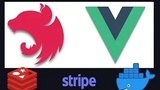
Vue 3, Nuxt.js and NestJS: A Rapid Guide - Advanced
