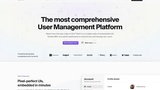Complete ASP.NET MVC 5
Course description
With over 40,000 happy students and 12,000+ positive reviews, this course is Udemy's most popular course for learning ASP.NET MVC! ASP.NET MVC is a server-side web framework for building dynamic, data-driven web applications. Since its first release in 2009, it has gained a lot of popularity amongst developers using Microsoft technologies. If you want to get employed as a web developer at a company that utilizes Microsoft technologies, you need to master ASP.NET MVC.
Read more about the course
In this course, Mosh, author of several best-selling courses on Udemy, takes you on a fun, hands-on and pragmatic journey to master ASP.NET MVC 5.
In 7.5 hours of high-quality content (equivalent to a 500-page book), you'll learn how to build and deploy fast and secure web applications with ASP.NET MVC 5.
By the end of watching this course, you'll be able to:
- Implement CRUD operations
- Build forms with validation
- Build RESTful services using ASP.NET Web API
- Use Entity Framework code-first workflow to build a model
- Implement security, authentication and authorization using ASP.NET Identity
- Use powerful jQuery plugins
- Optimize application's performance
- Build and deploy your applications
- And much more...
You'll start building a real-world video rental application within minutes. Every section includes a few bite-sized videos, and concludes with one or more coding exercises to help you master what you learn in that section. Finally, in the last section, you'll learn how to
- Deploy the application
- Deploy the database
- Create custom build configurations (development, testing, staging, etc)
- Store application settings in web.config and override them for different environments
- Secure application settings and connection strings
- And more...
Whether you're new to ASP.NET MVC or have some experience but are looking for a course to fill in the gaps, you'll love this course. On top of all the core features of ASP.NET MVC, Mosh teaches you a systematic way to build a feature end-to-end. And more importantly, he includes you as part of building a sophisticated feature end-to-end. So, he builds some parts and delegates the other parts to you.
If you've taken any of Mosh's courses before, you know what you get. He is very passionate, clear and concise in his teaching. Every section and every lecture has been perfectly thought through to lead you on a step-by-step journey from zero to hero with no fluff whatsoever. If you're looking for 10+ hours of wasted time on the content you don't need and a rambling instructor, there are other courses you can enrol in.
PREREQUISITES
In order to take this course, you should have at least 3 months experience programming in C#. Also, any familiarity with Entity Framework will be helpful but not required.
If you need to strengthen your C# skills or learn Entity Framework in depth, you can watch Mosh's related courses:
- C# Basics for Beginners (essential knowledge)
- C# Intermediate: Classes, interfaces and Object-oriented (essential knowledge)
- C# Advanced (essential knowledge)
- Entity Framework in Depth (nice to have)
So, if you watch all the lectures and do all the exercises, by the end of this course, you'll have the necessary skills to build real-world applications with ASP.NET MVC 5, or all your money back (within 30 days of taking the course).
So, if you're looking for an ASP.NET MVC course with
- A passionate coder and instructor who knows his craft
- Perfect structure
- Balanced mix of theory and practice
- Clear, concise and bite-sized videos
- Lots of real-world examples and coding exercises
- Discussion of best practices
- World-class audio / video production
FREQUENTLY ASKED QUESTIONS
1- Does this course cover ASP.NET Core 1.0?
No! Once you master ASP.NET MVC 5, you can quickly get up to speed with ASP.NET Core. Mosh has a follow up course on Udemy called "Build a Real-world App with ASP.NET Core and Angular". In this course, you'll get up to speed with ASP.NET Core in the context of building a real app from A to Z.
2- Why should I pay for this course when there are lots of free tutorials available?
Free tutorials and YouTube videos are free for a reason. They introduce you to a few concepts here and there, but soon you'll find yourself jumping from one tutorial to another to fill the missing gaps. By taking a perfectly-structured course, you'll be confident that you're in good hands, right from the beginning all the way through to the very end. You pay for saving your precious time: the time that you can spend on the things you love.
Plus, many of these free tutorials, including tutorials published by Microsoft on the official ASP.NET website, teach you poor practices. Throughout this course, Mosh points out some of these poor practices and explains in technical terms why you should avoid them.
ABOUT YOUR INSTRUCTOR
Mosh (Moshfegh) Hamedani is a software engineer with 17 years of professional experience. He is the author of several best selling Udemy courses with more than 120,000 students in 192 countries. He has a Master of Science in Network Systems and Bachelor of Science in Software Engineering. His students describe him as passionate, pragmatic and motivational in his teaching.
Do you want to learn how to build and deploy fast and secure web application with ASP.NET MVC 5?
If you enroll in the course now, you'll start building your first ASP.NET MVC app within a few minutes. Join the other 40,000+ students who have taken this course now and get started.
- C# (at a minimum lambda expressions, LINQ)
- Basic familiarity with web development (HTML, CSS, JavaScript, jQuery)
- Developers with no knowledge of ASP.NET MVC 5 who want to build web apps with this framework
- Developers with some experience in ASP.NET MVC 5 who are looking for a comprehensive course to fill the gaps
What you'll learn:
- Understand the MVC architectural pattern
- Implement CRUD operations
- Build forms with server-side and client-side validation
- Build RESTful services using ASP.NET Web API
- Use powerful jQuery plug-ins
- Implement authentication and authorization using ASP.NET Web API
- Use Entity Framework to query or update data
- Understand and apply security best practices
- Build and deploy applications
- Create and customize build configurations
- Manage client / server dependencies
- Test APIs using PostMan
- Use AutoMapper
Watch Online
All Course Lessons (130)
| # | Lesson Title | Duration | Access |
|---|---|---|---|
| 1 | Introduction Demo | 02:48 | |
| 2 | MVC Architectural Pattern | 02:50 | |
| 3 | Setting Up the Development Environment | 02:07 | |
| 4 | Your First ASP.NET MVC App | 06:56 | |
| 5 | MVC in Action | 06:44 | |
| 6 | Adding a Theme | 02:50 | |
| 7 | Course Layout | 01:55 | |
| 8 | Asking Questions | 02:58 | |
| 9 | Introduction | 00:22 | |
| 10 | Action Results | 04:58 | |
| 11 | Action Parameters | 05:54 | |
| 12 | Convention-based Routing | 05:16 | |
| 13 | Attribute Routing | 03:29 | |
| 14 | Passing Data to Views | 04:03 | |
| 15 | View Models | 03:48 | |
| 16 | Razor Syntax | 04:19 | |
| 17 | Partial Views | 04:15 | |
| 18 | Exercise | 02:17 | |
| 19 | Solution | 01:45 | |
| 20 | Summary | 00:24 | |
| 21 | Introduction | 00:31 | |
| 22 | Entity Framework | 01:35 | |
| 23 | Database-first vs Code-first | 03:59 | |
| 24 | Code-first Migrations | 05:21 | |
| 25 | Changing the Model | 05:36 | |
| 26 | Seeding the Database | 04:18 | |
| 27 | Overriding Conventions | 02:38 | |
| 28 | Querying Objects | 04:28 | |
| 29 | Eager Loading | 02:38 | |
| 30 | Shortcut to Package Manager Console | 01:01 | |
| 31 | Exercise 1 - Add membership type to list of customers | 01:38 | |
| 32 | Exercise 2 - Add birthdate to customer | 00:56 | |
| 33 | Exercise 3 - Display the list of movies and their details | 01:30 | |
| 34 | Summary | 00:28 | |
| 35 | Introduction | 00:16 | |
| 36 | The Markup | 07:39 | |
| 37 | Labels. | 02:56 | |
| 38 | Drop-down Lists | 07:33 | |
| 39 | Model Binding | 03:48 | |
| 40 | Saving Data | 01:26 | |
| 41 | Edit Form | 05:43 | |
| 42 | Updating Data | 07:23 | |
| 43 | Exercise | 02:00 | |
| 44 | Troubleshooting Entity Validation Errors | 04:06 | |
| 45 | Summary | 00:30 | |
| 46 | Introduction | 00:24 | |
| 47 | Adding Validation | 03:27 | |
| 48 | Styling Validation Errors | 03:26 | |
| 49 | Data Annotations | 01:05 | |
| 50 | Custom Validation | 06:25 | |
| 51 | Refactoring Magic Numbers | 03:29 | |
| 52 | Validation Summary | 04:05 | |
| 53 | Client-side Validation | 05:35 | |
| 54 | Anti-forgery Tokens | 04:51 | |
| 55 | Exercise | 01:41 | |
| 56 | Code Review | 06:11 | |
| 57 | Summary | 00:30 | |
| 58 | Introduction | 00:20 | |
| 59 | What is a Web API | 03:44 | |
| 60 | RESTful Convention | 01:47 | |
| 61 | Building an API. | 09:21 | |
| 62 | Testing an API | 03:58 | |
| 63 | Data Transfer Objects | 03:58 | |
| 64 | Auto Mapper | 07:31 | |
| 65 | Using Camel Notation | 02:09 | |
| 66 | IHttpActionResult | 04:51 | |
| 67 | Exercise | 00:44 | |
| 68 | Summary | 00:36 | |
| 69 | Introduction | 00:33 | |
| 70 | Calling an API Using jQuery | 06:48 | |
| 71 | Bootbox Plug-in | 03:36 | |
| 72 | Optimizing jQuery Code | 01:29 | |
| 73 | DataTables Plug-in | 05:32 | |
| 74 | DataTables with Ajax Source | 06:46 | |
| 75 | Returning Hierarchical Data | 03:37 | |
| 76 | DataTables - Removing Records | 02:09 | |
| 77 | DataTables - Discussion Points | 02:08 | |
| 78 | Single Page Applications (SPAs) | 02:31 | |
| 79 | Exercise | 00:23 | |
| 80 | Summary | 00:33 | |
| 81 | Introduction | 00:21 | |
| 82 | The Problem | 00:58 | |
| 83 | Authentication Options | 02:33 | |
| 84 | ASP.NET Identity | 04:13 | |
| 85 | Restricting Access | 03:15 | |
| 86 | Seeding Users and Roles | 08:44 | |
| 87 | Working with Roles | 06:08 | |
| 88 | Adding Profile Data | 04:23 | |
| 89 | OAuth | 03:22 | |
| 90 | Social Logins | 09:17 | |
| 91 | Exercise | 01:31 | |
| 92 | Summary | 00:40 | |
| 93 | Introduction | 00:20 | |
| 94 | Overview | 04:51 | |
| 95 | Data Tier | 04:45 | |
| 96 | Glimpse | 06:33 | |
| 97 | Output Cache | 04:53 | |
| 98 | Data Cache | 04:16 | |
| 99 | Async | 03:03 | |
| 100 | Release Builds | 00:38 | |
| 101 | Disabling Session | 01:52 | |
| 102 | Client Tier | 04:53 | |
| 103 | Chrome Developer Tools Tip | 01:16 | |
| 104 | Summary | 01:36 | |
| 105 | Introduction | 01:12 | |
| 106 | Understanding the Problem | 04:35 | |
| 107 | Domain Modelling | 02:41 | |
| 108 | Building the Simplest API | 01:29 | |
| 109 | Adding the Details | 04:54 | |
| 110 | Edge Cases | 05:42 | |
| 111 | Building the Front-end | 06:09 | |
| 112 | Adding Auto-completion | 08:51 | |
| 113 | Updating the DOM | 03:08 | |
| 114 | Improving the Look and Feel | 03:45 | |
| 115 | Filtering Records | 02:25 | |
| 116 | Submitting the Form | 03:06 | |
| 117 | Displaying Toast Notifications | 01:24 | |
| 118 | Implementing Client-side Validation | 04:54 | |
| 119 | Code Review | 03:55 | |
| 120 | Summary | 01:56 | |
| 121 | Introduction | 00:23 | |
| 122 | Deploying the Application | 04:42 | |
| 123 | Deploying the Database | 02:31 | |
| 124 | Build Configurations | 04:01 | |
| 125 | Application Settings | 05:25 | |
| 126 | Securing Configuration Settings | 07:04 | |
| 127 | Custom Error Pages | 09:10 | |
| 128 | Logging Unhandled Exceptions | 04:13 | |
| 129 | Final Touch | 03:38 | |
| 130 | What's Next | 02:10 |
Unlock unlimited learning
Get instant access to all 129 lessons in this course, plus thousands of other premium courses. One subscription, unlimited knowledge.
Learn more about subscriptionComments
0 commentsWant to join the conversation?
Sign in to commentSimilar courses

DBMS

Fundamentals of Networking Engineering

Node, SQL, & PostgreSQL - Mastering Backend Web Development