Amazon EKS Starter: Docker on AWS EKS with Kubernetes
Course description
Setting up and maintaining Kubernetes yourself on any cloud provider is painful... but now with Amazon EKS, the management of the Kubernetes control plane is fully handled by AWS. You will have more time and fun deploying your own applications the same native Kubernetes way you've been knowing all along, on the cloud provider you love... AWS!
Read more about the course
[Jan 2020 Update]: Added 3 lectures on setting up and using AWS Fargate on EKS. Happy learning!
[Nov 2019 Update]: Added lectures on setting up EKS using eksctl, RBAC permissions for IAM users, cluster autoscaler, monitoring with Prometheus and Grafana, and integration with Cloudwatch for control plane logging and container insights metrics. Happy learning!
Have you learned Kubernetes before but never got the chance to properly try out Amazon EKS? This course is for you!
In this course, we are going to explore the features and setup of Amazon EKS alongside many hands-on lectures.
In over 4 hours, you will learn:
how to deploy your EKS cluster using CloudFormation
how to scale your Kubernetes cluster
how to setup kubectl properly to access your cluster
how EKS works under the hood and its integrations with AWS
how to setup administration using the Kubernetes Dashboard
how to deploy a stateless application on EKS and expose it with a public Elastic Load Balancer
how to deploy a stateful application on EKS and bind it with EBS volumes
how to deploy a stateful application (such as Wordpress) with EFS network drives
manage your Kubernetes cluster using the AWS CLI and eksctl CLI
Watch Online
All Course Lessons (51)
| # | Lesson Title | Duration | Access |
|---|---|---|---|
| 1 | Course intro and goals Demo | 06:52 | |
| 2 | About your instructors | 01:44 | |
| 3 | Architecture overview | 03:06 | |
| 4 | EKS Pricing - Warning | 00:52 | |
| 5 | IAM User for this course | 03:15 | |
| 6 | Create IAM role | 05:42 | |
| 7 | Setup Command Line CLI Tools | 07:24 | |
| 8 | Create EKS Cluster with eksctl | 09:25 | |
| 9 | NodeGroups & Spot Instances | 11:51 | |
| 10 | Cluster AutoScaler Theory | 02:50 | |
| 11 | Cluster AutoScaler Part I | 13:13 | |
| 12 | Cluster AutoScaler Part II | 09:23 | |
| 13 | CloudWatch Logging for EKS Cluster Services | 07:57 | |
| 14 | CloudWatch Containers Insights for EKS | 08:06 | |
| 15 | Helm installation | 06:01 | |
| 16 | Adding an Admin User in EKS | 08:59 | |
| 17 | Adding a Read-Only User in EKS | 09:37 | |
| 18 | EKS Pricing Overview | 01:10 | |
| 19 | EKS Control Plane Deep Dive | 02:42 | |
| 20 | EKS Networking Deep Dive | 08:42 | |
| 21 | IAM and RBAC integration in EKS | 02:01 | |
| 22 | Load Balancer in EKS | 03:09 | |
| 23 | What is the K8s dashboard ? | 03:42 | |
| 24 | Install Kubernetes Metrics Server in EKS | 02:56 | |
| 25 | Deploy the Kubernetes Dashboard in EKS | 05:10 | |
| 26 | Explore the Kubernetes Dashboard in EKS | 06:10 | |
| 27 | Architecture overview | 03:41 | |
| 28 | Deploy backend resources | 12:38 | |
| 29 | Deploy frontend resources | 09:16 | |
| 30 | Scaling Pods up and down | 09:59 | |
| 31 | Perform some chaos testing | 07:56 | |
| 32 | Stateful App Intro & Architecture | 05:11 | |
| 33 | Create namespace | 04:55 | |
| 34 | Create physical volume | 07:41 | |
| 35 | Deploy MySQL backend | 09:33 | |
| 36 | Deployment vs StatefulSet with persistent volumes | 02:12 | |
| 37 | Deploy Wordpress via Deployment | 09:29 | |
| 38 | Deploy Wordpress via StatefulSet | 10:34 | |
| 39 | Cleanup | 05:15 | |
| 40 | EFS for Kubernetes | 01:59 | |
| 41 | Enable EFS | 05:58 | |
| 42 | Create namespace & prepare storage | 11:43 | |
| 43 | Deploy MySQL backend | 07:29 | |
| 44 | Deploy Wordpress frontend | 11:24 | |
| 45 | Prometheus on EKS | 04:34 | |
| 46 | Grafana on EKS | 06:18 | |
| 47 | Fargate on EKS - Introduction | 05:43 | |
| 48 | Create a Fargate Cluster on EKS | 10:35 | |
| 49 | Add the Fargate Capability to an existing EKS cluster | 11:46 | |
| 50 | Congratulations | 00:46 | |
| 51 | THANK YOU! | 01:33 |
Unlock unlimited learning
Get instant access to all 50 lessons in this course, plus thousands of other premium courses. One subscription, unlimited knowledge.
Learn more about subscriptionComments
0 commentsWant to join the conversation?
Sign in to commentSimilar courses

Docker and Kubernetes: The Complete Guide

Ultimate Service 3.0
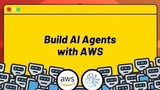
Build AI Agents with AWS

DevOps Deployment Automation with Terraform, AWS and Docker
