Master NestJS by Building Real-World Projects
18h 20m 35s
English
Paid
Course description
The course serves as a practical guide to mastering the NestJS framework for developing scalable and efficient server-side applications.
Read more about the course
Key Features of the Course:
- Fundamental Concepts of NestJS: Study of architecture, modules, controllers, and services, as well as best development practices.
- Integration with Databases: Mastery of database and caching skills, including the use of Prisma and Redis.
- Authentication and Authorization: Implementation of secure authentication and authorization mechanisms in NestJS applications.
- Real Projects: Application of acquired knowledge in creating projects such as a URL shortening API, a real estate management system using queues, and a Slack clone with a monorepo based on NestJS and NextJS.
- Testing and Deployment: Learning best practices for testing applications using Jest and Supertest, as well as setting up CI/CD with GitHub Actions.
This course is designed for developers familiar with Node.js who want to deepen their knowledge of NestJS, frontend developers aiming to master a full technology stack, and anyone interested in creating scalable and efficient server-side applications in TypeScript.
Watch Online
0:00
/ #1: Introduction & project preview
All Course Lessons (60)
| # | Lesson Title | Duration | Access |
|---|---|---|---|
| 1 | Introduction & project preview Demo | 02:22 | |
| 2 | Project pre-requisites & set up | 07:58 | |
| 3 | The NestJS lifecycle | 08:46 | |
| 4 | Middleware | 07:57 | |
| 5 | Guards | 19:11 | |
| 6 | Interceptors (before handlers) | 10:48 | |
| 7 | Pipes | 17:53 | |
| 8 | Route handlers | 06:29 | |
| 9 | Interceptors (after handlers) | 08:18 | |
| 10 | Exception filters | 18:42 | |
| 11 | Dependency Injection | 14:02 | |
| 12 | E2e testing | 28:13 | |
| 13 | CI/CD set up with Github Actions | 12:37 | |
| 14 | Deployment with Railway | 13:29 | |
| 15 | Introduction & project preview | 05:08 | |
| 16 | Project set up | 06:46 | |
| 17 | Adding a Core module with ConfigModule set up | 15:57 | |
| 18 | Using an interceptor to enforce a consistent HTTP response structure | 13:31 | |
| 19 | Security considerations (Helmet & validation pipes) | 15:05 | |
| 20 | Setting up a custom Logger | 44:34 | |
| 21 | Docker Compose set up for Postgres & Redis | 12:25 | |
| 22 | Interacting with the database (using Prisma) | 26:50 | |
| 23 | Interacting with the cache (using Redis) | 21:40 | |
| 24 | Unit testing | 27:08 | |
| 25 | Integration & e2e testing | 59:07 | |
| 26 | Setting up the CI/CD pipeline | 11:01 | |
| 27 | Deployment (with Railway) | 10:11 | |
| 28 | Introduction & project preview | 03:44 | |
| 29 | Project set up | 06:44 | |
| 30 | Adding the CRUD endpoints | 10:50 | |
| 31 | Business logic: creating a shortened URL | 40:17 | |
| 32 | Business logic: redirecting a short URL | 31:34 | |
| 33 | Business logic: Updating and deleting a short URL | 07:41 | |
| 34 | Business logic: return list of saved short URLs | 49:33 | |
| 35 | API key authentication | 17:20 | |
| 36 | Unit testing | 55:58 | |
| 37 | Integration testing | 09:47 | |
| 38 | E2e testing | 17:43 | |
| 39 | Deployment (with Railway) | 18:40 | |
| 40 | Introduction & project preview | 02:59 | |
| 41 | Project set up | 06:47 | |
| 42 | Add logic for creating new real estate listings | 20:50 | |
| 43 | Attach image files to HTTP request | 32:11 | |
| 44 | Setting up the queue with Bull | 40:48 | |
| 45 | Visualise the queue with Bull Board | 07:48 | |
| 46 | Sending files to the queue for processing | 22:14 | |
| 47 | Uploading the file to Google Cloud Storage | 33:05 | |
| 48 | Storing a reference to the GCP image | 10:08 | |
| 49 | Unit testing | 24:13 | |
| 50 | Integration testing | 24:41 | |
| 51 | E2E testing | 18:16 | |
| 52 | Deployment (with Railway) | 14:03 | |
| 53 | Introduction & project preview | 03:10 | |
| 54 | Monorepo setup | 19:24 | |
| 55 | Frontend setup | 06:04 | |
| 56 | Authentication with Google | 21:43 | |
| 57 | Implementing browser sessions with refresh tokens | 36:49 | |
| 58 | Fetching the initial state with HTTP | 09:13 | |
| 59 | Implementing a Websocket client & server | 16:22 | |
| 60 | Deployment (with Railway) | 13:48 |
Unlock unlimited learning
Get instant access to all 59 lessons in this course, plus thousands of other premium courses. One subscription, unlimited knowledge.
Learn more about subscriptionComments
0 commentsWant to join the conversation?
Sign in to commentSimilar courses

Master NestJS 9 - Node.js Framework 2023
Sources: udemy
NestJS is one of the most modern Node.js frameworks out there. This course will teach you everything you need to know to get you started ASAP! Don't get fooled
12 hours 9 minutes 52 seconds
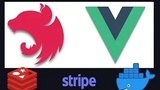
Vue 3, Nuxt.js and NestJS: A Rapid Guide - Advanced
Sources: udemy
Learn how to create an Ambassador App using Vue 3, NuxtJS and NestJS. We will build 3 frontend apps Admin, Ambassador and Checkout and they will consume a big N
7 hours 37 minutes 36 seconds

NestJS Tracing | Open Telemetry & Honeycomb
Sources: Michael Guay
Learn how to set up tracing in NestJS using OpenTelemetry and Honeycomb for analyzing and optimizing requests.
14 minutes 10 seconds

Multitenancy in NestJS with Drizzle ORM
Sources: Michael Guay
Learn how to configure multi-tenancy in NestJS using Drizzle ORM and Async Local Storage to manage multiple clients within a single system.
1 hour 14 minutes 8 seconds

tRPC + NestJS: This Changes Everything
Sources: Michael Guay
Learn how tRPC and NestJS accelerate API development through type safety and reduced boilerplate code. Integration with Next.js for a full-stack application.
1 hour 54 minutes 44 seconds