Python and Django Full Stack Web Developer Bootcamp
Course description
Welcome to the Python and Django Full Stack Web Developer Bootcamp! In this course we cover everything you need to know to build a website using Python, Django, and many more web technologies! Whether you want to change career paths, expand your current skill set, start your own entrepreneurial business, become a consultant, or just want to learn, this is the course for you!
Read more about the course
We will teach you the latest technologies for building great web applications with Python 3 and Django! But we don't just teach that, we also teach the Front End technologies you need to know, including HTML, CSS, and Javascript. This course can be your one stop shop for everything you need! It will serve as a useful reference for many of your questions as you begin your journey in becoming a web developer!
This course is designed so that anyone can learn how to become a web developer. We teach you how to program by using HD Video Lectures, Walkthrough Code Projects, Exercises, Concept Presentation Slides, Downloadable Code Notes, Reading Assignments, and much more!
Here is just a small sampling of the topics included in this course:
- HTML5
- CSS3
- Javascript
- jQuery
- Bootstrap 3 and 4
- Document Object Model
- Python
- Django Basics
- Django Templates
- Django Forms
- Django Admin Customization
- ORM
- Class Based Views
- REST APIs
- User Authentication
- and much,much more!
- A computer with an internet connection and download privileges
Who this course is for:
- Complete Beginners
- Professionals looking to bridge gaps in their knowledge
- Python Developers looking to get into Web Development
What you'll learn:
- Create a fully functional web site using the Full-Stack with Django 1.11
- Learn how to use HTML to create website content
- Use CSS to create beautifully styled sites
- Learn how to take advantage of Bootstrap to quickly style sites
- Use Javascript to interact with sites on the Front-End
- Learn how to use jQuery to quickly work with the DOM
- Understand HTTP requests
- Create fantastic landing pages
- Learn the power of Python to code out your web applications
- Use Django as a back end for the websites
- Implement a full Models-Views-Templates structure for your site
Watch Online
All Course Lessons (192)
| # | Lesson Title | Duration | Access |
|---|---|---|---|
| 1 | Introduction Demo | 02:04 | |
| 2 | Course Overview Don't Skip this Lecture! | 08:01 | |
| 3 | Course Set-Up and Installation | 05:43 | |
| 4 | What is the Web? | 06:44 | |
| 5 | HTML Level One Introduction | 01:27 | |
| 6 | HTML Part One Basics | 06:21 | |
| 7 | HTML Level One - Part Two -Basic Tagging | 12:54 | |
| 8 | HTML Level One -Part Three - Lists | 05:27 | |
| 9 | HTML Level One -Part Four - Divs and Spans | 04:36 | |
| 10 | HTML Level One - Part Five - Attributes | 09:31 | |
| 11 | HTML Level One Assessment - Overview | 03:14 | |
| 12 | HTML Level One Assessment Solutions | 06:41 | |
| 13 | HTML Level Two Introduction | 01:01 | |
| 14 | HTML Level Two - Part One - Tables | 06:53 | |
| 15 | HTML Level Two - Part Two Tables Quiz | 02:29 | |
| 16 | HTML Level Two - Part Three Table Quiz Solutions | 05:58 | |
| 17 | HTML Level Two Part Four - Forms Basics | 12:15 | |
| 18 | HTML Level Two - Part Five Forms and Labels | 14:28 | |
| 19 | HTML Level Two - Part Six Forms and Selections | 11:38 | |
| 20 | HTML Level Two - Assessment | 02:09 | |
| 21 | HTML Level Two - Assessment Solutions | 12:05 | |
| 22 | CSS Level One Intro | 04:01 | |
| 23 | CSS Level One Part One | 14:43 | |
| 24 | CSS Level One Part Two | 10:31 | |
| 25 | CSS Level One Part Three | 12:37 | |
| 26 | CSS Level One Part Four | 04:12 | |
| 27 | CSS Level One Part Five | 04:45 | |
| 28 | CSS Level One Assessment | 04:15 | |
| 29 | CSS Level One Assessment Solutions | 07:14 | |
| 30 | CSS Level Two Introduction | 00:27 | |
| 31 | CSS Level Two - Part One Fonts | 12:01 | |
| 32 | CSS Level Two - Part One (Fonts) Continued | 07:59 | |
| 33 | CSS Level Two - Part Two Box Model | 08:39 | |
| 34 | CSS Level Two Spectrum Project Overview | 04:28 | |
| 35 | CSS Level Two Spectrum Project Solutions | 08:40 | |
| 36 | Capstone Project One Overview | 03:17 | |
| 37 | Capstone Project One Solutions | 09:23 | |
| 38 | Capstone Project One Solutions (Continued) | 07:41 | |
| 39 | Bootstrap Introduction | 08:46 | |
| 40 | Bootstrap Part One - Buttons | 11:46 | |
| 41 | Bootstrap Part Two Forms | 13:16 | |
| 42 | Bootstrap Part Three Navbars | 18:05 | |
| 43 | Bootstrap Part Four - Grids | 18:20 | |
| 44 | Bootstrap Project | 04:33 | |
| 45 | Bootstrap Project Solutions | 17:22 | |
| 46 | JS Level One Introduction | 01:24 | |
| 47 | JS Level One - Part One Basics | 18:20 | |
| 48 | JS Level One - Part Two Connecting Javascript | 04:24 | |
| 49 | JS Level One - Part Three Exercise | 02:54 | |
| 50 | JS Level One - Part Three Solutions | 02:07 | |
| 51 | JS Level One - Part Four - Operators | 12:01 | |
| 52 | JS Level One - Part Five - Control Flow | 13:49 | |
| 53 | JS Level One - Part Six While Loops | 08:58 | |
| 54 | JS Level One - Part Seven For Loops | 07:59 | |
| 55 | JS Level One Part Eight Loop Exercises | 00:42 | |
| 56 | JS Level One - Part Eight Solutions | 04:17 | |
| 57 | JS Level One - Project Overview | 05:07 | |
| 58 | JS Level One - Part Nine Project Solutions | 09:21 | |
| 59 | JS Level Two - Introduction | 00:53 | |
| 60 | JS Level Two - Part One - Functions | 19:59 | |
| 61 | JS Level Two - Part Two Function Exercises | 02:09 | |
| 62 | JS Level Two - Part Two Function Solutions | 14:06 | |
| 63 | JS Level Two - Part Three Arrays | 16:17 | |
| 64 | JS Level Two - Part Four Array Exercise Overview | 05:04 | |
| 65 | JS Level Two - Part Four Array Solutions | 07:28 | |
| 66 | JS Level Two Part Five Objects | 11:16 | |
| 67 | JS Level Two Part Five Objects Continued | 08:13 | |
| 68 | JS Level Two Part Six Object Exercises | 01:34 | |
| 69 | JS Level Two Part Six Object Exercise Solutions | 04:05 | |
| 70 | Document Object Model Introduction | 05:23 | |
| 71 | Document Object Model - Part One - DOM Interaction | 16:51 | |
| 72 | Document Object Model Part Two Content Interaction | 07:11 | |
| 73 | Document Object Model Part Three - Events | 10:41 | |
| 74 | Document Object Model - Game Project Overview | 02:17 | |
| 75 | DOM Game Project Solutions - Part One | 08:15 | |
| 76 | DOM Game Project Solutions - Part Two | 11:03 | |
| 77 | jQuery Introduction | 03:59 | |
| 78 | jQuery Part One Basics | 14:03 | |
| 79 | jQuery Part Two Events | 12:57 | |
| 80 | jQuery Project Overview | 02:59 | |
| 81 | jQuery Project Solutions Part One | 06:33 | |
| 82 | jQuery Project Solutions Part Two | 16:17 | |
| 83 | jQuery Project Solutions Part Three | 09:40 | |
| 84 | Introduction to the Back-End | 04:50 | |
| 85 | Command Line and Terminal Overview | 05:17 | |
| 86 | Introduction to Python Level One | 02:31 | |
| 87 | Python Installation and Set-Up | 09:51 | |
| 88 | Part One Numbers | 08:39 | |
| 89 | Part Two Strings | 11:54 | |
| 90 | Part Three Lists | 12:06 | |
| 91 | Part Four Dictionaries | 05:33 | |
| 92 | Part 5 - Tuples, Sets, and Booleans | 06:30 | |
| 93 | Part 6 - Exercise Overview | 02:23 | |
| 94 | Part 6 - Exercise Solutions | 04:50 | |
| 95 | Part 7 - Control Flow | 19:10 | |
| 96 | Part Eight Functions | 15:20 | |
| 97 | Part Nine Function Exercises | 03:14 | |
| 98 | Function Exercises Solutions | 10:29 | |
| 99 | Part Ten Simple Game Project Overview | 02:51 | |
| 100 | Simple Game Project Solutions | 13:06 | |
| 101 | Introduction to Python Level Two | 00:31 | |
| 102 | Scope | 16:33 | |
| 103 | Object Oriented Programming - Part One | 05:31 | |
| 104 | Object Oriented Programming - Part Two | 15:35 | |
| 105 | Object Oriented Programming - Part Three | 12:18 | |
| 106 | OOP Project | 03:28 | |
| 107 | OOP Project Solutions | 25:13 | |
| 108 | Errors and Exceptions | 11:22 | |
| 109 | Regular Expressions | 18:48 | |
| 110 | Modules and Packages | 05:07 | |
| 111 | Decorators | 18:01 | |
| 112 | Name and Main | 05:51 | |
| 113 | Django Level One - Part One - Django Setup | 12:13 | |
| 114 | Django Level One - Part Two - Django Project | 10:05 | |
| 115 | Django Level One - Part Three - Django Application | 13:01 | |
| 116 | Django Level One - Part Four - Challenge Task | 01:28 | |
| 117 | Django Level One - Part Five - Challenge Solutions | 05:34 | |
| 118 | Django Level One - Part Six - URL Mappings | 09:03 | |
| 119 | Django Level One - Part Seven - Templates | 16:52 | |
| 120 | Django Level One - Part Eight Templates Challenge | 01:38 | |
| 121 | Django Level One - Part Nine - Templates Solutions | 08:12 | |
| 122 | Django Level One - Part Ten - Static Files | 18:32 | |
| 123 | Introduction to Django Level Two | 10:55 | |
| 124 | Django Models Overview | 08:24 | |
| 125 | Creating Models | 16:08 | |
| 126 | Population Scripts | 12:55 | |
| 127 | Models-Templates-Views Paradigm | 14:58 | |
| 128 | Django Level Two Project Exercise | 02:17 | |
| 129 | Django Level Two Project Solutions | 26:25 | |
| 130 | Introduction to Django Level Three | 00:35 | |
| 131 | Django Forms | 11:27 | |
| 132 | Form Basics Code Along | 18:16 | |
| 133 | Form Validation | 19:42 | |
| 134 | Model Forms | 06:51 | |
| 135 | Model Forms Exercise | 17:00 | |
| 136 | Introduction to Django Level Four | 01:25 | |
| 137 | Relative URLs with Templates | 05:31 | |
| 138 | Relative URLs Coding Examples | 20:15 | |
| 139 | URL Template Inheritance | 04:00 | |
| 140 | Template Inheritance Coding Example | 12:55 | |
| 141 | Template Filters and Custom Filters | 04:18 | |
| 142 | Template Filters Coding Examples | 10:31 | |
| 143 | Introduction to Django Level Five | 00:46 | |
| 144 | Django Passwords | 18:53 | |
| 145 | User Models | 06:20 | |
| 146 | Coding User Models and Forms Part One | 09:23 | |
| 147 | Coding User Models and Forms Part Two | 15:21 | |
| 148 | Registration | 17:36 | |
| 149 | Logins | 25:12 | |
| 150 | Introduction to Django Deployment | 03:06 | |
| 151 | Setting up GitHub | 14:00 | |
| 152 | Full Deployment Walkthrough on Python Anywhere | 28:59 | |
| 153 | Introduction to CBVs | 01:24 | |
| 154 | Hello World with CBVs | 12:57 | |
| 155 | Template Views with CBV | 10:28 | |
| 156 | Detail View and List View Part One | 15:57 | |
| 157 | Detail View and List View Part Two | 26:16 | |
| 158 | CRUD Views | 28:18 | |
| 159 | Introduction to First Clone Project | 05:42 | |
| 160 | Blog Clone Project Part One | 05:25 | |
| 161 | Blog Clone Project Part Two | 16:42 | |
| 162 | Blog Clone Project Part Three | 14:35 | |
| 163 | Blog Clone Project Part Four | 31:47 | |
| 164 | Blog Project Part Five | 18:35 | |
| 165 | Blog Project Part Six | 06:56 | |
| 166 | Blog Project Part Seven | 23:09 | |
| 167 | Blog Post Project Part Eight | 19:03 | |
| 168 | Blog Project Part Nine | 12:45 | |
| 169 | Blog Project Part Ten | 18:12 | |
| 170 | Introduction to Social Media Clone Project | 06:52 | |
| 171 | Social Clone Part One | 08:13 | |
| 172 | Social Clone Part Two | 16:29 | |
| 173 | Social Clone Part Three | 19:46 | |
| 174 | Social Clone Part Four | 08:10 | |
| 175 | Social Clone Part Five | 05:36 | |
| 176 | Social Clone Part Six | 17:46 | |
| 177 | Social Clone Part Seven | 28:12 | |
| 178 | Social Clone Part Eight | 05:08 | |
| 179 | Social Clone Part Nine | 20:07 | |
| 180 | Social Clone Part Ten | 23:07 | |
| 181 | Social Clone Part Eleven | 12:32 | |
| 182 | Social Clone Part Twelve | 17:52 | |
| 183 | Social Clone Final Part | 04:21 | |
| 184 | Introduction to Debug Toolbar | 02:08 | |
| 185 | Debug Toolbar Overview | 12:22 | |
| 186 | Introduction to Admin | 11:02 | |
| 187 | Admin Templates | 05:55 | |
| 188 | Ordering Fields | 03:47 | |
| 189 | Adding Search | 02:45 | |
| 190 | Adding Filters | 02:39 | |
| 191 | Adding Fields | 02:32 | |
| 192 | Editable List View | 01:57 |
Unlock unlimited learning
Get instant access to all 191 lessons in this course, plus thousands of other premium courses. One subscription, unlimited knowledge.
Learn more about subscriptionComments
0 commentsWant to join the conversation?
Sign in to commentSimilar courses

AI Coding with Jupyter AI
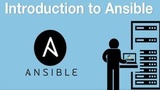
Introduction to Ansible
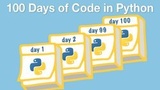
#100DaysOfCode with Python course

The Complete Python Programming Course for Beginners
