Django 3 - Full Stack Websites with Python Web Development
Course description
Have you ever wanted to create a Web application but didn't know where to start? Have you previously tried to learn Django but got fed up with incomplete YouTube videos and poorly written tutorials? Or are you looking to move your code from Django 2 to Django 3?
In my Django course, I will walk you through the Django web framework from beginning to end! I'm a self-taught programmer so I know what it feels like to start from scratch. I care about your learning, but even more importantly... I care about you!
Read more about the course
What is Django?
Django is an open-source web framework that is written in Python. It was created about twelve years ago, but new in 2020 we have Django 3 with a whole new set of features and capabilities!
Django is an amazing framework for web developers because it provides the infrastructure required for database-driven websites that have user authentication, content administration, contact forms, file uploads, and more. Instead of creating all of these features from scratch, you can use the Django framework and utilize these components that are already built, and focus your time on developing your web app instead.
If you're going to be working with Python, especially for web applications or web design, you'll want to learn the Django framework. It will save you a ton of time!
Contents and Overview
I believe we learn best by doing. So, throughout this course you'll be presented with coding quizzes and challenges in order for you to test what you just learned. This format will allow you to actually learn Django and not just follow along like a robot ;)
We will use Python in this course, so if you have never used Python before, we will start with a python refresher to get you up to speed (no other python experience required).
We will then dive into making three complete websites:
1 - Password Generator: A simple website to create a random password with several options. You will learn how to:
Install Django
Create a new project
Work with Django's URL routing
Creating Templates
Submit and handle HTML form data
2 - Personal Portfolio: Create your own portfolio to show to potential employers showing off your resume, previous projects, and a fully functional blog. You will learn how to:
Add apps to your project
Work with models and databases (including SQLite)
Access the admin panel
Create super users
Make a responsive website with Bootstrap 4
Work with static and media files
Extending Templates
Formating dates and purals
3 - Todo Woo: A website where a user can sign up for an account, and fully manage a todo list with the ability to create, edit, and delete. You will learn how to:
Work with the authentication system (sign up, login, logout)
Create virtual environments
Establish model relationships
Require login for certain pages
Create a CRUD application (Create, Read, Update, Delete)
Queries and filters
Handling Errors
I will also walk you through Git, which is an awesome tool for developers that allows you to create multiple versions of your code. I'll explain why this is useful and help you understand why you should use it.
Additionally, I will show you how to take the projects that you made in this course and publish them live on the web through Python Anywhere. Like I said, I will take you from the very beginning to the very end!
Course material is regularly refreshed to include all of the newest updates and information. Additionally, I have made this course downloadable, so you can work through the class offline, making it as convenient as possible for you! Most instructors won't allow this, but I want you to be able to enjoy this course in whichever way is best for you :)
Don't waste your time scouring the internet and trying to piece together how to learn Django on your own. Invest in yourself, and allow me to teach you Django while having fun.
Requirements:
- Some Python knowledge is helpful but not required. I have a section at the beginning of the course called "The Python Refresher" to get you up to speed in no time
- Anyone looking for a great beginner's guide to Django
- Python developers that want to learn web development with Django
What you'll learn:
- Understand how using frameworks like Django will save you a ton of time in web development
- Create beautifully styled websites using Bootstrap 4 (a front-end framework that simplifies web design)
- Build fully functional websites for your startup or business
- Create your own personal portfolio site to showcase your projects to potential employers
- Understand Django basics like function base views, URL routing, models, templates and much more!
- Publish your website online with Python Anywhere
- Create a fully functional Todo List manager website where users can create accounts
- Be able to connect Django to databases to help store and track data
- Create a random password generator
- Working with Static and Media files
- Working with Forms
- Creating a User Login System
Watch Online
Watch Online Django 3 - Full Stack Websites with Python Web Development
All Course Lessons (66)
| # | Lesson Title | Duration | Access |
|---|---|---|---|
| 1 | Welcome Demo | 04:36 | |
| 2 | Intro | 00:48 | |
| 3 | Installing Python | 03:30 | |
| 4 | Variables, Strings, Int and Print | 09:04 | |
| 5 | If Statements and Comments | 06:36 | |
| 6 | Functions | 06:20 | |
| 7 | Lists | 05:38 | |
| 8 | Loops | 05:53 | |
| 9 | Dictionaries | 04:08 | |
| 10 | Classes | 09:52 | |
| 11 | Outro | 00:18 | |
| 12 | Password Generator Preview | 01:17 | |
| 13 | Installing Django | 04:23 | |
| 14 | Running the Server | 04:21 | |
| 15 | Project Structure | 09:28 | |
| 16 | Apps | 03:52 | |
| 17 | URLs | 09:53 | |
| 18 | Templates | 06:59 | |
| 19 | Forms | 10:03 | |
| 20 | Making a Random Password | 12:39 | |
| 21 | Using Form Data | 06:27 | |
| 22 | Challenge | 04:16 | |
| 23 | Solution | 02:38 | |
| 24 | Bootstrap | 09:15 | |
| 25 | Outro | 01:17 | |
| 26 | Intro | 00:46 | |
| 27 | Git Basics | 17:58 | |
| 28 | Intro | 03:40 | |
| 29 | New Project and Apps | 03:51 | |
| 30 | Models | 15:16 | |
| 31 | Admin and Images | 12:47 | |
| 32 | Displaying Objects | 15:08 | |
| 33 | Another Set of URLs | 06:54 | |
| 34 | Blog Model | 10:13 | |
| 35 | Looking Inside the Database | 05:09 | |
| 36 | Static Files | 06:20 | |
| 37 | Detail Page | 10:31 | |
| 38 | Polish | 14:06 | |
| 39 | Extending Base Templates | 08:30 | |
| 40 | Bootstrap | 11:35 | |
| 41 | Outro | 01:05 | |
| 42 | Python Anywhere | 07:31 | |
| 43 | Virtual Enviroments | 05:18 | |
| 44 | Running the Server | 10:49 | |
| 45 | Static and Media Files | 12:44 | |
| 46 | Gitignore | 09:18 | |
| 47 | Deploying Changes | 10:36 | |
| 48 | Your Custom Domain | 12:07 | |
| 49 | Intro | 04:10 | |
| 50 | New Project | 03:30 | |
| 51 | Sign Up Form | 12:52 | |
| 52 | Creating a User | 09:36 | |
| 53 | Error Handling | 09:47 | |
| 54 | Showing If a User Is Logged In | 05:19 | |
| 55 | Logout | 07:55 | |
| 56 | Login | 07:42 | |
| 57 | Todo Model | 14:58 | |
| 58 | Creating Todos | 12:39 | |
| 59 | List Todos | 10:45 | |
| 60 | View and Update Todos | 15:42 | |
| 61 | Complete and Delete Todos | 09:24 | |
| 62 | Listing Completed Todos | 11:15 | |
| 63 | Styling | 02:59 | |
| 64 | Outro | 00:39 | |
| 65 | What's New in Django 3? | 08:34 | |
| 66 | Farewell! | 01:50 |
Unlock unlimited learning
Get instant access to all 65 lessons in this course, plus thousands of other premium courses. One subscription, unlimited knowledge.
Learn more about subscriptionComments
0 commentsSimilar courses

React and Django: A Practical Guide with Docker
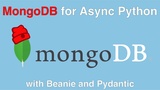
MongoDB with Async Python

Responsive LLM Applications with Server-Sent Events

Python 3: Deep Dive (Part 3 - Hash Maps)

Want to join the conversation?
Sign in to comment