Content Sites with Astro and Vue.js
Course description
Want to create a fast and efficient site with content? In this course, you will learn how to use Astro and Vue.js together to develop high-performance content sites - such as blogs, documentation portals, and landing pages. Thanks to the combination of Astro's approach with minimal JavaScript usage and Vue.js capabilities for adding interactivity, you will get a lightning-fast site without compromising the user experience.
Read more about the course
What is Astro?
Astro is a modern framework specifically designed for content websites. Unlike traditional frontend frameworks that send JavaScript to every page, Astro sends it only where it's truly needed. This improves load speed, site performance, and simplifies the development process. Astro supports working with frameworks like React, Vue, and Svelte, ensuring site optimization at every stage.
Why use Vue.js with Astro?
Using Vue.js in combination with Astro allows you to enjoy the benefits of both approaches: the power of a full JavaScript framework and high performance thanks to Astro's architecture. With Vue, you can create interactive components, and Astro takes care of minimizing the amount of loaded JavaScript. This makes your site fast, responsive, and filled with the right amount of interactivity.
What you will learn in the course:
- Basics of Astro: Learn how to set up a project and organize content structure.
- Integrating Vue with Astro: Learn how to add Vue components to your Astro project and effectively manage interactivity.
- Working with content collections in Astro: Learn to manage content using Astro collections for convenient organization and data retrieval.
- Site deployment: Learn how to publish your blog on platforms like Netlify.
Why take this course:
This course is perfect for web developers who want to create fast, modern content websites. Whether you're building a blog or a documentation site, Astro provides you with high performance, and Vue simplifies the addition of interactive elements.
- Fast loading: Learn how Astro's architecture minimizes JavaScript usage and enhances performance.
- Convenient development: Enjoy a smooth and intuitive development process with Vue.js and Astro.
- Real projects: Build a functional blog from scratch and deploy it online.
Watch Online
All Course Lessons (13)
| # | Lesson Title | Duration | Access |
|---|---|---|---|
| 1 | What is Astro? Demo | 03:03 | |
| 2 | Starting Your Astro Project | 03:48 | |
| 3 | First Look at Astro Basics | 07:16 | |
| 4 | Using Vue with Astro | 04:03 | |
| 5 | Astro Client Directives | 04:54 | |
| 6 | How to Pass Astro Data to Your Vue Components | 03:01 | |
| 7 | Sprinkle in an Interactive Header on the Home Page | 12:28 | |
| 8 | Astro Content Collections for Managing Content | 04:55 | |
| 9 | Content Collection Schemas | 05:28 | |
| 10 | Fetching Astro Content | 05:36 | |
| 11 | Astro View Transitions | 05:53 | |
| 12 | Deploy Your Astro Blog to Netlify | 02:13 | |
| 13 | Course Conclusion | 01:00 |
Unlock unlimited learning
Get instant access to all 12 lessons in this course, plus thousands of other premium courses. One subscription, unlimited knowledge.
Learn more about subscriptionComments
0 commentsWant to join the conversation?
Sign in to commentSimilar courses
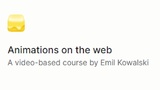
Animations on the web
