Build SwiftUI apps for iOS 18 with Cursor and Xcode
4h 35m 14s
English
Paid
Course description
In this course, we will explore the new features of SwiftUI 6 and Xcode 16 for creating applications for iOS 18. You will master working with mesh gradients, text animation, ripple effects, and other modern techniques that allow for creating stylish and customizable applications. We will also look at how to use Cursor and Claude AI to speed up development with AI - from project start to fine-tuning.
Watch Online
0:00
/ #1: Build SwiftUI apps for iOS 18 with Cursor and Xcode
All Course Lessons (17)
| # | Lesson Title | Duration | Access |
|---|---|---|---|
| 1 | Build SwiftUI apps for iOS 18 with Cursor and Xcode Demo | 06:35 | |
| 2 | Intro to SwiftUI 6 and Xcode 16 | 14:53 | |
| 3 | Create your first iOS app with Claude A | 11:17 | |
| 4 | Intro to Cursor with Claude AI and SwiftUI | 08:03 | |
| 5 | Cursor Workflow | 17:12 | |
| 6 | Customize UI from AI | 15:39 | |
| 7 | ChatGPT Work With and Mesh Gradient | 12:43 | |
| 8 | Masking and Outlines | 13:28 | |
| 9 | Animated Mesh Gradient | 17:07 | |
| 10 | Ripple Effect | 20:15 | |
| 11 | Figma to SwiftUI Code | 14:34 | |
| 12 | Xcode with Claude AI using Alex Sidebar | 19:41 | |
| 13 | Cursor Agent and API Call | 22:40 | |
| 14 | Swift Package and Markdown | 16:09 | |
| 15 | Organizing Your Project | 24:25 | |
| 16 | Prompt Templates | 16:34 | |
| 17 | Text Animation and Dark Mode | 23:59 |
Unlock unlimited learning
Get instant access to all 16 lessons in this course, plus thousands of other premium courses. One subscription, unlimited knowledge.
Learn more about subscriptionComments
0 commentsWant to join the conversation?
Sign in to commentSimilar courses

AI Evals For Engineers & PMs
Sources: Hamel Husain, Shreya Shankar
Learn proven methods for quickly improving AI applications. Build AI systems that perform better than competitors - beyond...
29 hours 21 minutes 38 seconds

Learn And Code With Enid
Sources: Learn And Code With Enid
With LACWE, you will learn about Swift, SwiftUI, UIKit, Xcode, design, and other topics with visual graphics. Most of LACWE’s content is organized in series, so it guides you st...
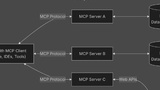
Model Context Protocol (MCP) 101
Sources: Mckay Wrigley (takeoff)
In this course, you will learn what Model Context Protocol (MCP) is, why it is important, and how to apply it in practice. We will cover the main principles...
2 hours 10 minutes 15 seconds

Learn to build Web Apps with Bolt.new and AI
Sources: Kevin Kern (instructa.ai)
The course "Creating Web Applications with Bolt.new and AI" offers a comprehensive guide on creating, editing, and launching web applications using Bolt.new...
3 hours 8 minutes 36 seconds

3D Browser Game Development with AI and Cursor
Sources: Kevin Kern (instructa.ai)
Hello everyone! Welcome to the course "Development of a 3D Browser Game with AI and Cursor". I'm glad to see you here! First, I want to tell you why we...
2 hours 7 minutes 55 seconds